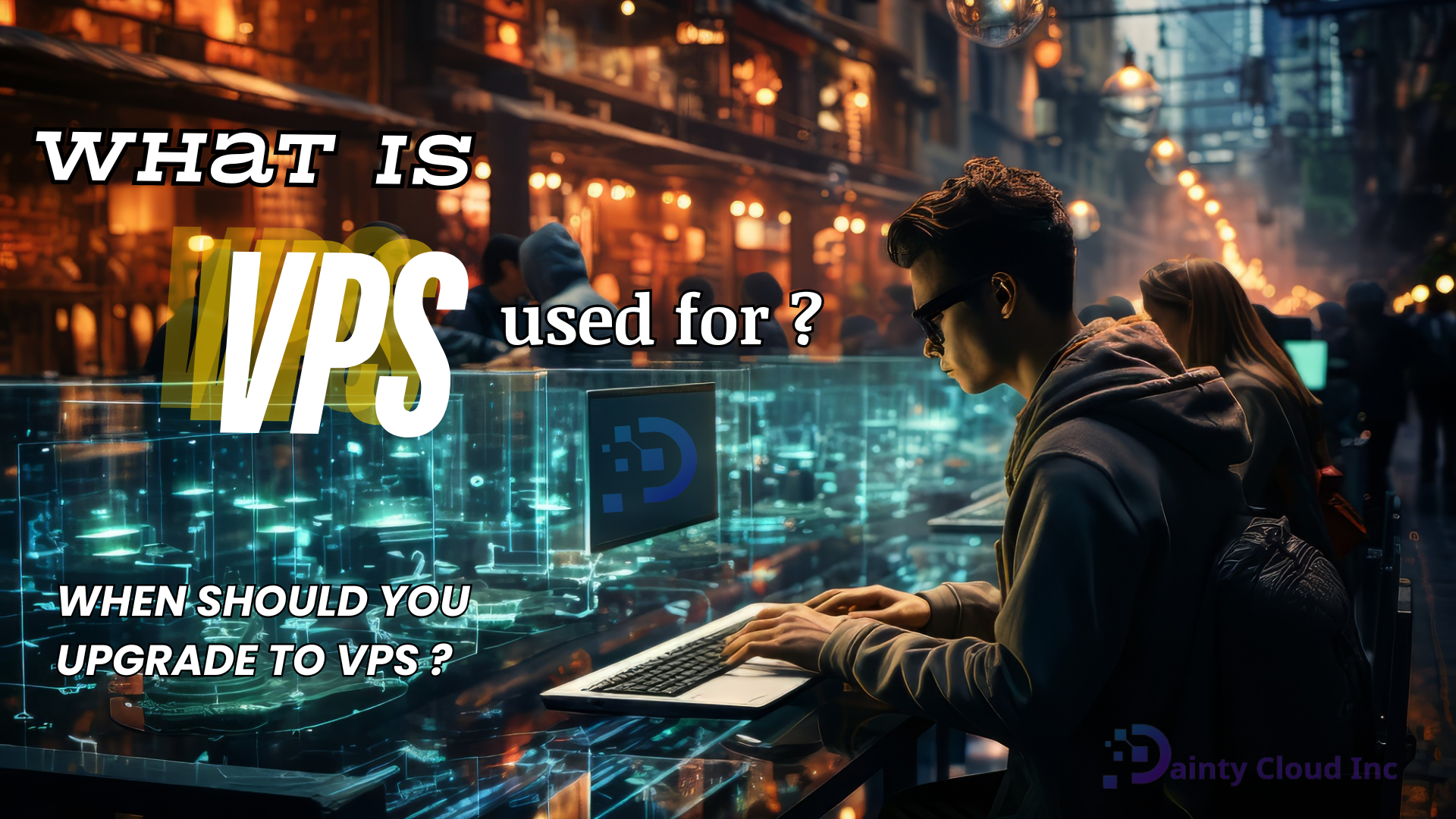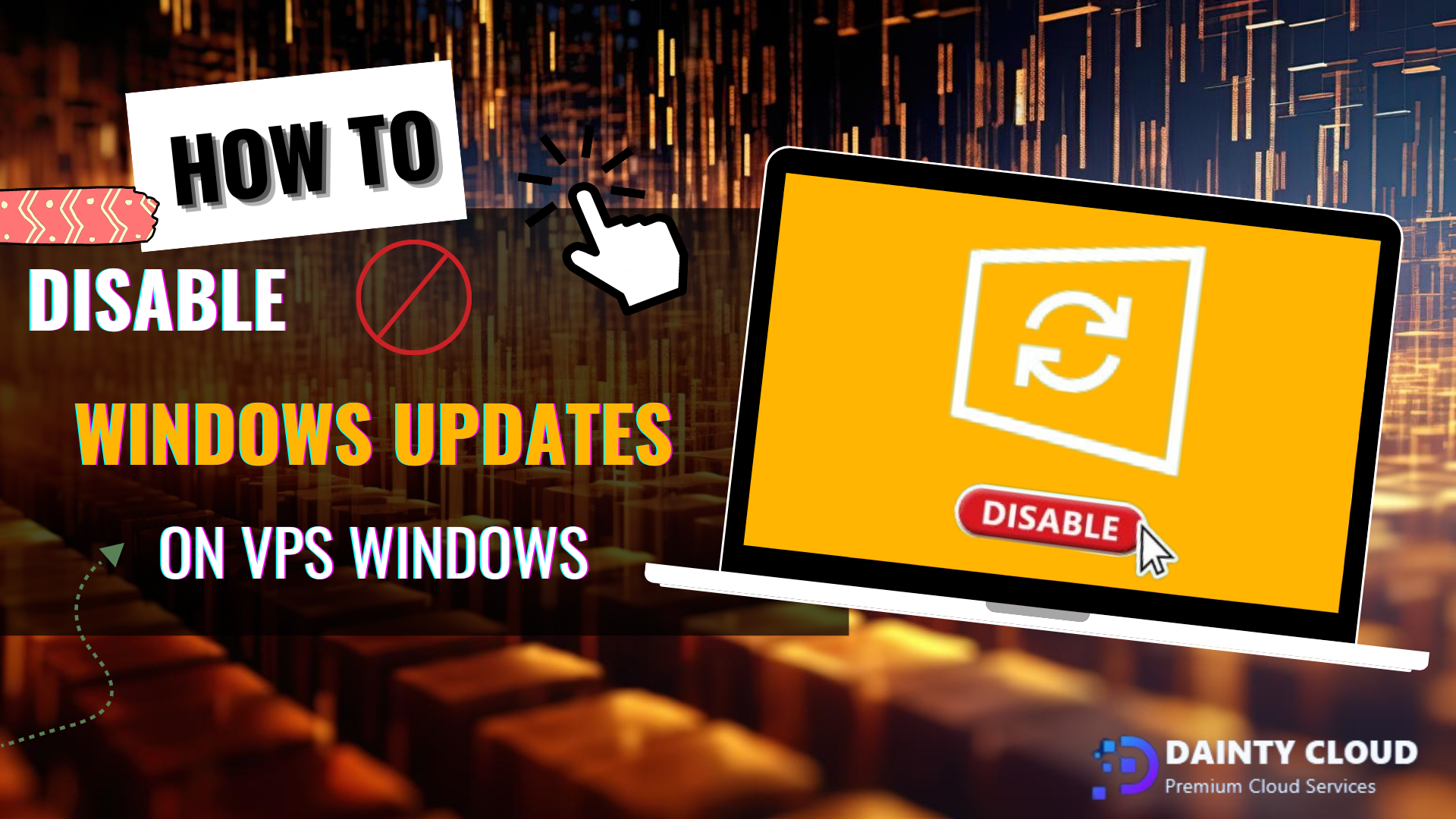VPS for Youtube – Gold Mine for Youtuber
Build a solid platform on Youtube with VPS for Youtube. Why not? Views and subscribes? It doesn’t matter when you have Windows VPSs.
What is a Youtube VPS?
VPS Youtube is a VPS running Youtube, used to run tools or software to increase views, increase subscriptions and increase watch time for Youtube. These VPSs often use the Windows operating system as the platform to run tools and software. To make money professionally from Youtube, Youtubers often use VPS to Download and Upload videos at high speed. It will save a lot of time. And you will use that time to make more money. With spending a few dollars a month owning a VPS somewhere, the internet speed is impeccable. Soon enough, you’ll realize there’s nothing to regret.

Why use VPS for Youtube?
If you make money by re-up Youtube, you inevitably have to download and upload regularly. Downloading and uploading too much will make your account easy to be locked. Then your VPS IP address is easy to get into the restricted list. To solve this problem, you should buy VPS from reputable providers. Then you will easy to delete that VPS and create a new VPS with a new IP in just a few minutes.
If you want to make more money from Youtube, you need to have many channels. To create multiple Youtube channels, you have to create multiple Gmails. However, a computer that generates many Gmails will not be good. Because then Google will consider it spam. The solution to this problem is to use VPS. Just use your computer and connect to the VPS. You can create a lot of Gmail without worrying about them getting spam.
When using tools or software to increase views, increase registrations, increase watch hours, etc., using them on VPS is completely fine. In addition, if you are building a brand or selling, using VPS will help increase reach, increase customer interaction and improve the ability to order.

Advantages of using VPS running Youtube?
- Superfast download/upload speed when uploading can be higher than downloading.
- Online 24/7. Rendering or uploading videos usually takes a lot longer than downloading. So to make the most of your time, you can do other things.
- Add 1 IP. Each VPS will have its IP address to use. So when you sign up for Google Adsense, you can register an additional Google Adsense account with an IP that doesn’t match your computer. Doing so is to avoid risks because Google Adsense always limits the IP.

Steps to take for the idea of increasing views with VPS
- First, you must have at least 2 VPS to be able to plug the tools to run continuously to ensure that the number of views and subs on youtube increases steadily. Your VPS must be a Windows VPS. Even better if you use Cloud VPS. Because it ensures your virtual private server operates continuously 99.69%/year.
- Install the browser on the VPS.
- Create playlists containing videos you need to increase views. About 5-10 videos, or more, open many tabs to watch.
- Open playlists in browsers and play automatically.
- Plug in a VPS 24/24 to increase the view naturally.
Some small notes
- Although VPS download speed is super fast, the network you use has a bad connection, and then your speed is not high, you will still experience lag and shock.
- VPS running smoothly or not depends on RAM. To download, upload or render videos smoothly, you need at least 2G RAM VPS. If you install additional editing software, you must use at least 4G RAM VPS.
- To make Youtube make money, hang a delicious MMO tool that should use a high-quality VPS.

Experience when renting VPS to do Youtube
Supplier selection
Choose reputable suppliers. Then the stability will be higher, and you are sure to have a clean account. You can use multiple VPS at the same time. How install and manage can be difficult for newcomers. But a good service will always have a secure support team.
Buy VPS from a reseller. They have finished installing the Windows operating system. You need to buy and use it, just that. However, the price will be higher when you buy directly from the supplier, and the account will not be very clean.
Buy a big supplier account through a reseller. It is cheaper. You can create as many VPS as you want. However, the life of the VPS will be 50/50 because the visas added are mostly dirty.

Some tricks to bypass Youtube and Google when using VPS
- Absolutely should not use any browser other than Firefox and IE to log in to your Google account on VPS and PC.
- Should use a clean Gmail account and a clean youtube account. You can be done this in 3 ways: First, set up your Gmail on VPS (you can use fake IP software). Second, ask the seller to verify mail using a Comcast phone sim. And third, buying old Gmail or an old channel with old videos (preferably a channel with monetization enabled).
- Build real-user behavior. Login to VPS and then open a browser, turn on Youtube and watch it a few times a day. And don’t forget to leave likes, comments, random interactions on any of your favorite videos. In particular, do not log in any of your old information from Facebook, Gmail, forums, on the VPS raising Youtube.
- Do not link your Youtube channels together or cross-subscribe.
- Each Youtube account needs to link to a different Google Adsense.
Above are some sharing about VPS for Youtube. We hope that the article brings a lot of information to you. Not only for Youtube. VPS is also can use in e-commerce projects, gaming, cryptocurrency mining, etc. Follow Dainty Cloud to discover new things about VPS.