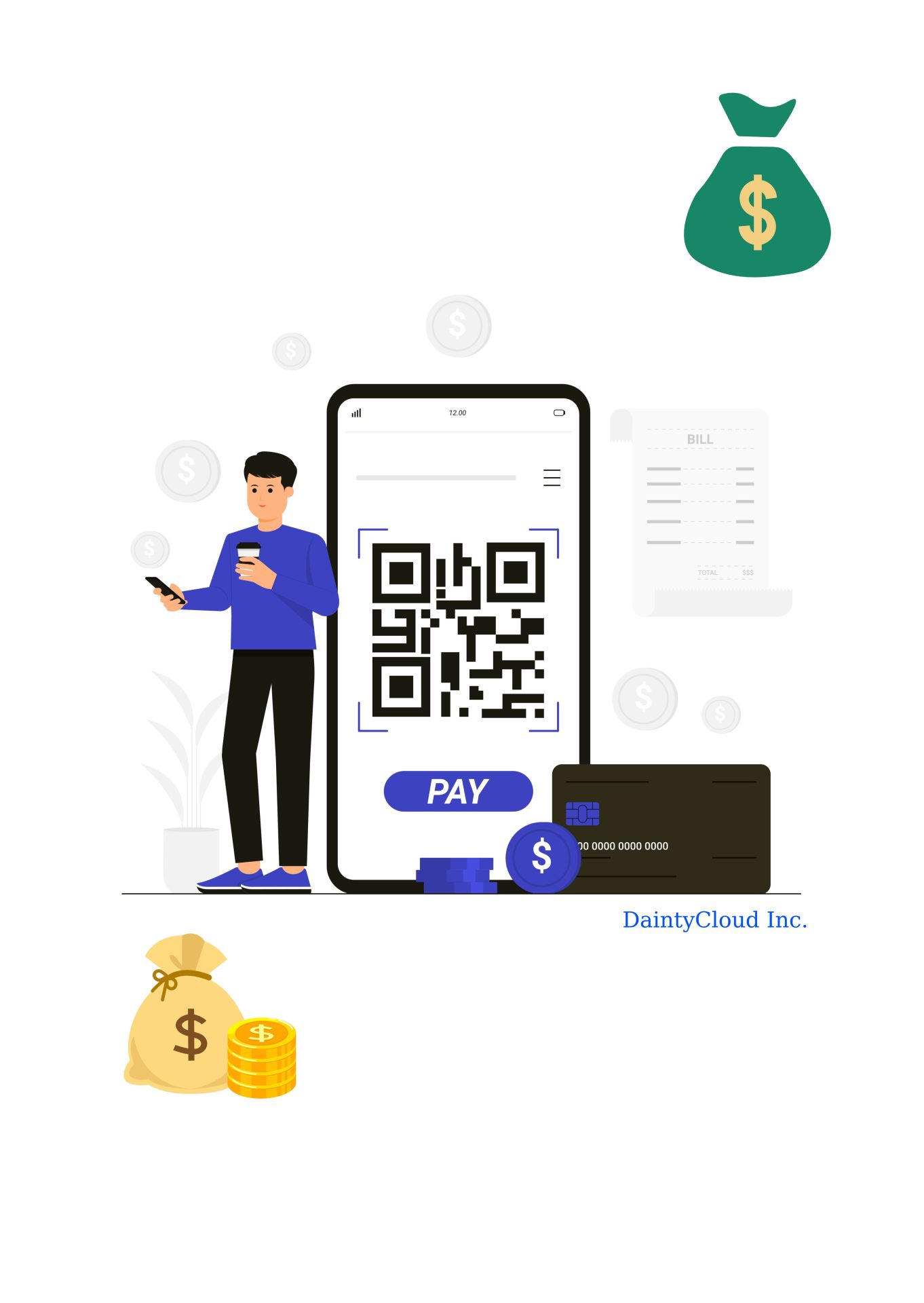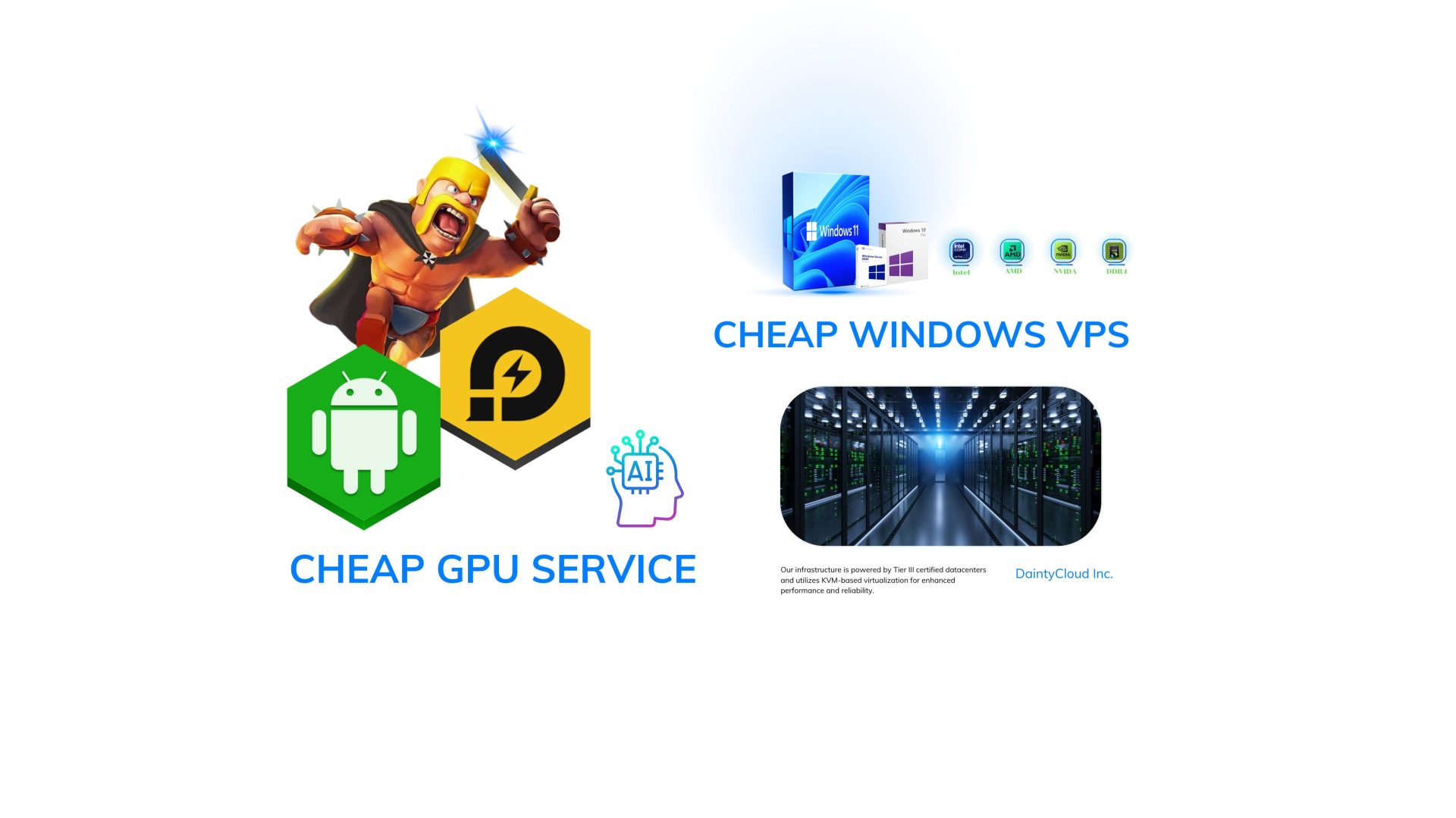Windows & Linux USA VPS Deployment – Instantly Available
Windows and Linux USA VPS services by DaintyCloud deliver fast, reliable solutions for businesses and customers in the USA. Choose the perfect setup for your needs!
Instantly deploy Windows VPS, Linux VPS USA
Locations: California, Indiana, Arizona, Florida, Oregon, North Carolina, Washington, Massachusetts, Wisconsin, West Virginia, Kansas City-Missouri, Texas, New Jersey, Georgia, New York, Colorado, Virginia, Michiginia, Michiginia, Michiginia, Michiginia, Michiginia , Illinois, Nevada.
Years of Experience
🛡️ Providing premium VPS services since 2018.
Datacenter Locations
🌎 Available in the US and worldwide for optimal performance.
VPS Delivered
🤝 Trusted by businesses and developers worldwide.
Happy Clients
🔗 Trusted long-term partners from the USA and around the world.
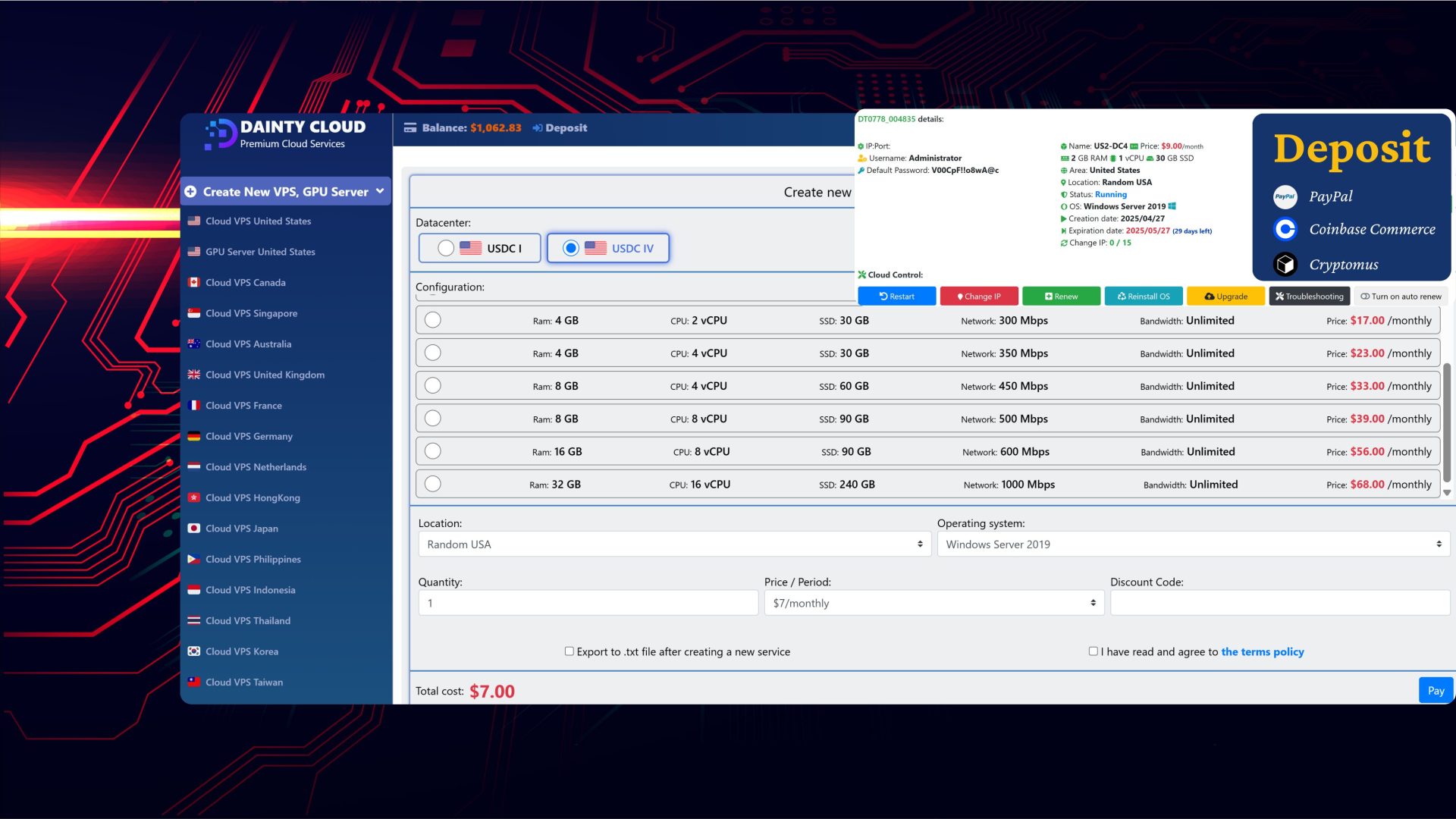
Deploy Windows & Linux VPS in the USA Instantly
Our experts will guide you to the perfect cloud solution for your business needs
Windows 11
Windows 11 offers a modern USA VPS experience. Ideal for productivity and innovation
Windows 10
Windows 10 is a versatile NT-based OS. Successor to Windows 8.1, released in 2015
Windows Server 2022
Windows Server 2022 is the latest NT-based server OS. Released in 2021
Windows Server 2019
Windows Server 2019 is an NT-based server OS. Built on the Windows 10 platform
Windows Server 2016
Windows Server 2016 is an NT-based server OS. Successor to Windows Server 2012
Windows Server 2012
Windows Server 2012 is an NT-based server OS. Built on Windows 8, released in 2012
Ubuntu
Ubuntu is a popular, user-friendly Linux OS. Ideal for servers and development

CentOS
CentOS offers a stable, enterprise-grade Linux OS. Perfect for reliable servers

Debian
Debian is a lightweight, secure Linux OS. Great for versatile server setups

Rocky
Rocky Linux is a robust, CentOS-compatible OS. Built for long-term stability
Frequently asked questions
Answering All Your QuestionsGlobal Datacenter Coverage
We currently operate 16 datacenter locations in the United States and are actively expanding. Outside the US, we maintain a growing network of over 34 datacenters worldwide, ensuring fast and reliable connectivity across the globe.
Can I manually reinstall the VPS operating system on the website?
You can completely reinstall the operating system if you want, you can operate directly on the website and the installation process will take place completely automatically.
Do I have to pay a VPS installation fee?
Are not. You do not need to pay any other costs. The price you see is the final price.
Can I upgrade my VPS configuration as needed?
Have. You can customize the usage configuration and upgrade it as needed, you can do this on the website and it’s fully automated.
Does a Windows VPS support changing its IP address?
Yes. You can absolutely change to another IP, just use the VPS IP change function on the website. Applicable to some countries.
How long does it take to setup a VPS USA?
It only takes a few minutes for our system to automatically set up your VPS. All details are instantly displayed in your dashboard, and you can log in and start using your server right away.
Can I try VPS?
Have. Please contact us if you need to try any of the VPS service packages.