0%
Cheap GPU Server with RTX – Perfect for Android Emulator & AI Tasks
Deploy high-performance NVIDIA GPU servers for Android emulation, AI, and RTX rendering. Located in the US with IPv4, 24/7 support, and unbeatable pricing.
Accelerate Your Projects
with Our Cheap GPU Service
Harness the power of high-performance GPUs at unbeatable prices.
Blazing Fast Rendering: Ideal for AI training, video editing, and 3D rendering.
Flexible Configurations: Choose from various GPU models (NVIDIA A100, RTX 3090, etc.).
Datacenter in US: High-speed, random IPv4 across the US.
24/7 Technical Support: We’re always here when you need us.
0%
0%

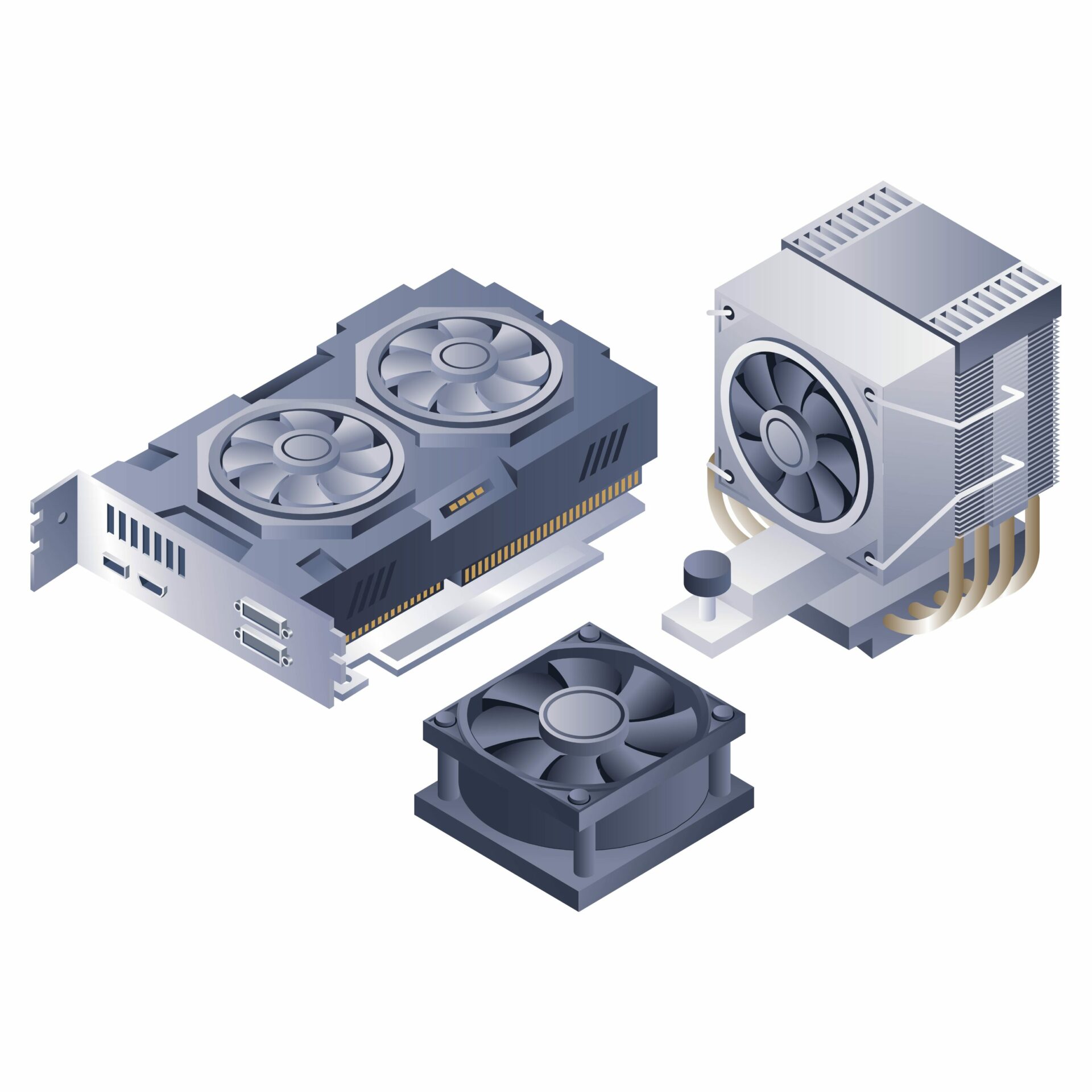
Why Choose Cheap GPU Service
Performance Meets Affordability
Powerful hardware
Powerful NVIDIA and RTX GPUs – optimized for simulation, AI, and intensive graphics processing.
Easy Payment
Easy payment via many methods such as Paypal, Coinbase Commerce, Cryptomus.
Reliable Uptime & 24/7 Support
Stable infrastructure with 99.99% uptime and 24/7 technical team – always ready to support you.
Cheap Windows VPS Android Emulator
Buy Windows VPS Android Emulator to run Bluestacks, LDplayer, Noxplayer and other Android Emulators.
 Instantly Windows or Linux
Instantly Windows or Linux
United States
GPU
|
Ram
|
CPU
|
Storage
|
OS
|
Monthly
|
Deploy
|
|---|---|---|---|---|---|---|
| GPU Plan 1 – GT 710 (1GB DDR3, Lite Dedicated) |
16GB RAM | Quad-Core Xeon X3440 (4 Cores & 8 Threads) |
1TB
(120GB + 960GB SSD) |
$ 91.0 | Deploy | |
| GPU Plan 2 – GT 730 (2GB DDR3, Lite Dedicated) |
16GB RAM | Quad-Core Xeon E3-1230 (4 Cores & 8 Threads) |
1TB
(120GB + 960GB SSD) |
$ 96.0 | Deploy | |
| GPU Plan 3 – K 620 (2GB DDR3, Lite Dedicated) |
16GB RAM | Quad-Core Xeon E3-1270v3 (4 Cores & 8 Threads) |
1TB
(120GB + 960GB SSD) |
$ 105.0 | Deploy | |
| GPU Plan 4 – P 620 (2GB GDDR5, Express Dedicated) |
32GB RAM | Eight-Core Xeon E5-2670 (8 Cores & 16 Threads) |
1TB
(120GB + 960GB SSD) |
$ 118.0 | Deploy | |
| GPU Plan 5 – P 1000 (4GB GDDR5, Express Dedicated) |
32GB RAM | Eight-Core Xeon E5-2690 (8 Cores & 16 Threads) |
1TB
(120GB + 960GB SSD) |
$ 126.0 | Deploy | |
| GPU Plan 6 – GTX 1650 (4GB GDDR5, Basic Dedicated) |
64GB RAM | Eight-Core Xeon E5-2667v3 (8 Cores & 16 Threads) |
1TB
(120GB + 960GB SSD) |
$ 185.0 | Deploy | |
| GPU Plan 7 – GTX 1660 (6GB GDDR6, Basic Dedicated) |
64GB RAM | Dual 10-Core Xeon E5-2660v2 (20 Cores & 40 Threads) |
1TB
(120GB + 960GB SSD) |
$ 291.0 | Deploy | |
| GPU Plan 8 – RTX 2060 (6GB GDDR6, Professional Dedicated) |
128GB RAM | Dual 10-Core E5-2660v2 (20 Cores & 40 Threads) |
1TB
(120GB + 960GB SSD) |
$ 358.0 | Deploy |
GPU Server for AI, high performance
Servers with IPv4 available in over 10 U.S. states; supports Windows or Linux OS; optimized for AI, Machine Learning, and Deep Learning applications; includes free 24/7 technical support.
 Instantly Windows or Linux
Instantly Windows or Linux
United States
GPU
|
Ram
|
CPU
|
Storage
|
OS
|
Monthly
|
Deploy
|
|---|---|---|---|---|---|---|
| AI Plan 1 – K 80 (24GB GDDR5, Basic Dedicated) |
64GB RAM | Eight-Core Xeon E5-2690 (8 Cores & 16 Threads) |
1TB
(120GB + 960GB SSD) |
$ 232.0 | Deploy | |
| AI Plan 2 – RTX A4000 (16GB GDDR6, Professional Dedicated) |
32GB RAM | 24 CPU Cores | 320GB SSD | $ 322.0 | Deploy | |
| AI Plan 3 – RTX 4060 (8GB GDDR6, Basic Dedicated) |
64GB RAM | Eight-Core Xeon E5-2690 (8 Cores & 16 Threads) |
1TB
(120GB + 960GB SSD) |
$ 322.0 | Deploy | |
| AI Plan 4 – P100 (16GB HBM2, Professional Dedicated) |
128GB RAM | Dual 10-Core E5-2660v2 (20 Cores & 40 Threads) |
1TB
(120GB + 960GB SSD) |
$ 358.0 | Deploy | |
| AI Plan 5 – RTX 3060 Ti (8GB GDDR6, Advanced Dedicated) |
128GB RAM | Dual 12-Core E5-2697v2 (24 Cores & 48 Threads) |
240GB SSD + 2TB SSD | $ 430.0 | Deploy | |
| AI Plan 6 – RTX A4000 (16GB GDDR6, Advanced Dedicated) |
128GB RAM | Dual 12-Core E5-2697v2 (24 Cores & 48 Threads) |
240GB SSD + 2TB SSD | $ 502.0 | Deploy | |
| AI Plan 7 – V100 (16GB HBM2, Advanced Dedicated) |
128GB RAM | Dual 12-Core E5-2690v3 (24 Cores & 48 Threads) |
240GB SSD + 2TB SSD | $ 538.0 | Deploy | |
| AI Plan 8 – 2xRTX 4060 (8GB GDDR6, Multi Dedicated) |
64GB RAM | Eight-Core E5-2690 (8 Cores & 16 Threads) |
1TB
(120GB + 960GB SSD) |
$ 538.0 | Deploy | |
| AI Plan 9 – RTX A5000 (24GB GDDR6, Advanced Dedicated) |
128GB RAM | Eight-Core Xeon E5-2690 (8 Cores & 16 Threads) |
240GB SSD + 2TB SSD | $ 628.0 | Deploy | |
| AI Plan 10 – 2xRTX 3060 Ti (8GB GDDR6, Multi Dedicated) |
128GB RAM | Eight-Core Xeon E5-2690 (8 Cores & 16 Threads) |
240GB SSD + 2TB SSD | $ 628.0 | Deploy | |
| AI Plan 11 – 2xRTX A4000 (16GB GDDR6, Multi Dedicated) |
128GB RAM | Dual 12-Core E5-2697v2 (24 Cores & 48 Threads) |
240GB SSD + 2TB SSD | $ 754.0 | Deploy | |
| AI Plan 12 – 3xRTX 3060 Ti (8GB GDDR6, Multi Dedicated) |
256GB RAM | Dual 18-Core E5-2697v4 (36 Cores & 72 Threads) |
240GB SSD + 2TB NVMe + 8TB SATA | $ 898.0 | Deploy | |
| AI Plan 13 – RTX 4090 (24 GB GDDR6X, Enterprise Dedicated) |
256GB RAM | Dual 18-Core E5-2697v4 (36 Cores & 72 Threads) |
240GB SSD + 2TB NVMe + 8TB SATA | $ 988.0 | Deploy | |
| AI Plan 14 – RTX A6000 (48GB GDDR6, Enterprise Dedicated) |
256GB RAM | Dual 18-Core E5-2697v4 (36 Cores & 72 Threads) |
240GB SSD + 2TB NVMe + 8TB SATA | $ 988.0 | Deploy | |
| AI Plan 15 – A40 (48GB GDDR6, Enterprise Dedicated) |
256GB RAM | Dual 18-Core E5-2697v4 (36 Cores & 72 Threads) |
240GB SSD + 2TB NVMe + 8TB SATA | $ 988.0 | Deploy | |
| AI Plan 16 – 2xRTX A5000 (24GB GDDR6, Multi Dedicated) |
256GB RAM | Dual 12-Core E5-2697v2 (24 Cores & 48 Threads) |
240GB SSD + 2TB SSD | $ 970.0 | Deploy | |
| AI Plan 17 – 3xV100 (16GB HBM2, Multi Dedicated) |
256GB RAM | Dual 18-Core E5-2697v4 (36 Cores & 72 Threads) |
240GB SSD + 2TB NVMe + 8TB | $ 1.078.0 | Deploy | |
| AI Plan 18 – 3xRTX A5000 (24GB GDDR6, Multi Dedicated) |
256GB RAM | Dual 18-Core E5-2697v4 (36 Cores & 72 Threads) |
240GB SSD + 2TB NVMe + 8TB | $ 1.258.0 | Deploy | |
| AI Plan 19 – A100 (40GB HBM2, Enterprise Dedicated) |
256GB RAM | Dual 18-Core E5-2697v4 (36 Cores & 72 Threads) |
240GB SSD + 2TB NVMe + 8TB | $ 1.438.0 | Deploy | |
| AI Plan 20 – 2xRTX 4090 (24GB GDDR6X, Multi Dedicated) |
256GB RAM | Dual 18-Core E5-2697v4 (36 Cores & 72 Threads) |
240GB SSD + 2TB NVMe + 8TB | $ 1.618.0 | Deploy | |
| AI Plan 21 – 3xRTX A6000 (48GB GDDR6, Multi Dedicated) |
256GB RAM | Dual 18-Core E5-2697v4 (36 Cores & 72 Threads) |
240GB SSD + 2TB NVMe + 8TB | $ 2.158.0 | Deploy |
Best Cheap GPU Server Plans – Optimized for Android Emulators & AI
Explore our top-performing GPU server plans with Windows & Linux. Ideal for Android emulators, AI tasks, and 3D rendering. Powered by NVIDIA GPUs.
Got questions? We have Answers!


Contact Us
- Dedicated Sales Team
- 24/7 Customer Support
- Dedicated Technical Team
- 24/7 Technical Support







 Instantly Windows or Linux
Instantly Windows or Linux 
 Our office address: 29A International Business Park, Singapore 609934
Our office address: 29A International Business Park, Singapore 609934  +61 452 331 613
+61 452 331 613  Contact Mail
Contact Mail