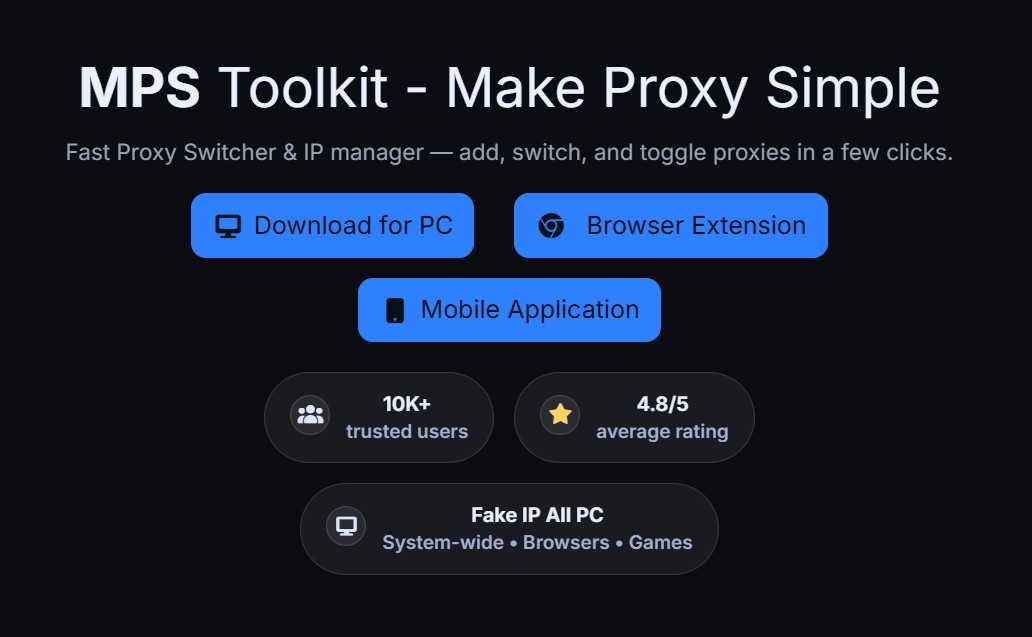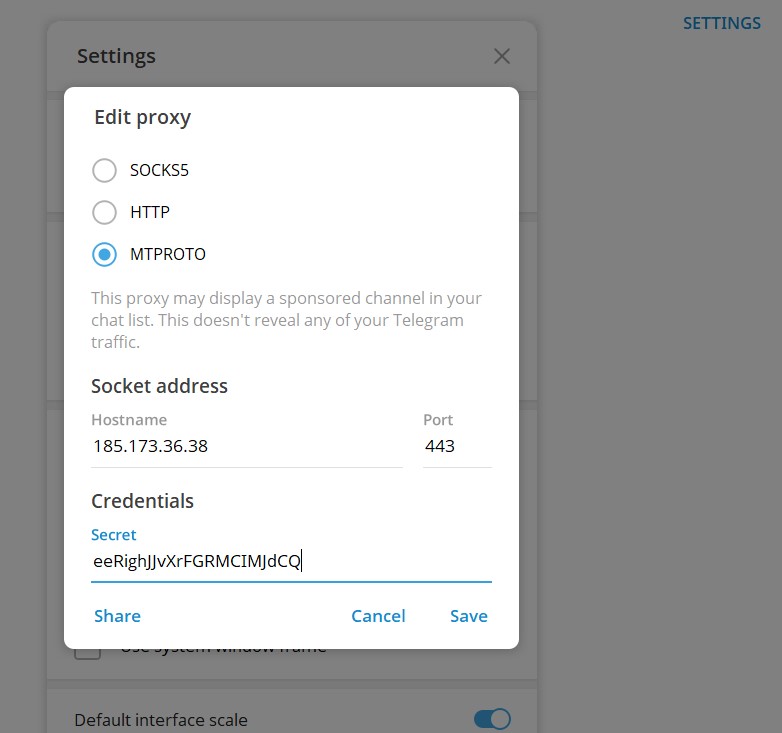Use multinational proxy on Kameleo browser
You are managing hundreds or thousands of social network accounts. Optimize the use of multiple devices to manage accounts with Kameleo browser profiles. At the same time, you can combine the use of Proxy to increase the safety and security of each browser profile, so let’s find out what is Kameleo ? and should you use multinational proxy on Kameleo browser
What is Kameleo?
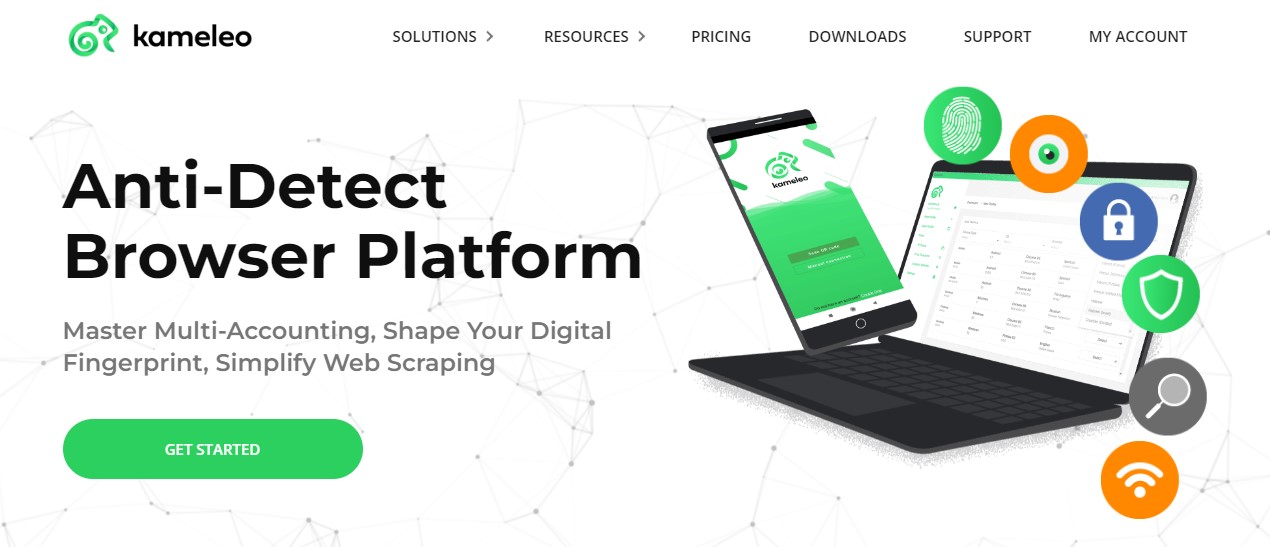
Kameleo is an anti-detection browser designed for use on computers and mobile devices running iOS and Android, allowing you to change the browser fingerprint for each virtual browser profile you are running. Kameleo was born to help users browse the web anonymously and protect their privacy online.
Kameleo’s smart Canvas technology lets you configure custom browser profiles with different device parameters, allowing you to bypass the latest bot detection systems.
Advantages of use multinational proxy on Kameleo browser
– It is an anti-detection browser with good anonymity. Kameleo helps you to be anonymous, overcome geographical barriers, use multiple accounts without fear of being detect, etc.
– Unlimited profile management. Hundreds of profiles can be easily managed from one server. Each browser stores data separately.
– Kameleo has mobile application support. This is one of the advantages that many other anti-detection browsers do not have.
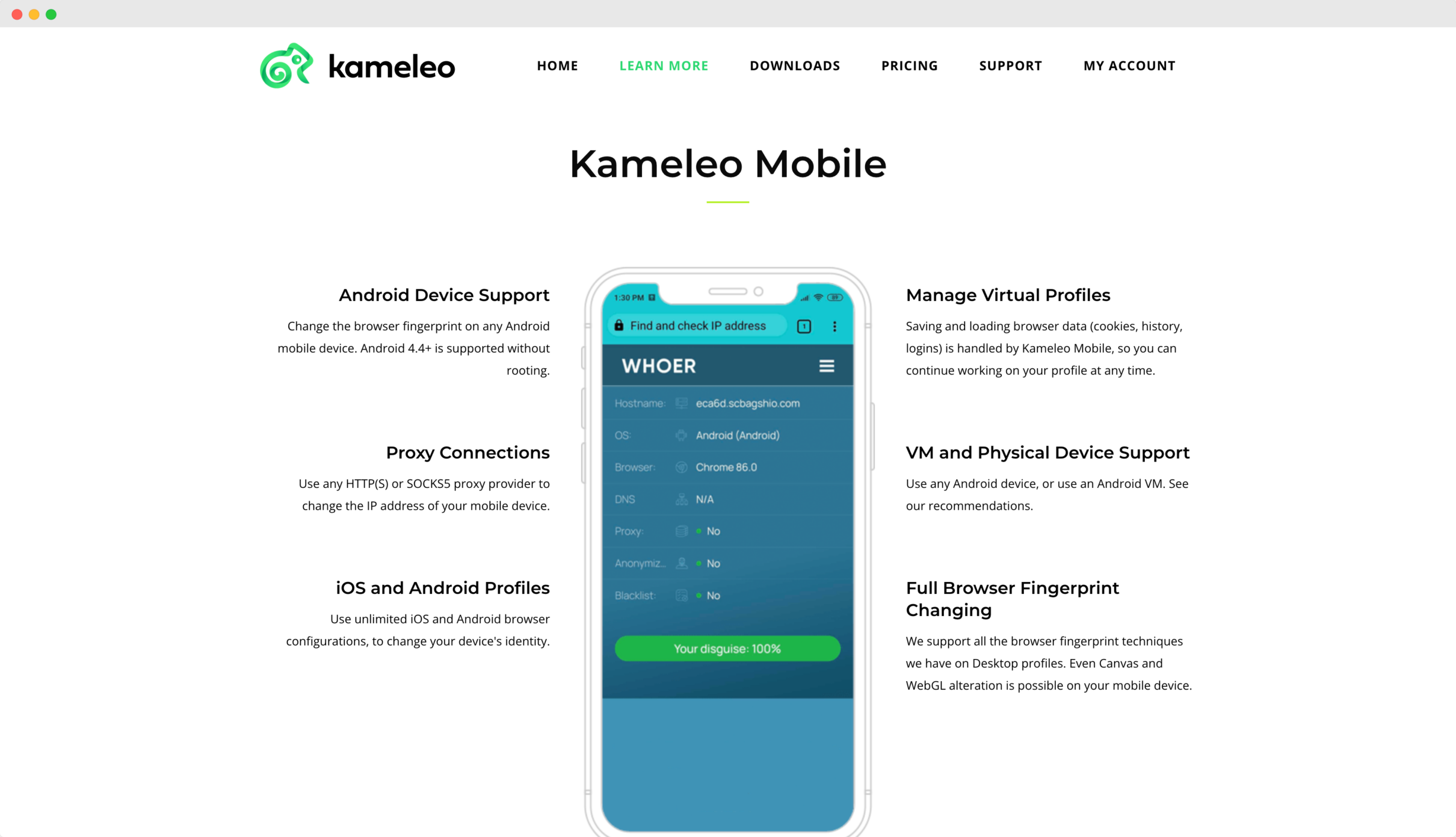
– Kameleo provides an intuitive user interface with many useful features such as auto-fill forms, multi-tab navigation, etc., making web automation easier.
– High level of security, Kameleo provides browser fingerprinting. Kameleo creates perfect, realistic browser fingerprints with no limits to prevent account bans. Additionally, this anti-detection browser can change your mobile device’s fingerprint or emulate a mobile browser on your desktop.
– Automatically create hundreds of profiles and control the browser using popular automation frameworks.
– Allow users to change the real IP address of the device by adding a Proxy to use.
Disadvantages of use multinational proxy on Kameleo browser
Besides the outstanding advantages, Kameleo also has some disadvantages that should be considered before using:
– Outdated web interface
– Only supports mobile apps when purchasing an advance package: Kameleo can only be download for Android after purchasing the mid-level advanced package for €89 per month.
– No free trial, expensive paid plans: not offering a free trial is the biggest drawback of Kameleo compare to its competitors. Users are forced to buy the basic package for €59/month to experience the service.
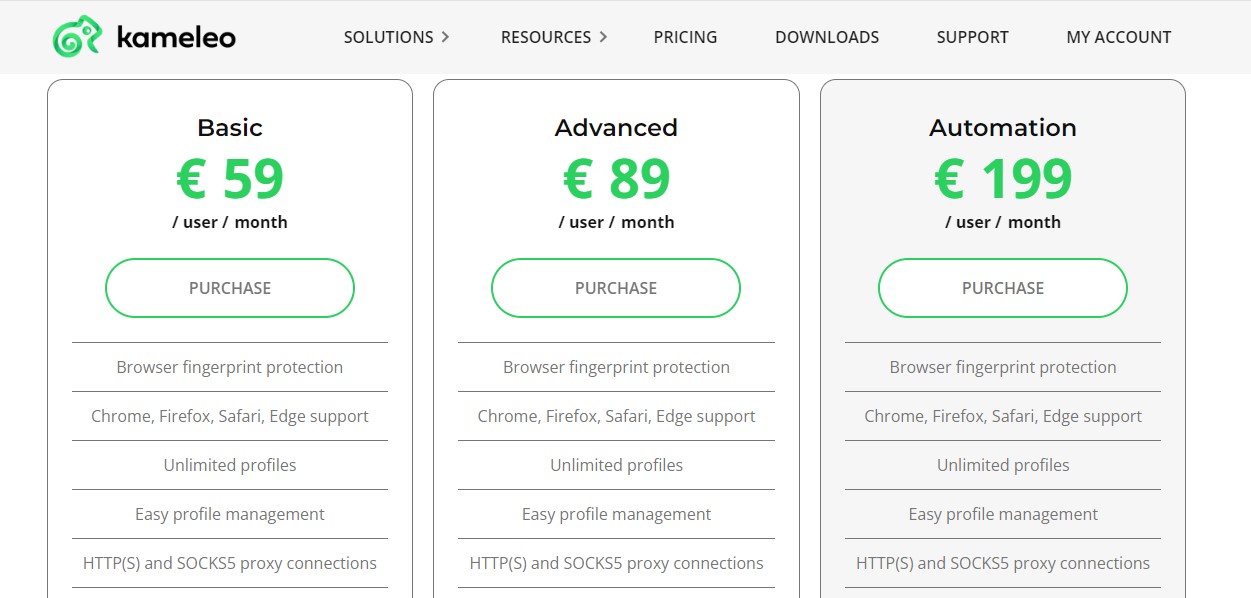
– Slow support: according to some user reviews, Kameleo may have slow and ineffective customer support. This will affect the user experience when encountering problems.
Use multinational proxy on Kameleo browser
Kameleo allows you to change your IP by adding a Proxy to use. This replacement helps you improve your security level, change your location or overcome geographical restrictions when browsing the web. At the same time, it makes it difficult for websites to detect if multiple accounts come from one person or device.
In addition, there are many other reasons depending on the purpose and needs of the user to add Proxy on Kameleo.
Buy Proxy
To add a Proxy to the Kameleo browser, you need to prepare a Proxy.
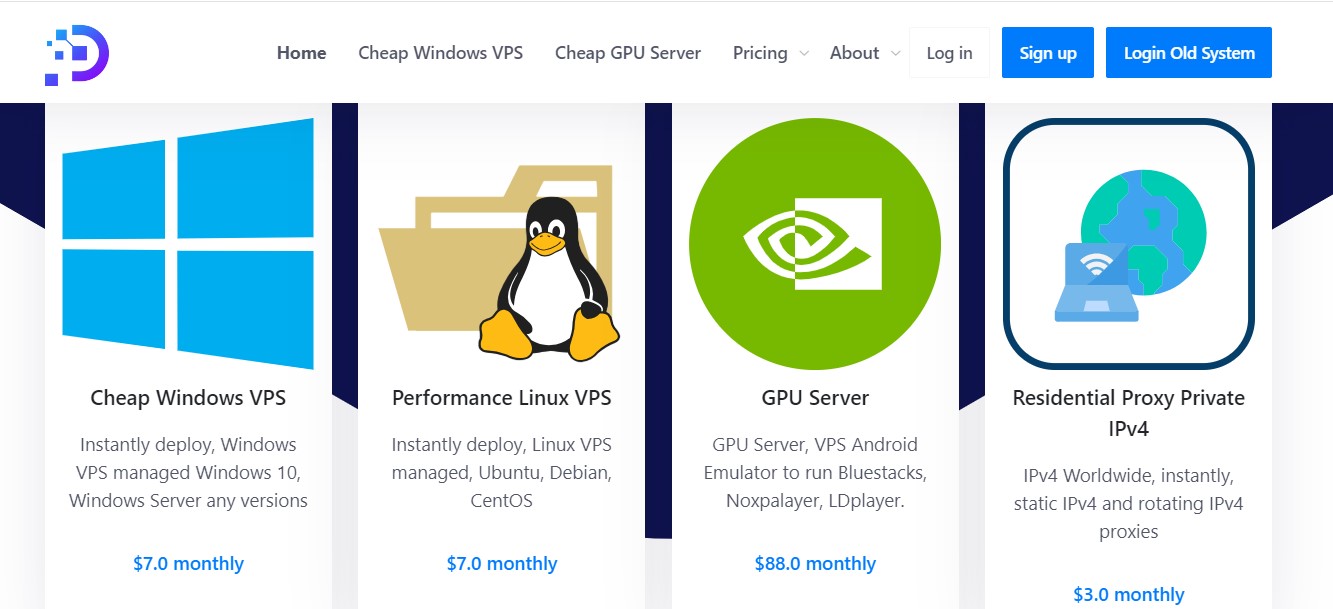
To buy Proxy, you visit the website DaintyCloud.com => Register for a free account and log in. Normally, static IPv4 Proxy of countries at Dainty costs only $3/month. After depositing money, select Create new Proxy => Datacenter IPv4 => Select country => enter information => click Create Proxy.
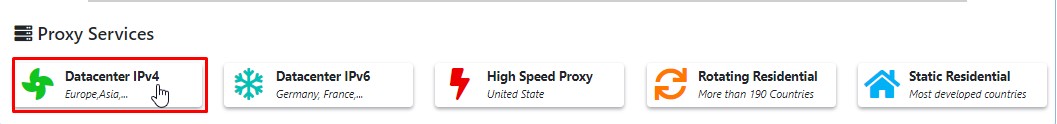
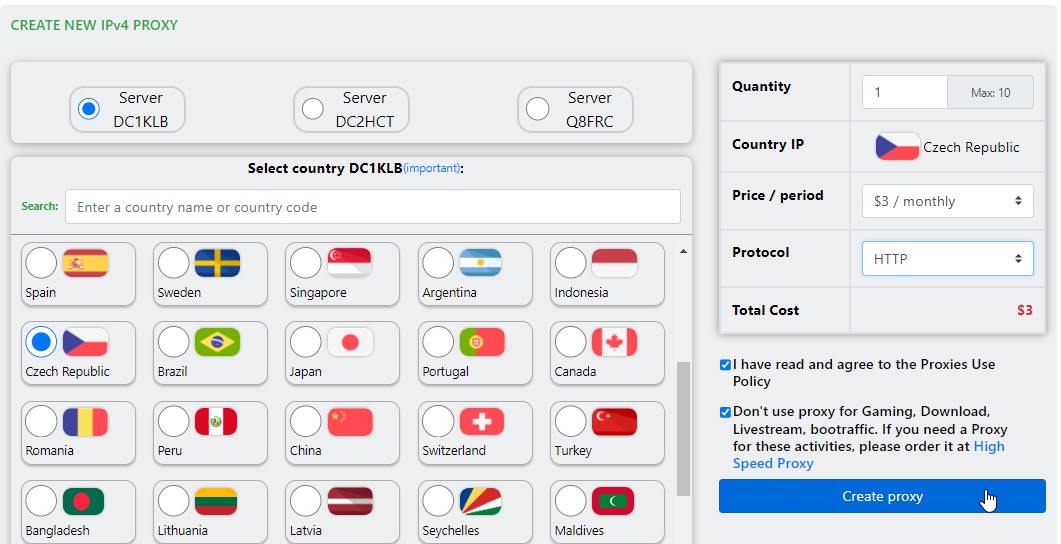
Dainty provides Proxy of nearly 120 countries worldwide, you can choose Proxy of any country that suits your work needs.
After payment, the website reports that the Proxy has been successfully created, you will be provide with an IPv4 Proxy with full login information in the format IP:Port:Username:Password to use.
Add Proxy to Kameleo
– Open the Kameleo browser and log in. Create a new profile by clicking on the “New Profile” tab. If you want to add a proxy to an existing profile, click “Open Profile”.
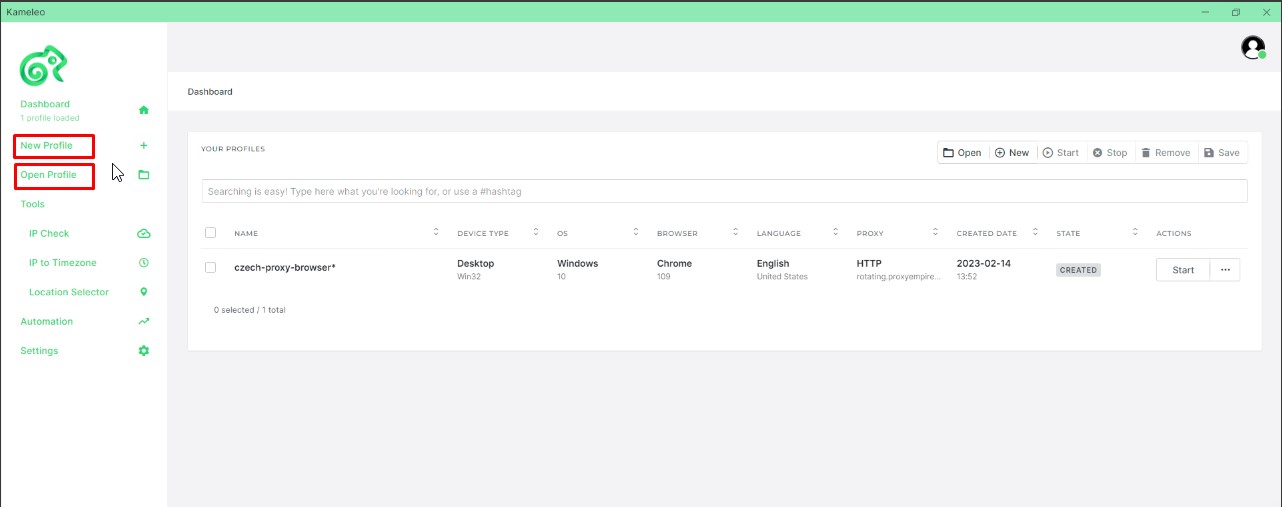
– Create a profile on Kameleo
– Select the desired configuration and click “Select”.
– In the “Connection” section, select your proxy server type. Here I choose HTTP.
– Enter the purchased proxy information in the fields below: IP address and Port. Continue to select “Authentication” to add the proxy username and password.
– Click “Test proxy” to check the proxy’s operating status and IP location.
Complete the rest of the profile settings and click the “Start” button to begin.
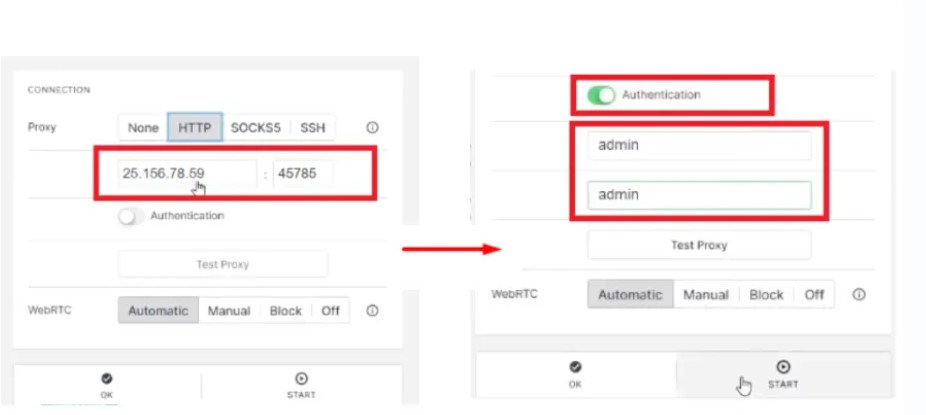
So you have set up a proxy for Kameleo.
Dainty has just guided you to buy Proxy and add Proxy to Kameleo. Use multinational proxy on Kameleo browser helps you change IP location, anonymity and better security. Wish you successful operation!