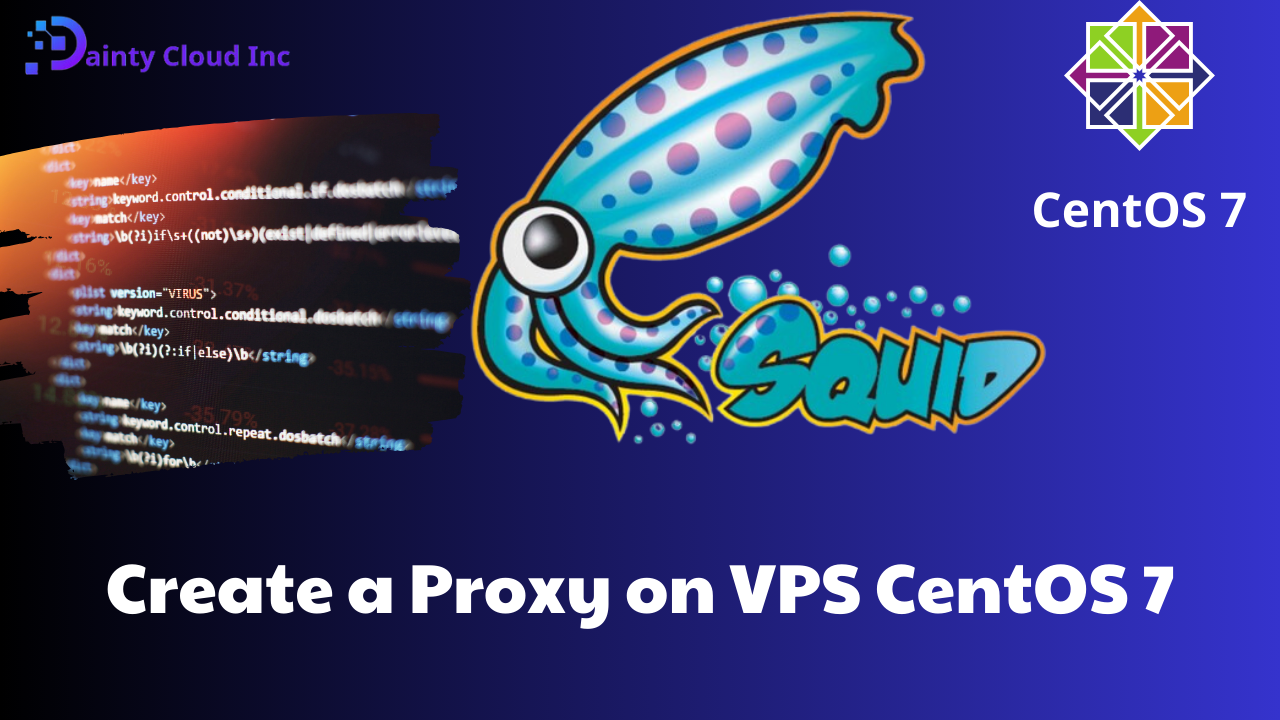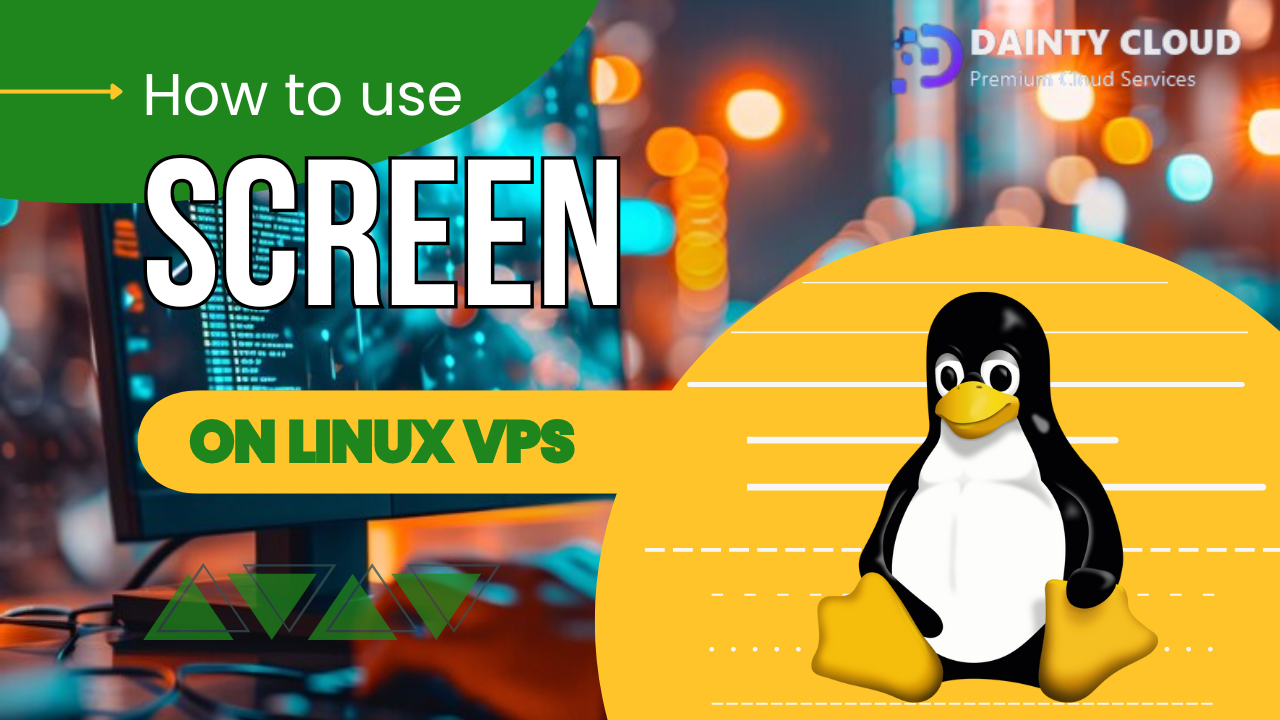Test Network Speed on VPS with Ubuntu 20.0.4
Are you looking to test network speed on your Virtual Private Server (VPS) that runs on Ubuntu 20.04? Understanding the performance of your network connection is crucial for optimizing your server’s capabilities. In this article, we will explore various methods to test the network speed on a VPS using the popular operating system, Ubuntu 20.04. Whether you are a system administrator or a curious user, this guide will equip you with the knowledge and tools necessary to evaluate your VPS network speed effectively.
Why Test Network Speed on VPS?

Before we dive into the details, let’s discuss why it is essential to test the network speed on your Ubuntu 20.04 VPS. Network speed directly impacts the performance and responsiveness of your server. By measuring the speed, you can identify potential bottlenecks, diagnose issues, and make informed decisions regarding network optimizations.
Using the Speedtest CLI

One of the most popular and reliable ways to test network speed is by utilizing the Speedtest CLI tool. This command-line interface application allows you to measure upload and download speeds accurately. Here’s how you can install and use it on your Ubuntu 20.04 VPS:
- Installation:
- Open a terminal on your VPS.
- Run the following command to install the Speedtest CLI:
$ sudo apt install speedtest-cli
- Testing Network Speed:
- In the terminal, execute the following command to run the speed test:
$ speedtestThe tool will automatically select the best server based on location, and within seconds, it will display the upload and download speeds along with other relevant information.
- In the terminal, execute the following command to run the speed test:
If you still can’t test Linux vps speed as above, this video may be helpful for you:
How often should I test my VPS network speed?
It is recommended to test your VPS network speed periodically, especially during peak usage hours or when experiencing performance issues. Regular testing helps you monitor any changes in speed and identify potential problems early on.
Can I compare the network speed test results with my internet service provider’s advertised speeds?
Yes, comparing the test results with your internet service provider’s advertised speedscan give you an idea of how well your VPS is performing in relation to the promised speeds. Keep in mind that various factors can affect network speed, including network congestion and server load.
What is a good network speed for a VPS?
The ideal network speed for a VPS depends on your specific requirements and usage scenarios. In general, a higher network speed translates to better performance and faster data transfer rates. However, it’s important to consider your application’s needs and budget when determining what qualifies as “good” network speed for your VPS.
Can I optimize network speed on my Ubuntu 20.04 VPS?
Certainly! There are several steps you can take to optimize network speed on your Ubuntu 20.04 VPS:
- Ensure that your VPS is located in a data center with a robust network infrastructure.
- Optimize your server’s network settings, such as adjusting the TCP window size and enabling TCP Fast Open.
- Implement caching mechanisms to reduce the need for frequent network requests.
- Utilize a content delivery network (CDN) to distribute content closer to your users.
- Regularly update your system and network drivers to benefit from performance improvements and bug fixes.
Are there any external factors that can impact network speed tests?
Yes, several external factors can influence network speed test results. These include:
- The quality and stability of your internet connection.
- Network congestion during peak usage hours.
- The distance between the testing server and your VPS.
- The overall network performance of your internet service provider.
- Any traffic shaping or bandwidth restrictions imposed by your hosting provider.
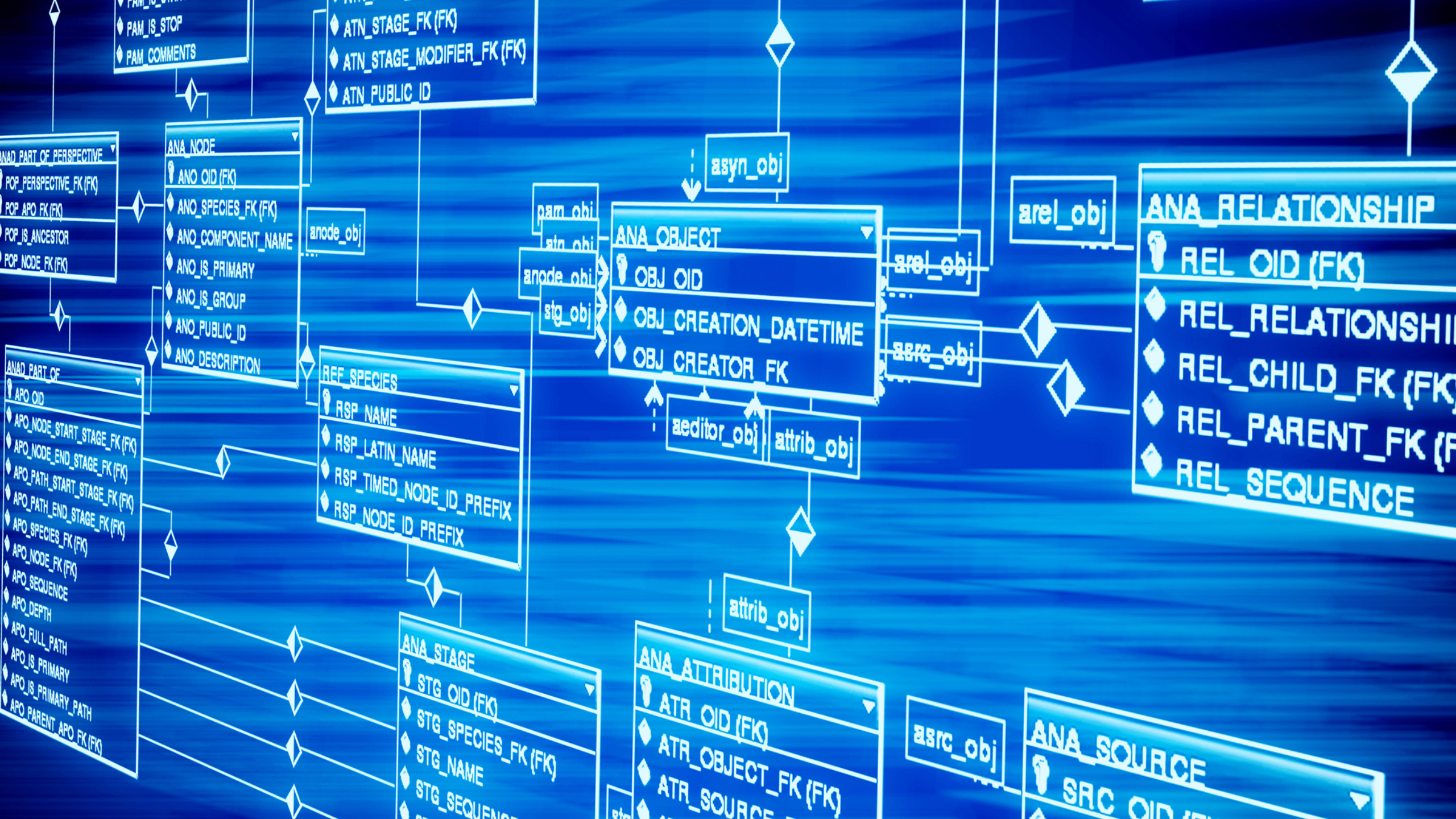
Testing the network speed on your VPS running Ubuntu 20.04 is essential for determining its performance capabilities. By employing tools like Speedtest CLI, Iperf3, Gping, or Fast.com, you can accurately assess upload and download speeds, latency, and packet loss. Regularly monitoring your network speed allows you to identify potential issues, optimize performance, and ensure a smooth user experience. So go ahead, test your VPS network speed, and unleash the full potential of your Ubuntu 20.04 VPS.