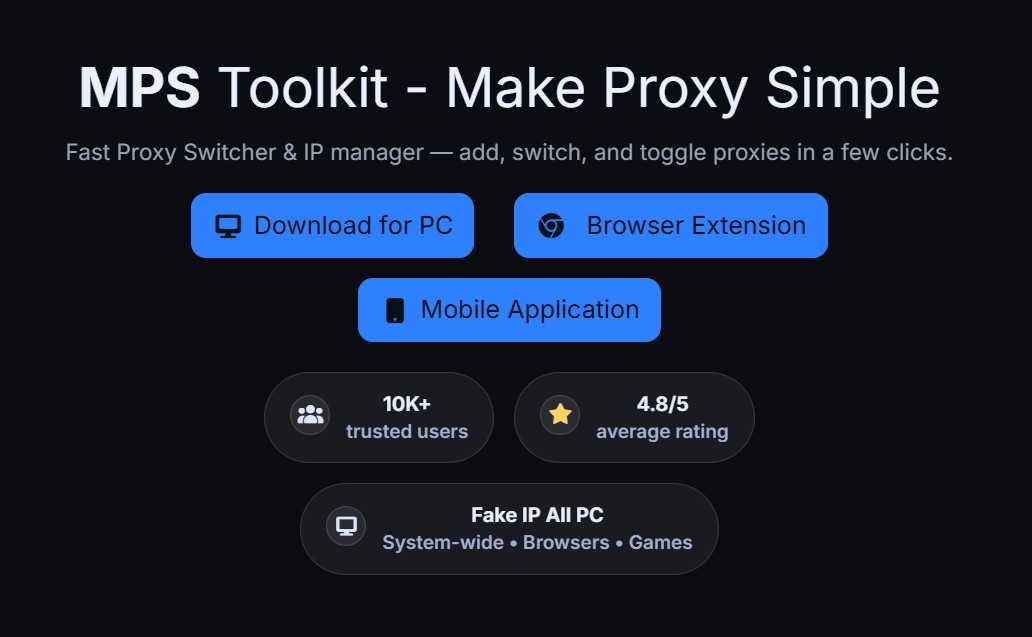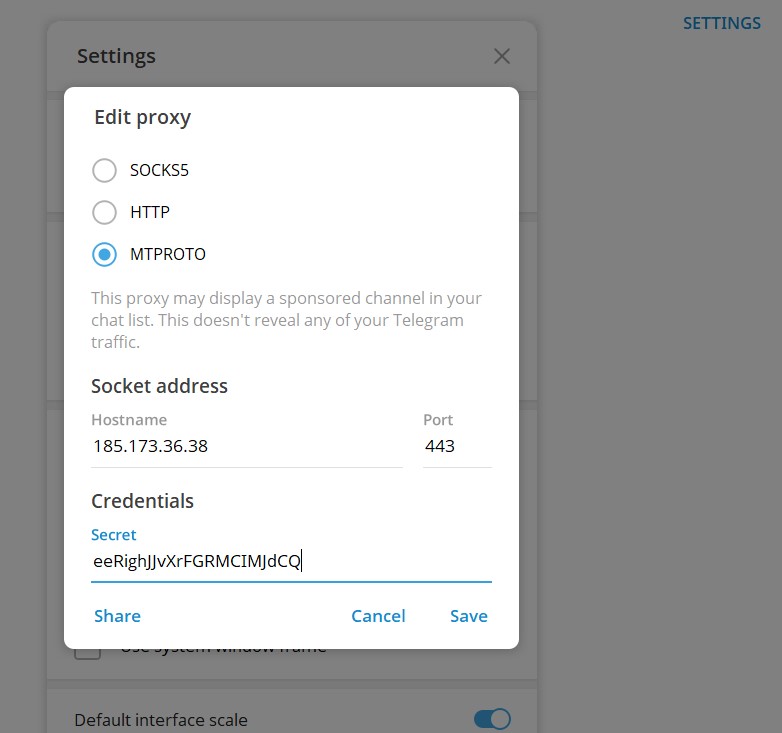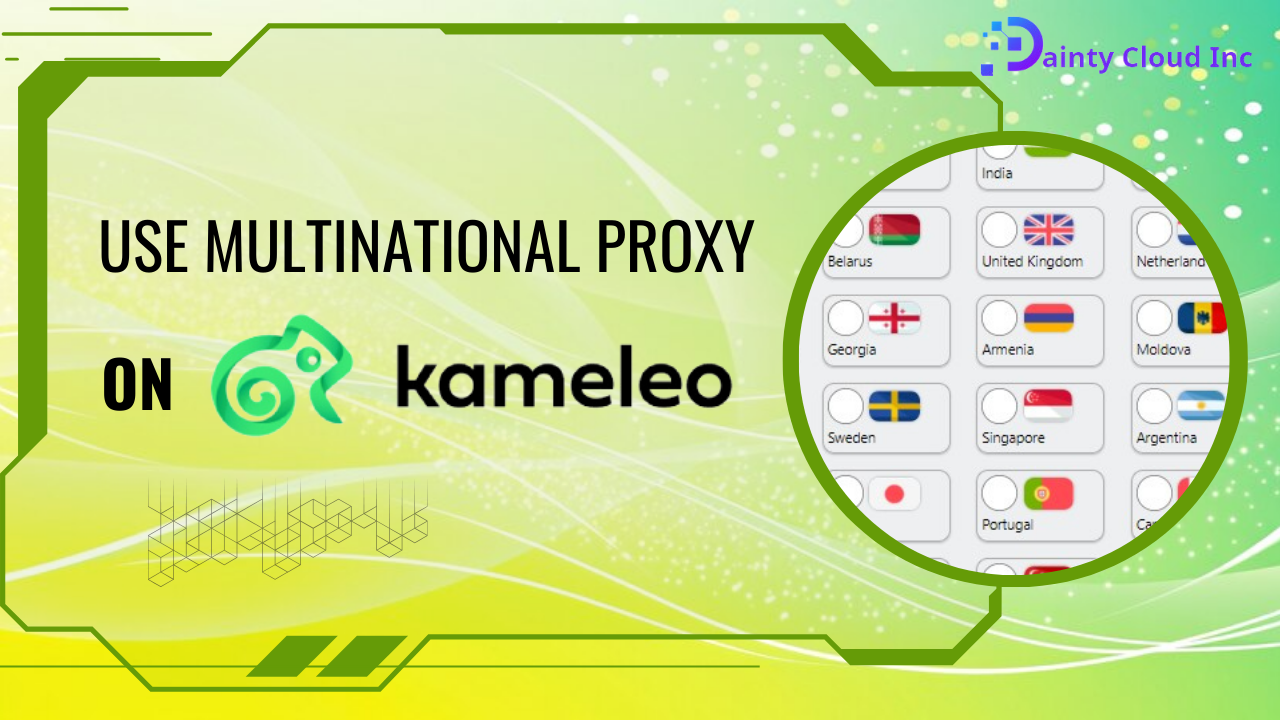SmartProxy on Chrome: A Powerful Tool for Proxy Management
As the internet continues to evolve, the demand for proxy usage to optimize access, enhance security, and bypass geographic restrictions has increased significantly. Among the various proxy tools available, SmartProxy on Chrome has solidified its position as one of the best solutions available today.
What is SmartProxy?
SmartProxy is a premium proxy service offering millions of rotating IPs from various regions worldwide. This tool is designed to assist users in accessing restricted websites, conducting web scraping, and securing online identities. It allows you to easily manage and switch between proxies without needing to change system settings. With SmartProxy, you can automatically enable or disable proxies for specific websites based on customizable rules.
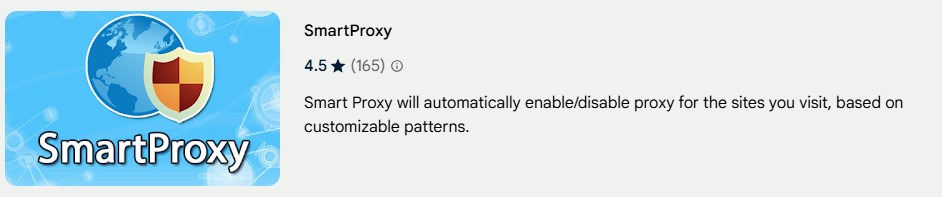
Key Features of SmartProxy on Chrome
- Automatic Proxy Management: SmartProxy automatically detects when to enable or disable proxies for websites based on the rules you set.
- Easy Proxy Switching: You can easily switch between multiple proxy servers and add websites to your proxy list with just one click.
- Rotating IP Support: SmartProxy’s rotating IP feature ensures that your IP will not get blocked when accessing websites. It automatically changes the IP address after each request, maintaining high reliability and security.
- Proxy API Support: The extension supports proxy API through subscription packages, allowing easy integration with other applications.
- Backup and Restore Settings: You can back up and restore your proxy settings and rules, ensuring that you don’t lose important data.
How to Install SmartProxy on Chrome
-
Access Chrome Web Store:
- Search for the SmartProxy extension.
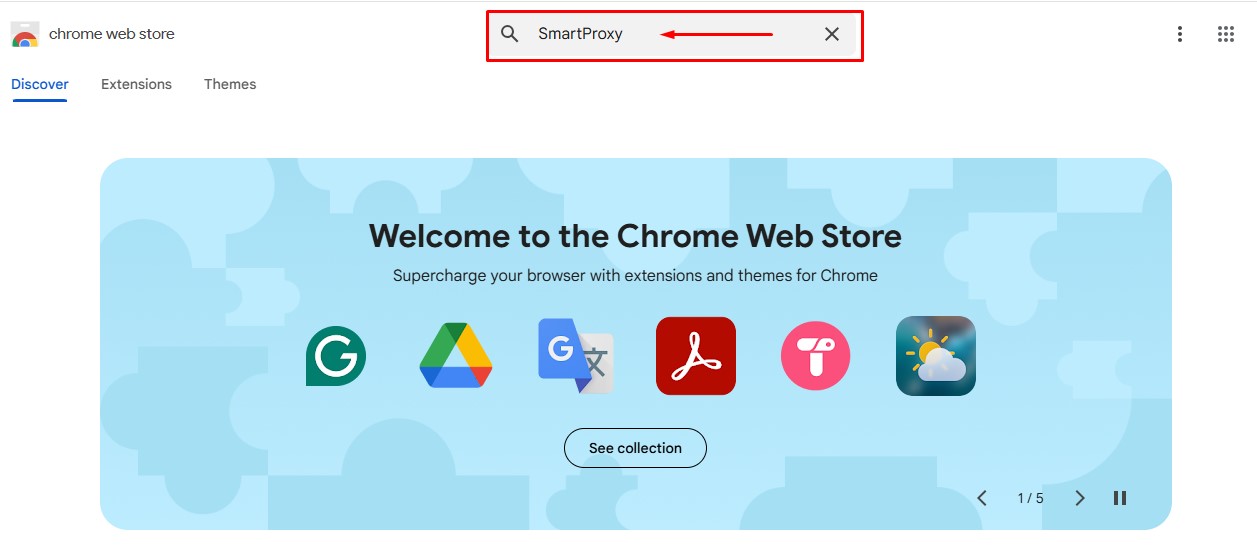
-
- Click on the “Add to Chrome” button.
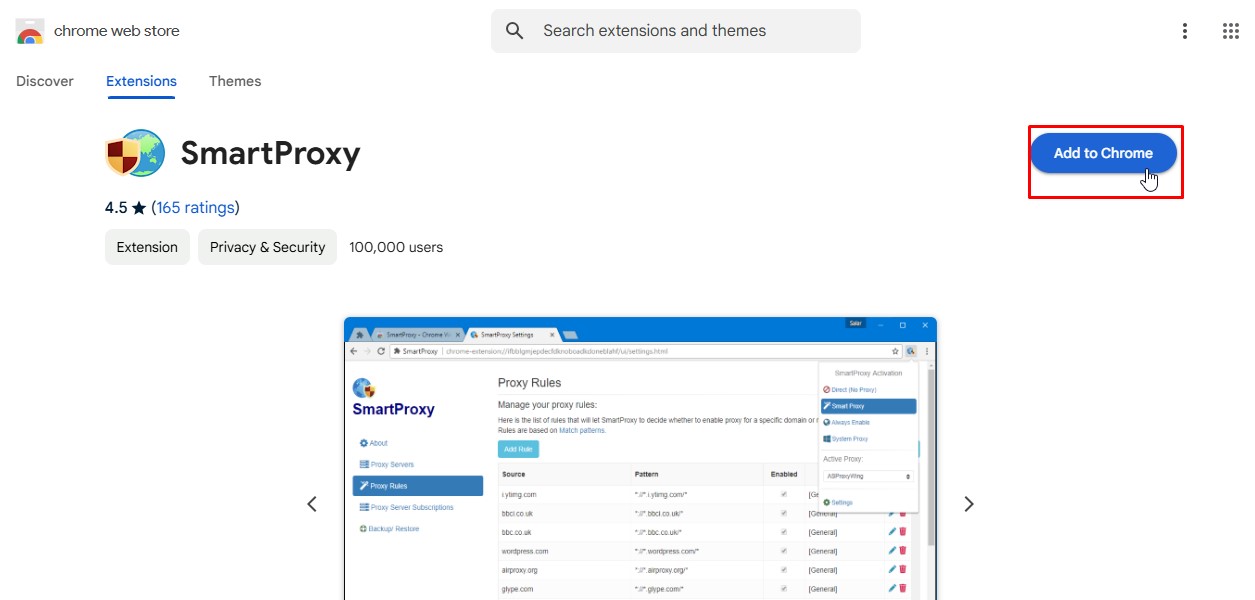
-
Install the Extension:
- After installation, the SmartProxy icon will appear on your Chrome toolbar.
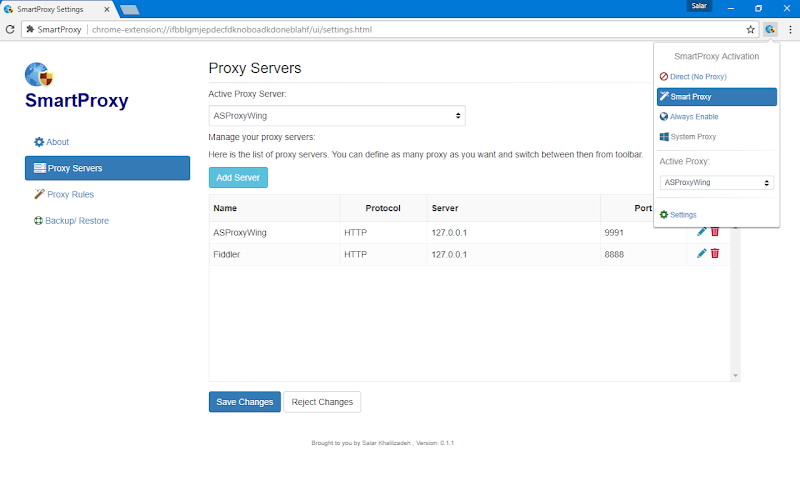
-
Login and Configure:
- Log in with your SmartProxy account.
- Set up proxy details according to your needs.
How to Use SmartProxy
-
Add a New Proxy:
- Click on “Proxy Servers” on the toolbar.
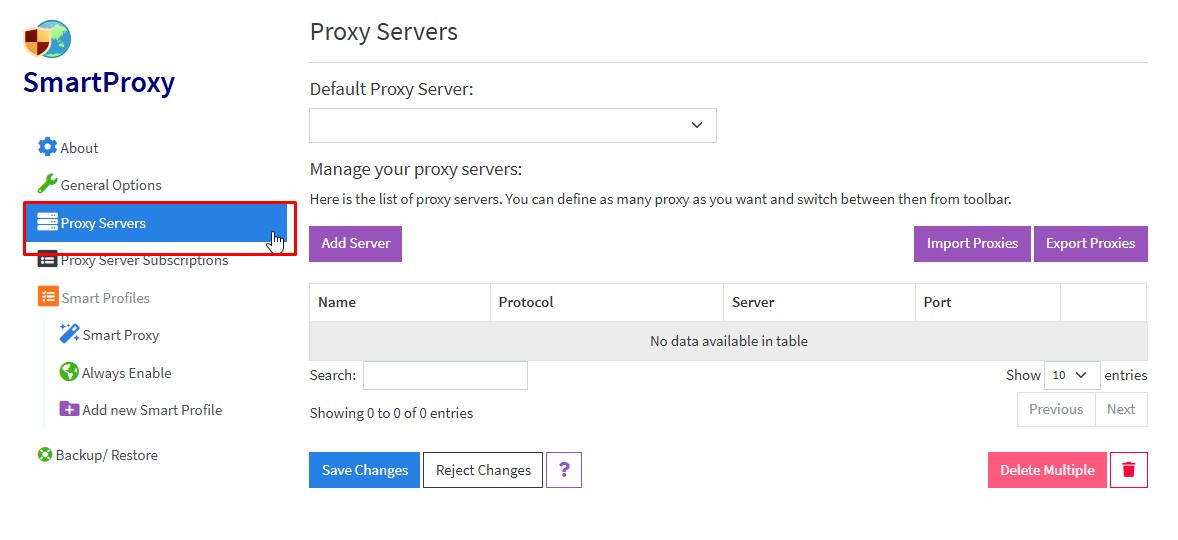
-
- Click “Add Server” to add a new proxy.
-
- Enter the proxy information, including IP address, port, username, and password (if applicable).
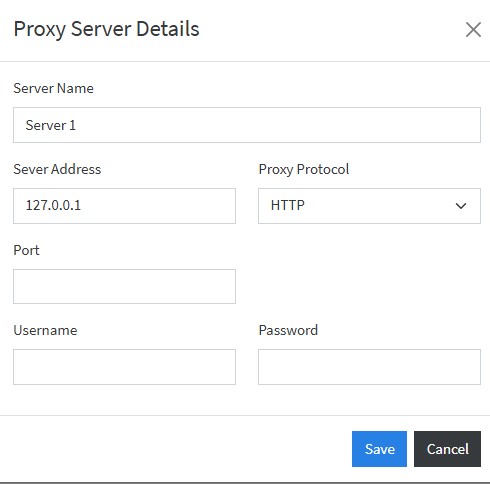
-
Select an Active Proxy:
- From the list of added proxies, click on the one you wish to use.
- Enable the proxy by clicking “Enable”.
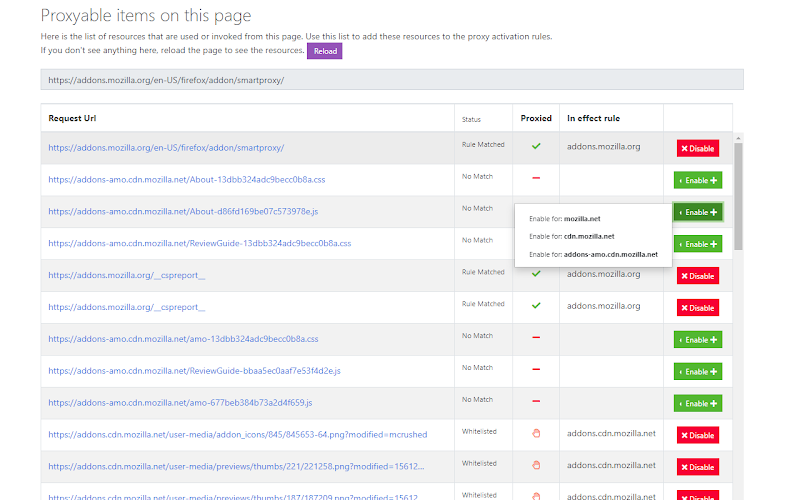
-
Check Your Connection:
- After enabling the proxy, visit a website like WhatIsMyIP to check your current IP address.
Advantages of Using SmartProxy
- High Security: User information is encrypted and protected.
- Dynamic Performance: Ensures fast and stable access.
- Time-Saving: Quick and convenient setup process.
Note: SmartProxy offers a proxy service that can support multiple proxy types from various providers. However, to use proxies from any provider on SmartProxy, you need to verify whether SmartProxy supports the proxy provider you wish to use. SmartProxy primarily offers its own proxy services and may not allow users to connect with proxies from third-party providers. If you wish to integrate third-party proxies into SmartProxy, you may need to contact their support team for further information on this capability.
Some Proxy Plans Offered by Daintycloud.com
| Proxy Type | Description | Price (USD) |
|---|---|---|
| Cheap Datacenter Proxies | Fresh IPv4 from Proxy Datacenter, affordable for bulk purchases, auto-setup. | $3.00/month |
| Rotating Residential Proxies | Global IPv4 rotation with region or city customization. | $4.00/GB |
| Static Residential Proxies | Static IPv4, auto-renewable, scalable, unlimited bandwidth. | $7.00/month |
| Proxy IPv6 | Bulk, clean IPv6, auto-setup, cost-effective for social media and e-commerce. | $0.30/IP/month |
Conclusion
SmartProxy on Chrome is an indispensable tool for individuals who frequently use proxies for work or personal needs. With its standout features and superior performance, it is the top choice for anyone seeking to manage and use proxies professionally.
If you are looking for high-quality proxy providers, visit daintycloud.com. Here, you can easily choose suitable proxy plans, supported by professional services and stable performance, ensuring fast and secure connections throughout your usage.