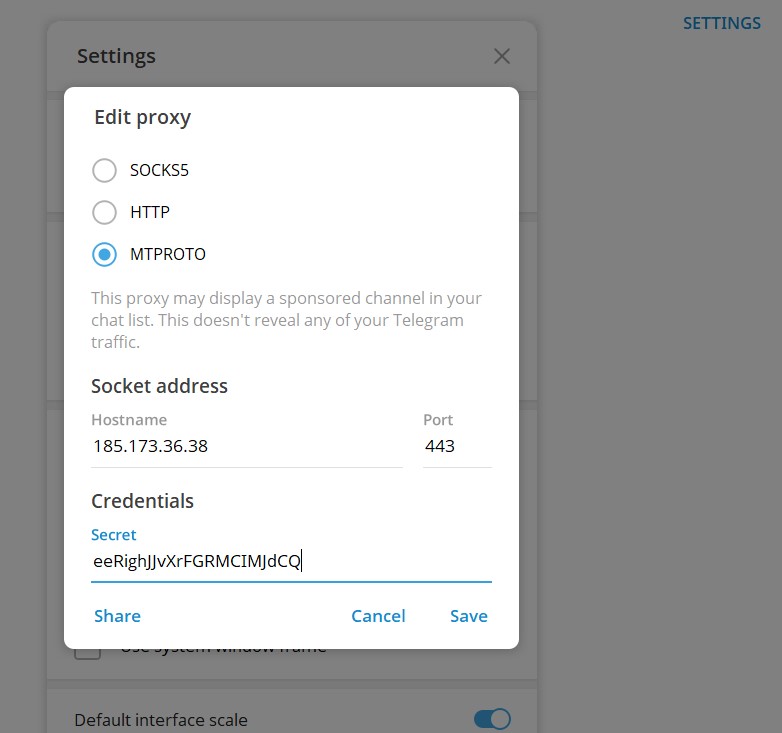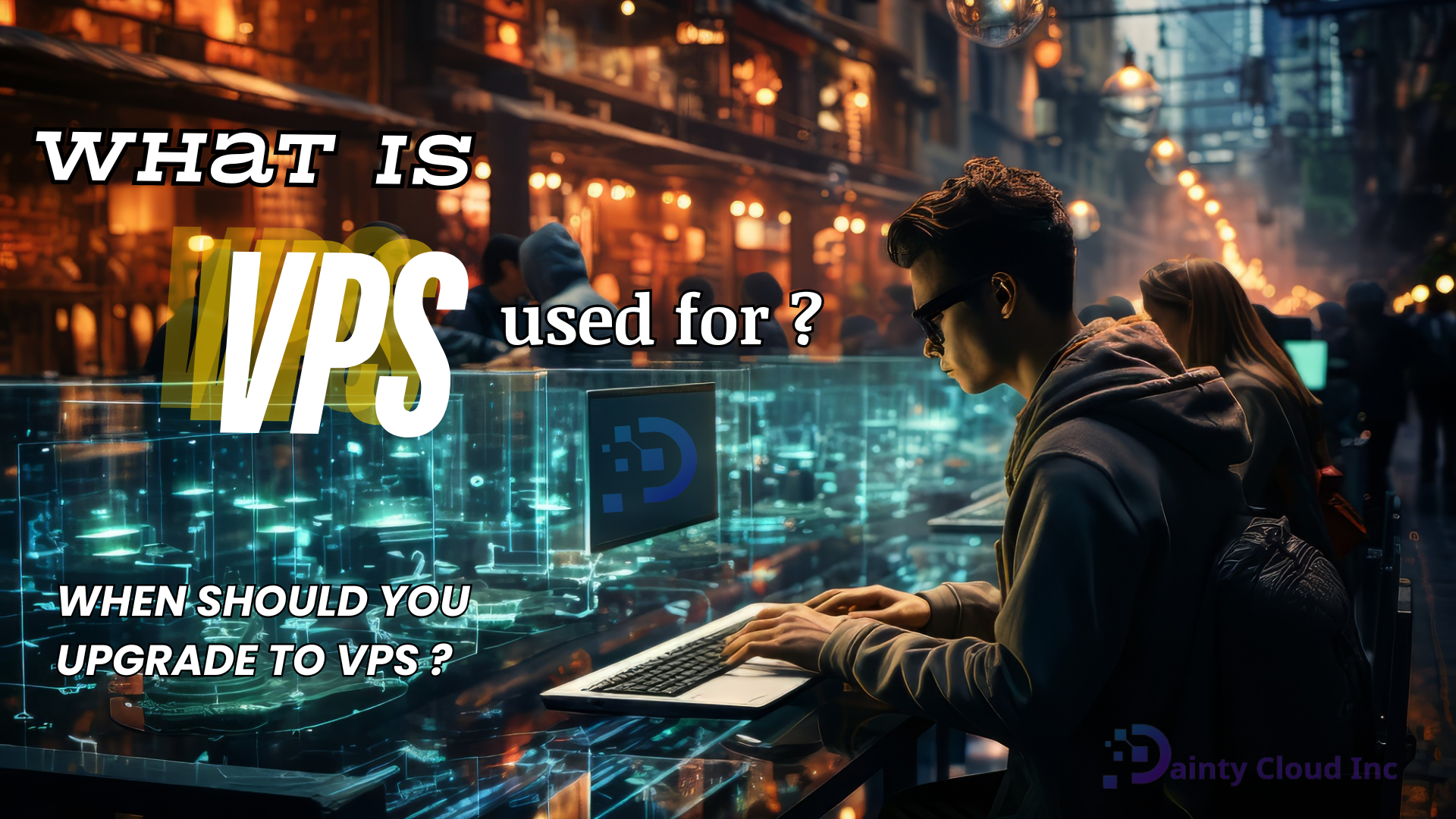Using Shopify on VPS to Build Your Online Store
Online business is becoming increasingly popular, and Shopify is considered the leading tool for building an online store with ease. When combined with VPS (Virtual Private Server), you get an optimal solution for performance, security, and customization to manage your store effectively.
In this article, we will explore how to deploying and using Shopify on VPS to create a fully functional online store.
What is Shopify? Applications in Dropshipping
Shopify is an e-commerce platform that helps you build and operate an online store effortlessly without requiring programming knowledge. Shopify provides powerful tools for managing products, processing orders, and integrating payment methods.
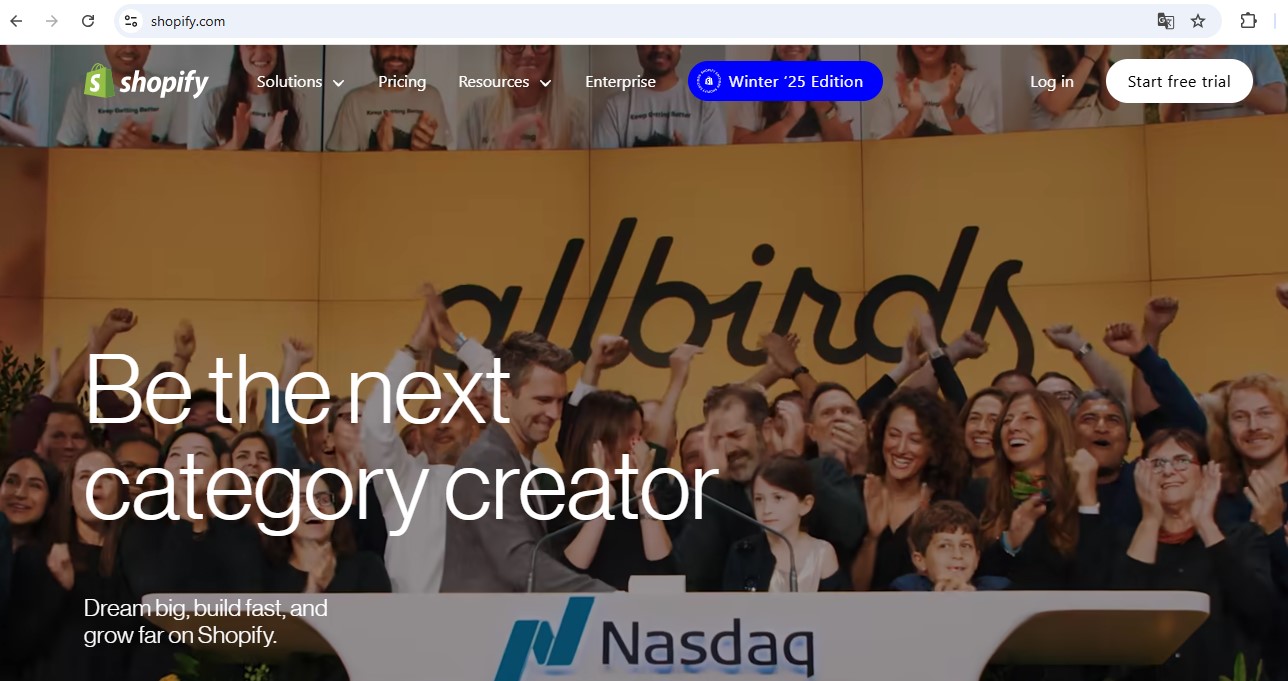
Shopify’s Role in Dropshipping:
- Easy Product Management: Shopify integrates with dropshipping apps like Oberlo, Spocket, and AliExpress to automatically import and manage products.
- Global Payment Support: It integrates with popular payment gateways such as PayPal, Stripe, and Shopify Payments.
- Flexible Customization: Easily modify the interface and optimize the user experience to suit your brand.
When using Shopify for a dropshipping model, you can focus on business strategies without worrying about inventory management or shipping.
Why Use Shopify on VPS?
-
High Performance
- VPS provides dedicated resources, ensuring that your Shopify store runs smoothly even with high traffic.
- Not affected by other websites like shared hosting.
-
Enhanced Security
- VPS helps protect your data and transactions by setting up custom security configurations.
- Reduces the risk of attacks from common security vulnerabilities.
-
Scalability
- VPS allows you to easily scale resources as your store grows.
-
Geographical Independence
- Optimize performance from multiple countries by selecting a server location near your target customers.
Guide to Deploying Shopify on VPS
Step 1: Choose the Right VPS for Your Needs
- Select a VPS package that fits your requirements: Minimum recommended specs are 2GB RAM and 1 CPU core.
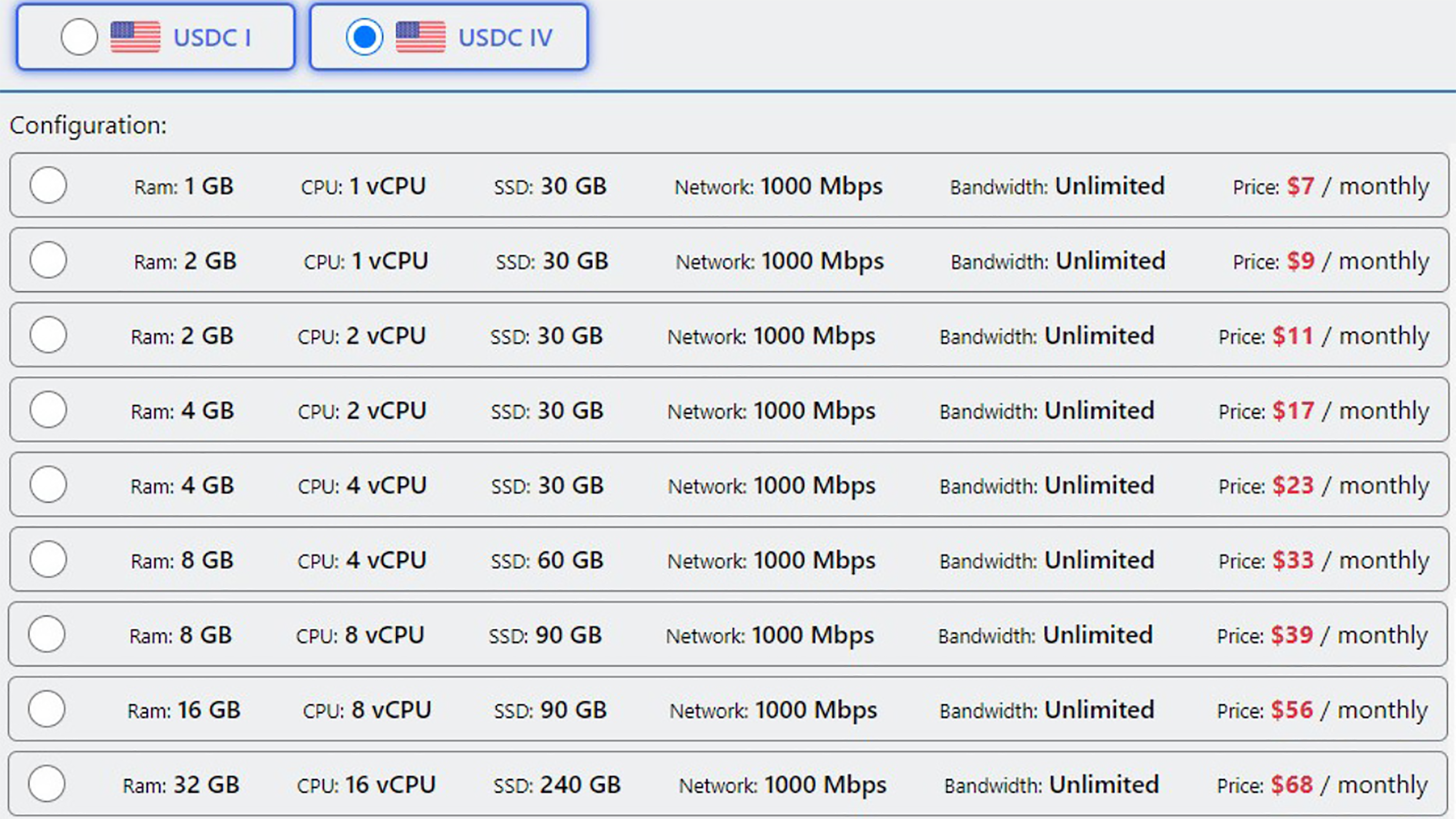
Some VPS packages available at Daintycloud.com
Step 2: Install the Required Operating System and Software
- Install a popular operating system like Ubuntu or CentOS on the VPS.
- Install a web server (Apache or Nginx) and PHP to support Shopify.
See more: INSTALL PHP 8.0 ON VPS UBUNTU 20.04
Step 3: Connect Your Domain to the VPS
- Purchase a domain from providers like Namecheap or Google Domains.
- Update the DNS records to point the domain to your VPS IP address.
Step 4: Install and Configure Shopify
1. Access the Shopify Interface:
-
- Go to Shopify and register an account: Enter your email, password, and store name to complete the registration.
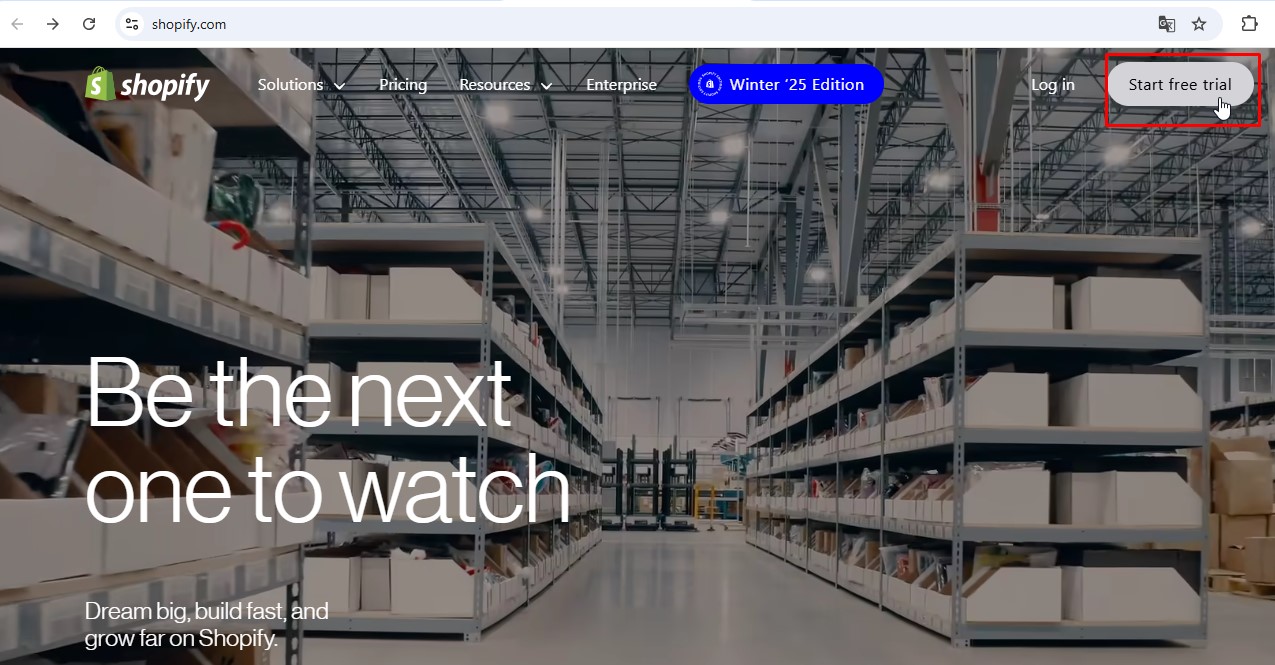
-
- After logging in, you’ll be directed to the Shopify admin interface, where you can add products, configure payments, and manage orders.
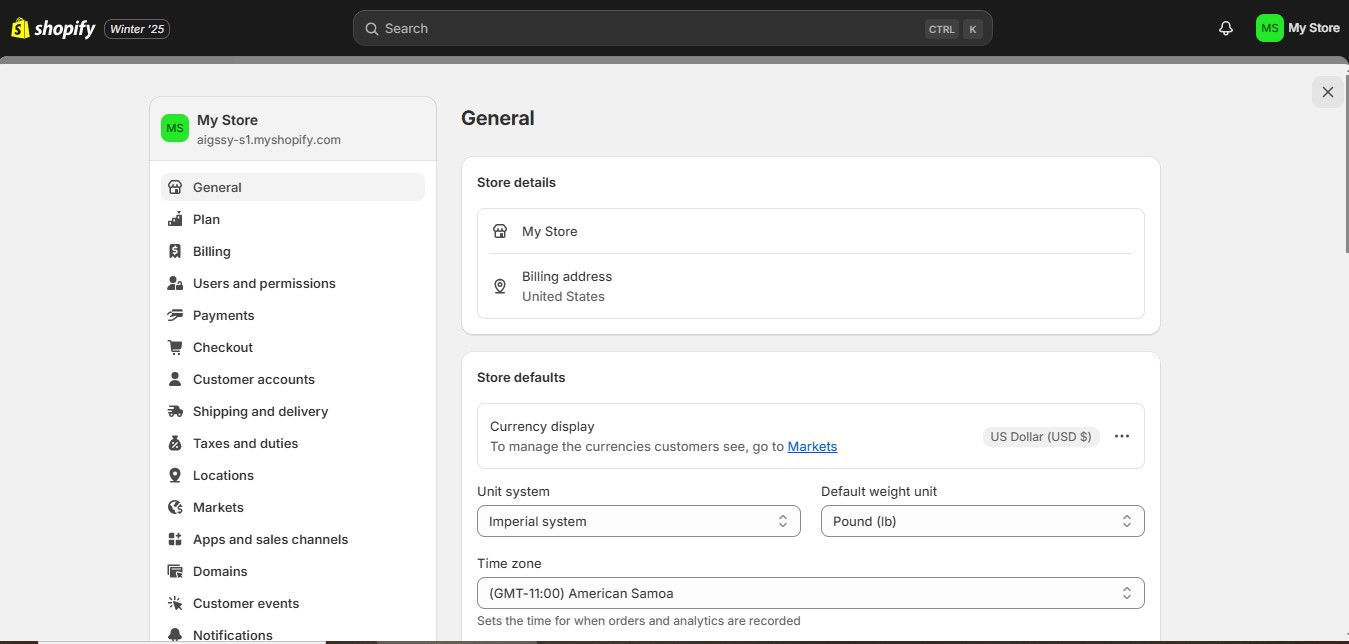
2. Install the Shopify CLI on VPS:
-
- Run the command:
npm install -g @shopify/cli - The Shopify CLI helps manage remote features, sync data, and automatically deploy changes.
- Run the command:
3. Use the Shopify Admin Interface:
Accessing and deploying Shopify on VPS is similar to using the browser version, but backend features or CLI are managed from the VPS.
-
- Add Products: Go to “Products” in the toolbar, click “Add Product” and enter product information such as name, price, and images.
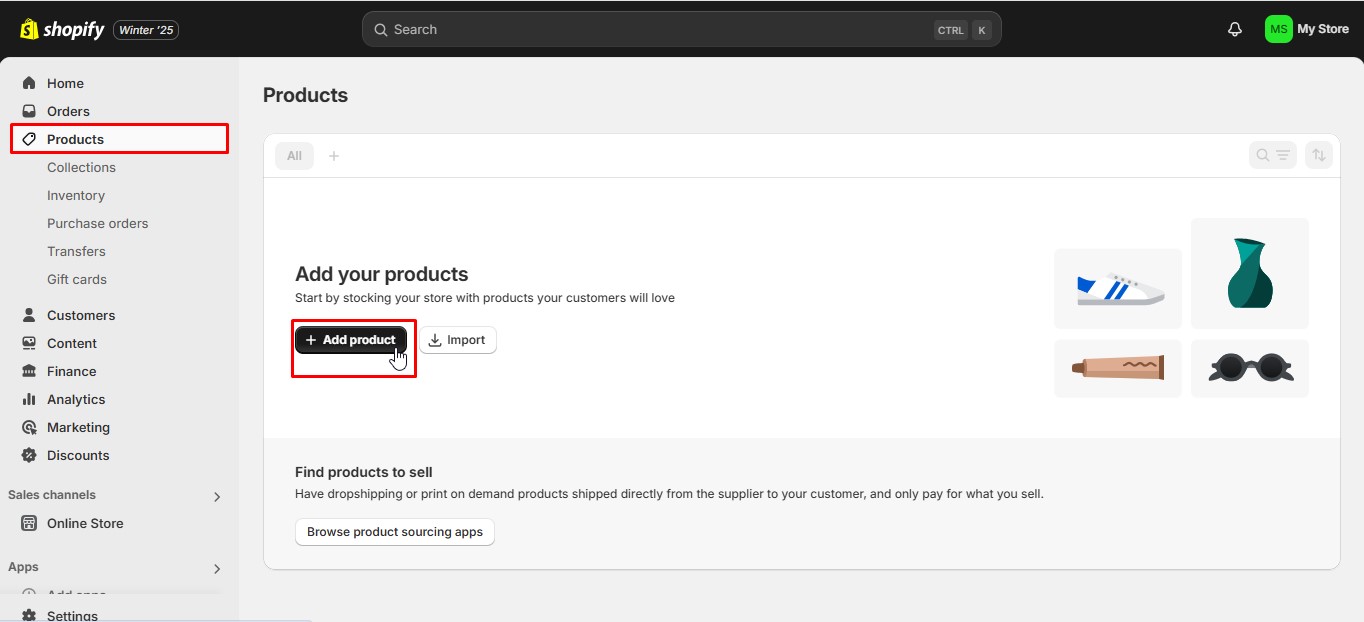
-
- Set Up Payments: Go to “Settings” => “Payments” and select payment gateways like PayPal, Stripe, or Shopify Payments.
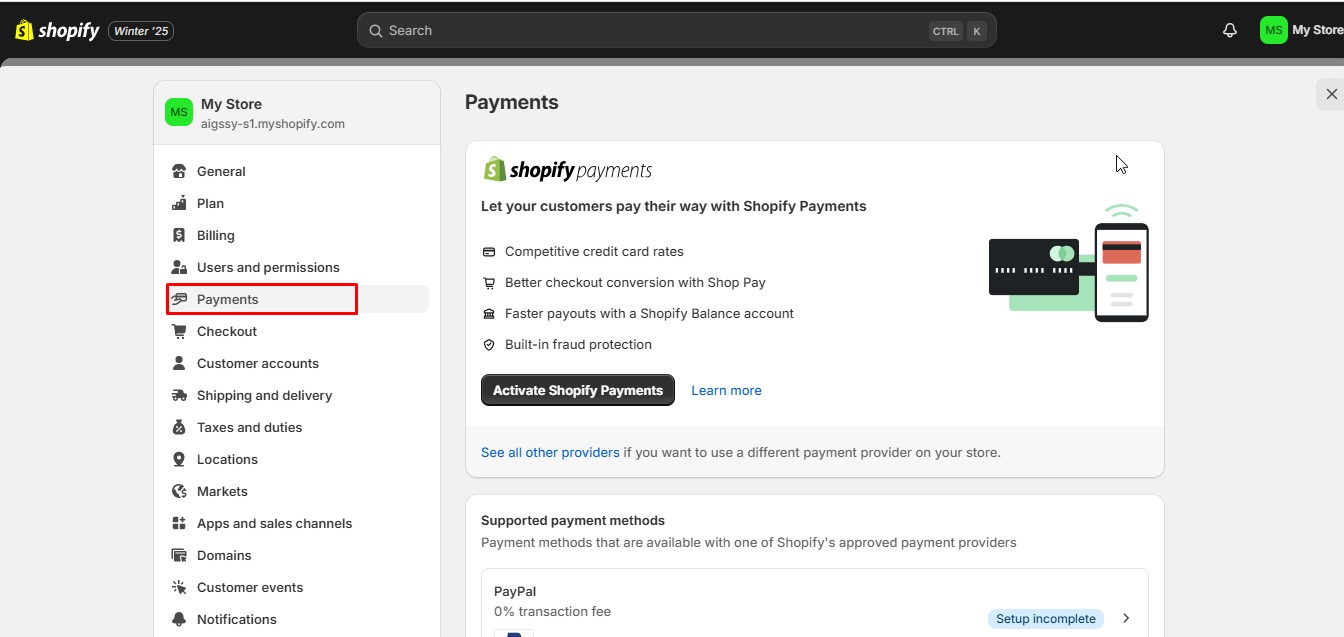
-
- Set Up Shipping: Go to “Settings” => “Shipping and Delivery” to configure shipping areas, rates, and methods.
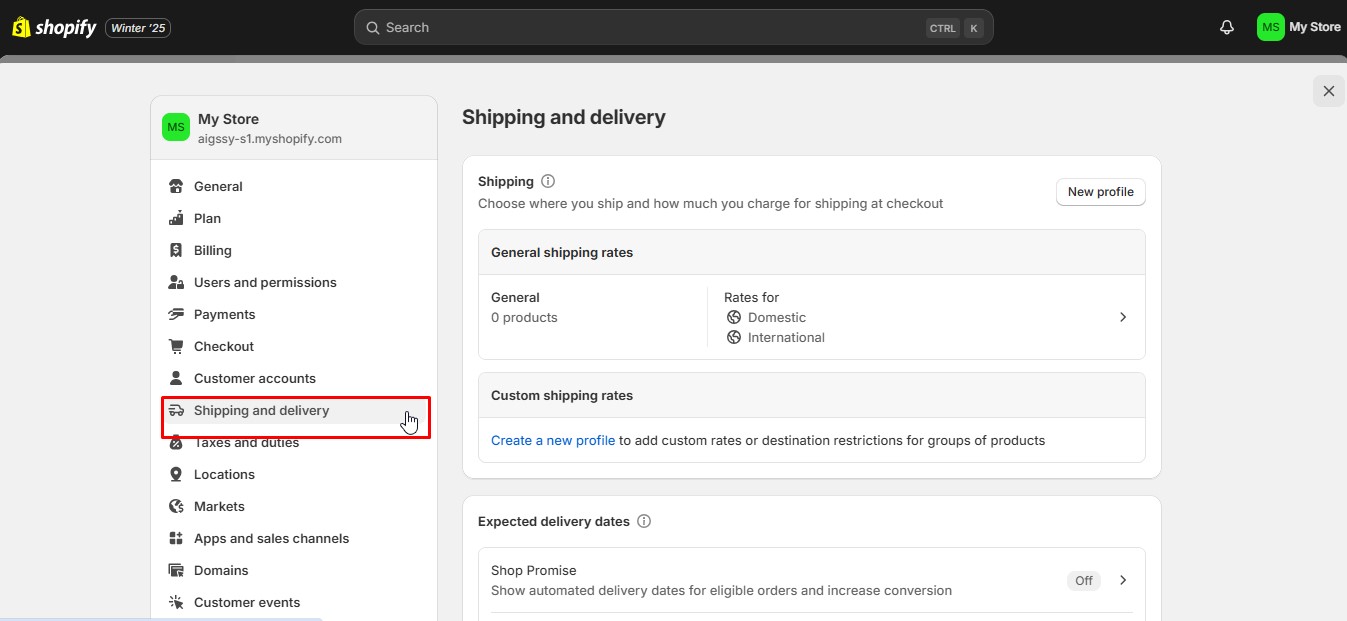
-
- Customize Your Store’s Interface: Go to “Online Store” => “Themes” click “Customize” to modify the layout, colors, and branding elements.
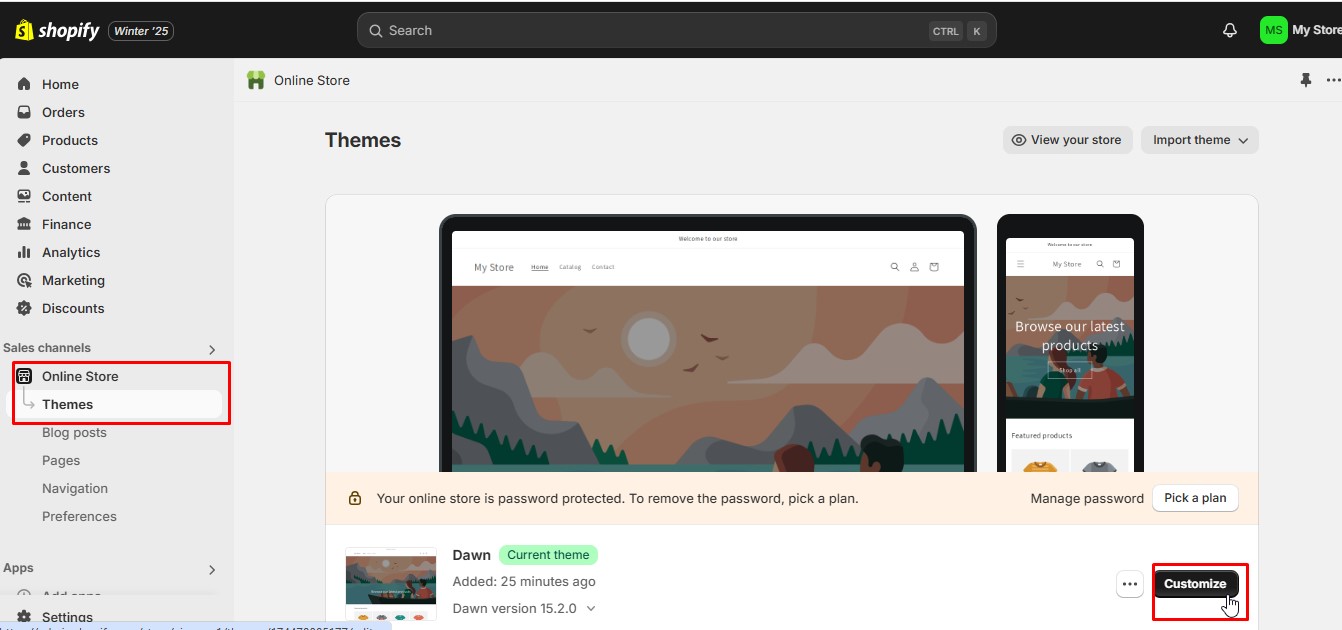
Step 5: Optimize Performance
- Enable Caching: Use tools like Redis or Memcached to improve page load speed.
- Set Up CDN (Content Delivery Network): Use Cloudflare or Akamai to accelerate content delivery.
- Monitor Performance: Use Google PageSpeed Insights to check and optimize your speed.
Important Considerations When Using Shopify on VPS
- Regular Backups: Ensure that your store’s data is backed up regularly to prevent data loss.
- Security Updates: Regularly update your operating system and software on the VPS to protect against new threats.
- Use SSL Certificates: Install an SSL certificate to protect customer information and enhance your store’s credibility.
Conclusion
Using Shopify on VPS is the optimal choice for anyone looking to build a professional and efficient online store. With superior performance, high security, and flexible customization, you can easily manage and grow your store to meet your needs. Start today to fully leverage the potential of Shopify and VPS! For support, contact us at DaintyCloud.com for professional VPS services.