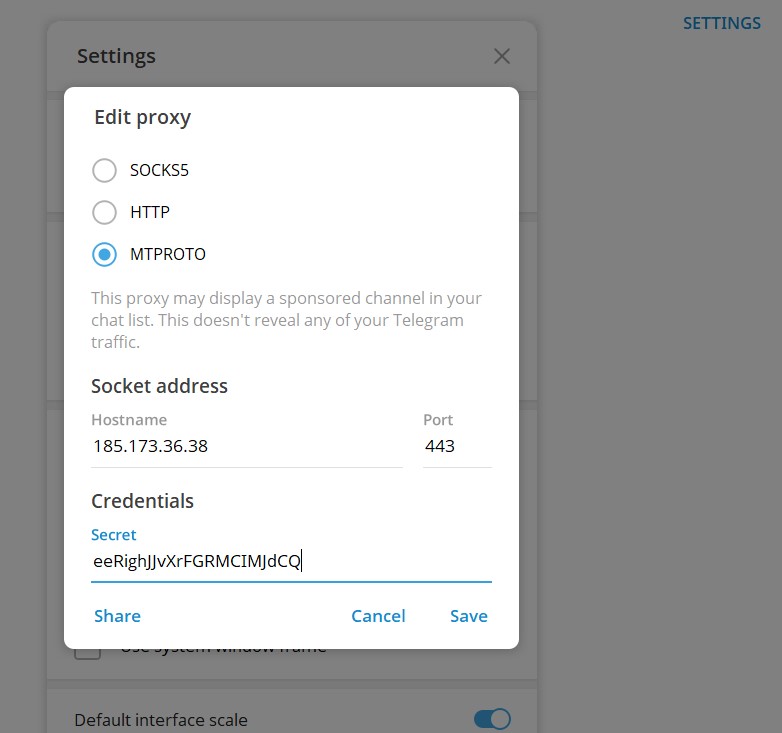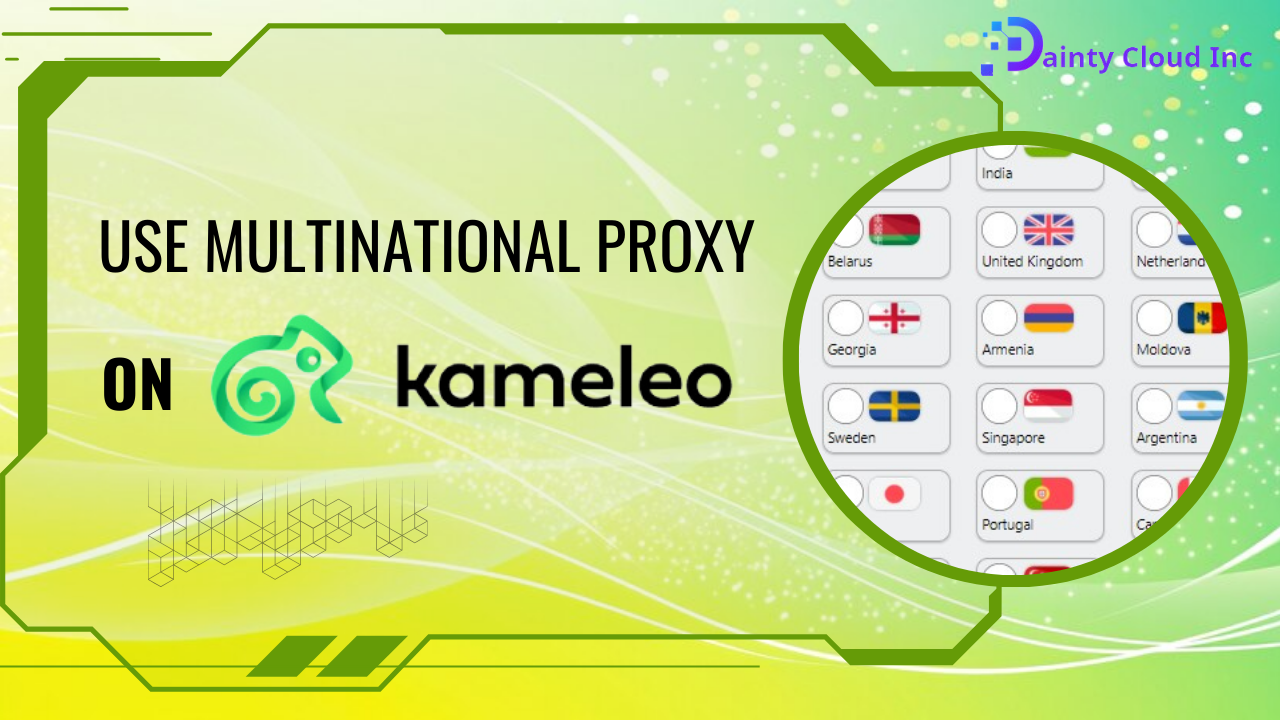MPS Toolkit – Proxy Manager replaces SSTap beta
In the evolving world of proxy tools and network routing utilities, MPS Toolkit stands out as a sleek, privacy-focused, and performance-oriented solution. It is designed for Windows (64-bit) and aims to simplify and strengthen proxy management and switching at the system level. MPS Toolkit is positioned as a viable alternative and upgrade path for users of SSTap-beta 1.1.01, offering improved usability, stability, and features.
In the following sections, I’ll introduce the key features of MPS Toolkit, and then compare its advantages over SSTap-beta 1.1.01.
Key Features of MPS Toolkit
MPS Toolkit provides a collection of features essential for anyone working with proxies, from casual browsing to advanced routing. Below is a breakdown of its major capabilities:
1. Live Proxy Checker
One of the standout features of MPS Toolkit is its real-time proxy checking tool. You can paste proxy lists in a variety of formats (ip:port, ip:port:user:pass, or user:pass@ip:port), then instantly run checks to validate which proxies are alive, what protocol they support, and their latency to your location. The interface shows:
-
Proxy protocol (HTTP or SOCKS5)
-
The “real IP” that the proxy resolves to
-
Country flag / location
-
Status (working / failed)
-
Latency (ping)
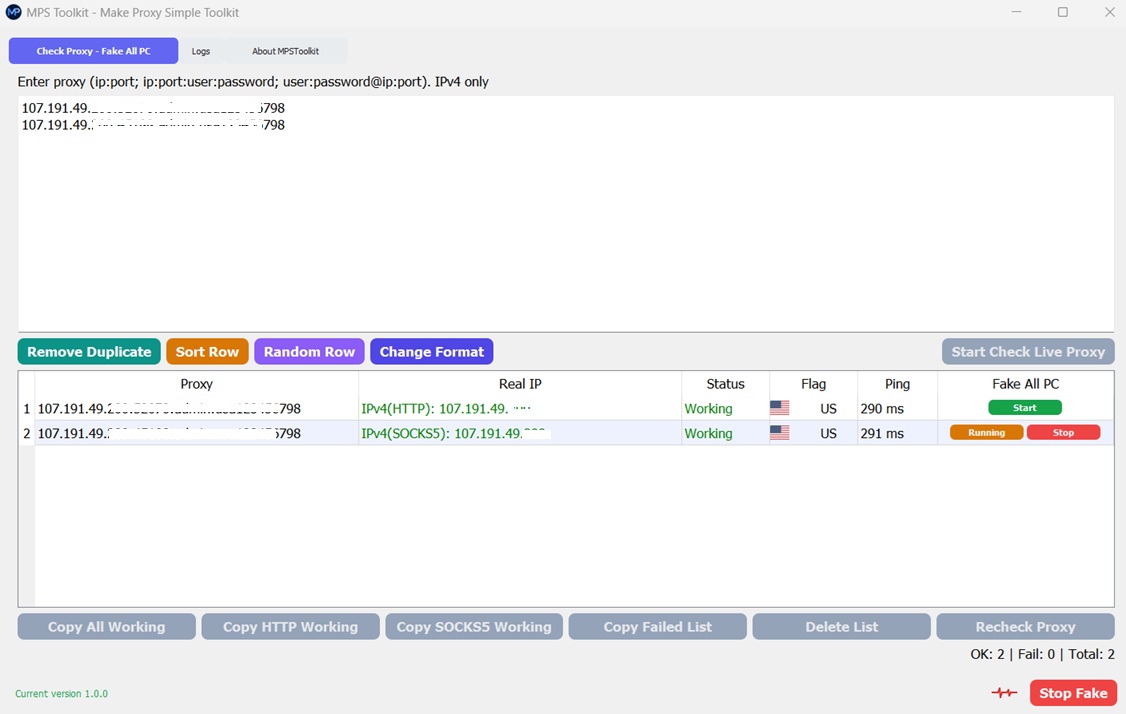
Batch operations are supported: you can verify thousands of lines with progress feedback and the ability to pause/resume. After checking, you can sort, deduplicate, randomize, or filter (e.g. HTTP-only, SOCKS5-only) with a click.
This helps users quickly prune proxy lists to only those that are usable.
2. System-wide “Fake IP” (All PC Mode)
Unlike some tools that only route traffic on a per-application basis, MPS Toolkit offers a system-wide routing mode called Fake IP All PC. When enabled for a selected proxy, all traffic from Windows (including applications that lack native proxy support) is forced through that proxy. This is especially useful in scenarios where you want full traffic redirection without relying solely on browser extensions or individual app configurations.
The control is fine-grained: you can start or stop proxy routing by row, see status feedback, and disable the feature entirely when no longer needed. Elevation (administrator rights) is requested only when necessary to apply OS-level proxy settings.
3. HTTP & SOCKS5 Protocol Support with Auto-Detection
MPS Toolkit supports both HTTP and SOCKS5 proxies. It attempts to auto-detect the protocol of each proxy and will validate login credentials when required. The UI clearly labels whether a proxy is HTTP or SOCKS5 so that users can copy and use the specifically working subset.
It also supports mixed input formats (e.g. user:pass@ip:port) seamlessly. With the copy buttons, you can export only HTTP proxies or only SOCKS5 ones, depending on your target use cases.
4. Smart Utilities for Proxy Lists
MPS Toolkit includes built-in list utilities to keep your proxy lists clean and optimized without needing external tools:
-
Remove Duplicate — supports exact duplicates or normalized matching
-
Sort Row — stable sorting to keep consistent order
-
Random Row — shuffle entries to avoid detection patterns
-
Change Format — convert between common proxy list formats
These utilities make list preparation and maintenance faster and more reliable, and mean you don’t need to import into other editors or scripts just to clean your lists.
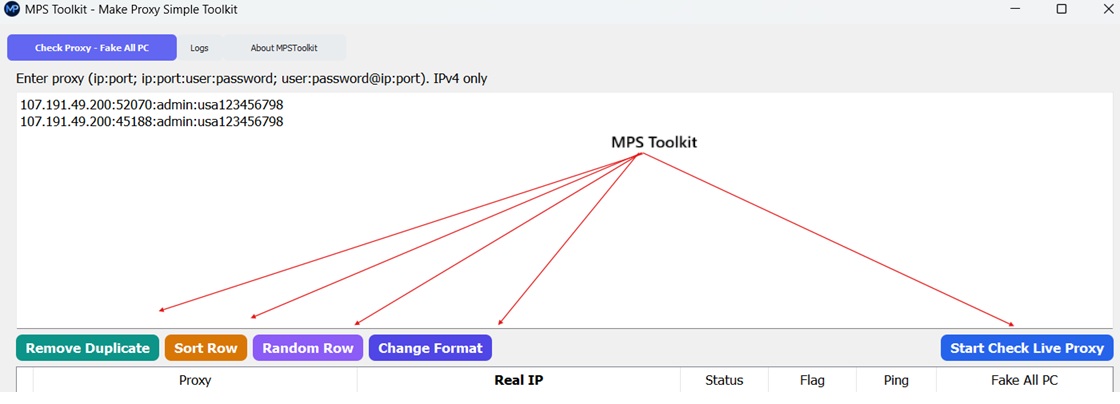
5. Transparent Logs & Privacy
A core design principle of MPS Toolkit is privacy. The application does not collect personal analytics or upload lists to external servers. All settings, logs, history, and diagnostics remain local.
The logs clearly indicate which proxies succeeded or failed, with readable error messages or status updates so that users can understand exactly what went wrong.
6. Handy Keyboard Shortcuts & Usability Enhancements
To speed up daily workflows, MPS Toolkit supports keyboard shortcuts:
-
Ctrl + Enter— begin checking proxies -
Esc— stop the checking process -
Ctrl + Shift + C— copy working list (context-aware)
These shortcuts reduce reliance on mouse clicks and help power users move more fluidly through proxy management tasks.
7. Local Installation & Compatibility
MPS Toolkit is built to work on Windows 10+ (64-bit). It installs via a standard Windows installer, and settings are stored locally (no remote tracking). The application itself does not run in 32-bit or older Windows versions—64-bit is required.
Finally, though support for macOS and Linux is not yet available, the developers plan to expand to those platforms in the future.
SSTap-beta 1.1.01: A Brief Overview
Before comparing advantages, let’s summarize what SSTap-beta 1.1.01 offers, based on available documentation and historical use:
-
SSTap (or SSTap-beta) is a tool that “socksifies” network traffic, meaning it can redirect TCP and UDP traffic from otherwise non-proxy-aware apps through a proxy
-
It supports multiple proxy types (HTTP, SOCKS, Shadowsocks)
-
It uses a virtual TUN interface to intercept traffic and forward it through proxies.
-
Users can set global or selective routing (e.g. skip some IP ranges) and configure DNS or routing rules.
-
Because SSTap is in beta, users report occasional bugs, compatibility issues, or alerts from antivirus engines.
-
Its interface is somewhat dated, and workflows for managing proxy lists or verifying proxies may require external tools or manual effort.
Given that many users still use SSTap for gaming, bypassing region restrictions, or forcing apps to use proxies, MPS Toolkit aims to bring a more refined, stable, and privacy-respecting experience.
Advantages of MPS Toolkit Over SSTap-beta 1.1.01
Given the feature sets above, here are several advantages that MPS Toolkit holds relative to SSTap-beta 1.1.01:
1. Cleaner, More Modern UI & More Immediate Feedback
-
MPS Toolkit’s interface is purpose-designed around proxy list validation and routing, with instant visual feedback (status, latency, country flags). That immediacy is harder to achieve in older tools like SSTap where checking a large proxy list may require external scripts or tools.
-
The presence of built-in utilities (sorting, deduplication, format conversion) saves time and kills the friction of list management, where SSTap users often rely on external editors or scripts.
2. Built-in Live Checking vs External Tools
-
MPS Toolkit integrates live proxy checking entirely within the app, allowing batch operations, filtering, and direct export.
-
In contrast, SSTap’s primary function is routing, not proxy list validation, so users often need to pre-check lists using third-party tools or services.
3. System-wide Routing with Less Overhead
-
The “Fake IP All PC” mode in MPS Toolkit simplifies redirecting all system traffic, rather than per-app proxy setups. This is particularly helpful for applications that don’t natively support proxies.
-
While SSTap uses a virtual interface to catch traffic, configuration and troubleshooting can be more involved, especially for non-technical users.
4. Privacy by Design
-
MPS Toolkit stores all logs and settings locally and does not collect analytics, which reduces risk and aligns with privacy-conscious users.
-
SSTap’s beta nature and common user reports of antivirus alerts or software detection increase uncertainty regarding its internal behaviors.
5. Stability, Reliability, and Maintenance
-
Because SSTap is a beta project with limited active development, users may face bugs, compatibility issues with newer OS versions, or lack of maintenance.
-
MPS Toolkit, being newer, is built with modern Windows versions in mind and aims for stable, long-term support and updates.
-
The built-in diagnostics and logs help users and developers diagnose issues more easily than with opaque older software.
6. Streamlined Workflow & Productivity
-
Keyboard shortcuts and context-aware copy commands in MPS Toolkit speed up daily tasks—starting checks, stopping them, or copying working proxies.
-
This kind of workflow acceleration is less accessible in SSTap’s user interface.
-
The integration of list utilities (remove duplicates, sort, randomize) inside the same UI is a big boost for productivity, eliminating the need to switch apps.
7. Security & Transparency
-
MPS Toolkit explicitly warns users about elevation only when needed, and prompts when applying system-level routing. This transparency helps users understand what changes are happening to their system.
-
Meanwhile, SSTap has flagged alerts in some antivirus and sandboxing systems. For example, some security analysis tools flagged SSTap binaries as packed or suspicious.
8. Focused Scope (Less Bloat)
-
MPS Toolkit remains dedicated to proxy management, switching, and checking. It does not attempt to become a full VPN suite or include features beyond its core mission.
-
SSTap, by design, tries to act as a traffic interceptor at a low level, which sometimes introduces complexity or side effects.
In summary, MPS Toolkit brings a more polished, maintainable, privacy-aware, and user-friendly experience. For users who have been relying on SSTap-beta 1.1.01, switching to MPS Toolkit can reduce friction, improve reliability, and give better control over proxy workflows.
Suggested Adoption & Transition Tips
To help users transition smoothly from SSTap-beta to MPS Toolkit, here are a few tips:
-
Export your proxy list from SSTap (or wherever you maintain it).
-
Run the list through MPS Toolkit’s Live Proxy Checker to identify which entries still work (and whether they are HTTP or SOCKS5).
-
Set up your preferred proxy(s) in MPS Toolkit, and test the Fake IP All PC mode on a few apps to verify correct routing.
-
Use the built-in utilities (dedupe, sort, randomize) to clean up your list.
-
Monitor the logs if any proxies fail, and use those diagnostics to adjust or remove problem entries.
-
Finally, after you’re confident all traffic is properly routed, you may uninstall SSTap to reduce system clutter.
MPS Toolkit is developed by Make Proxy Simple team, you can download MPS Toolkit here.
DaintyCloud Inc