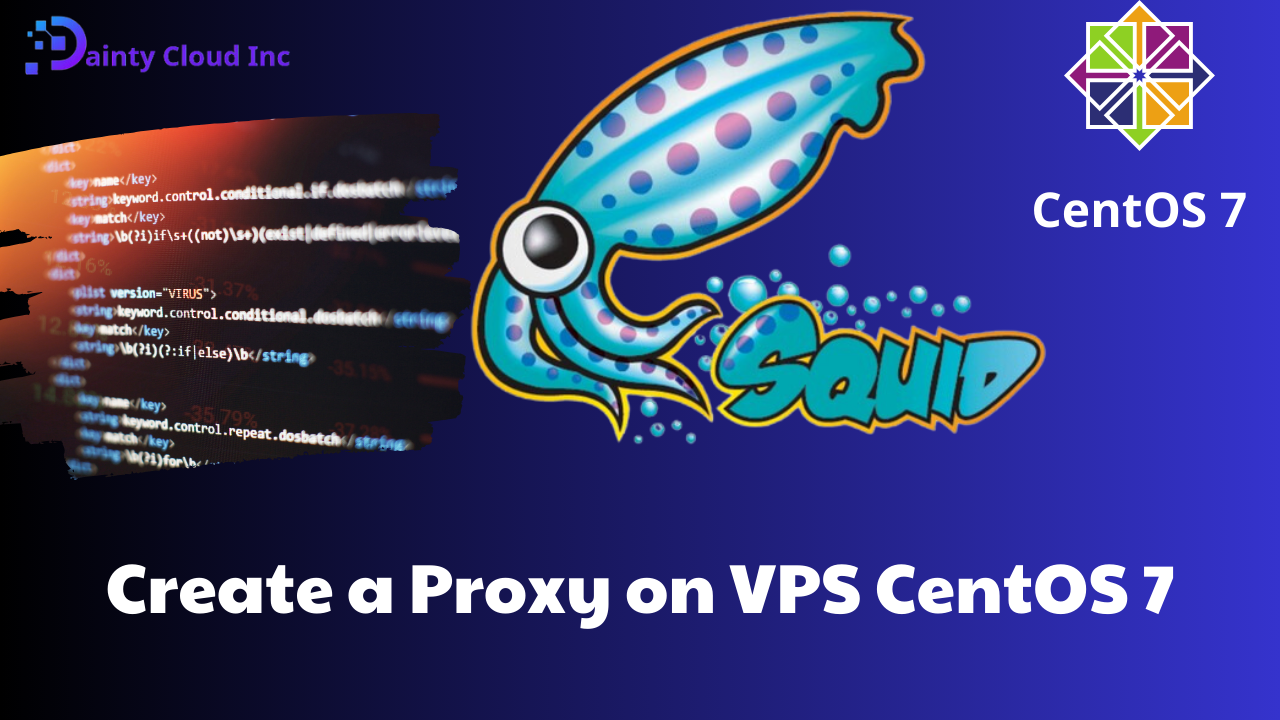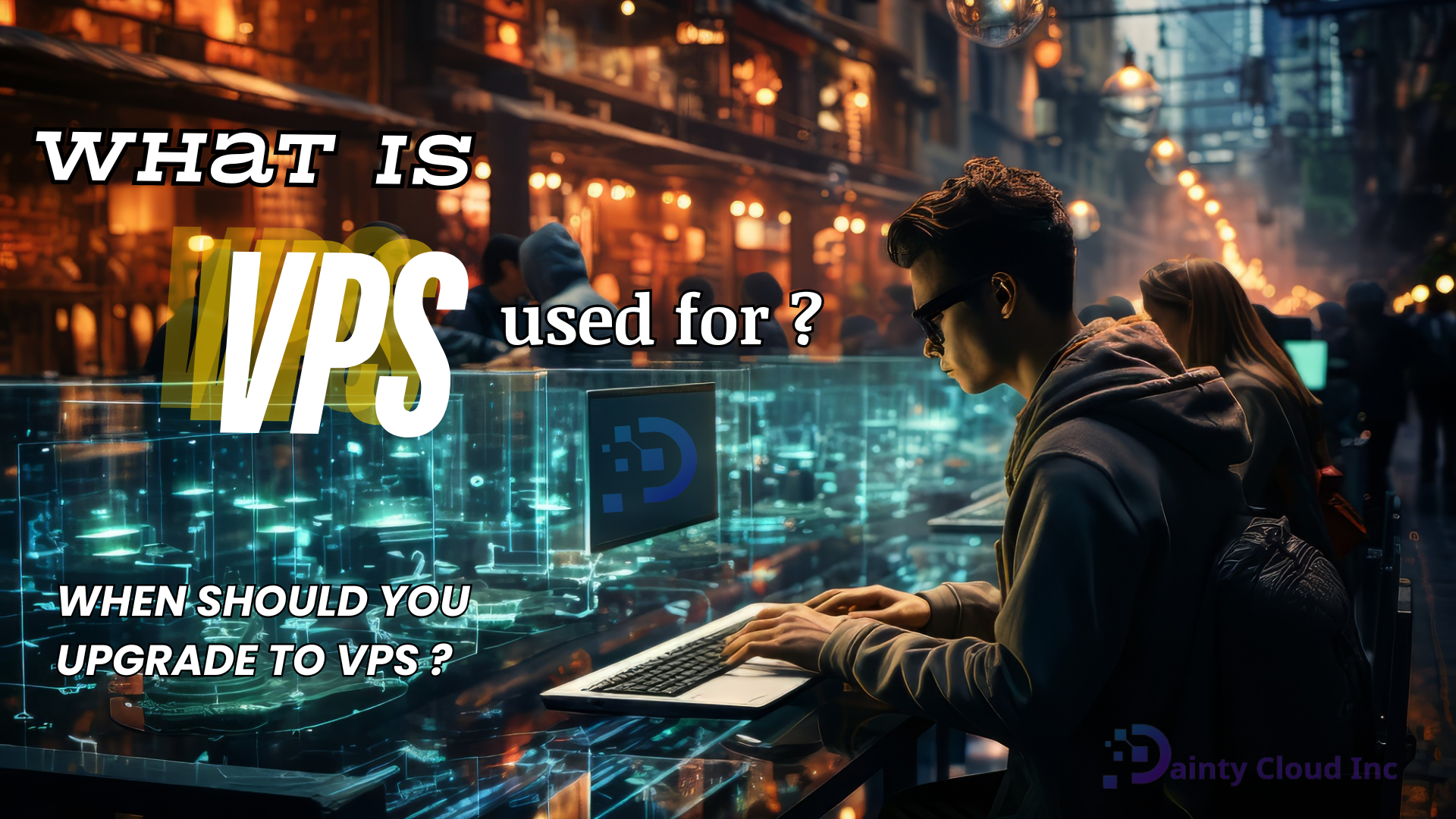Install Java on VPS CentOS 7
Java is a popular programming language today. When buying a VPS, the provider often provides you with a completely new VPS, without any installed utilities or applications. So when buying VPS CentOS 7, if you want to use Java, you need to install it. Dainty Cloud will guide you on how to install Java on VPS CentOS 7.
What is Java?
Java is a programming language and software development platform developed by Sun Microsystems, now part of Oracle Corporation. First released in 1995, Java quickly became one of the most popular programming languages in the world.
The Java Virtual Machine loads Java source code and runs it consistently across different systems, so Java can run on many different platforms without recompilation
What is Java used for?
Currently, Java is widely used in many fields, for example:
- Computer application development.
- Mobile application development (using Android).
- Website and web service development (using Java Enterprise Edition – JEE).
- Game development, and many other applications, …
In addition, Java is also commonly used in large enterprise systems with features such as high reliability, scalability and good security.
What is VPS Centos 7?
CentOS 7 is a version of the Linux operating system. Based on open source code from Red Hat Enterprise Linux (RHEL). CentOS 7 is widely used for server purposes due to its stability, high security and long-term support.
VPS CentOS 7 is a virtual server using the CentOS 7 operating system. VPS CentOS 7 is used for tasks such as: Deploying web applications, email, game servers, application servers, … and other services on the internet.
What should you pay attention to when buying VPS CentOS 7?
If you want to use VPS CentOS 7, you need to pay attention to some issues before buying as follows:
Resources
Determine the needs of CPU, RAM, SSD, … needed for the application or service you intend to run on VPS. Choose the right resources between performance and price.
Data center
Choose a data center location close to your target audience. This is to ensure low response time and good access speed.
Operating system and version of CentOS 7
Make sure the VPS provider supports CentOS 7 and provides the desired version of CentOS 7. Some providers may provide different versions of CentOS or their customized version.
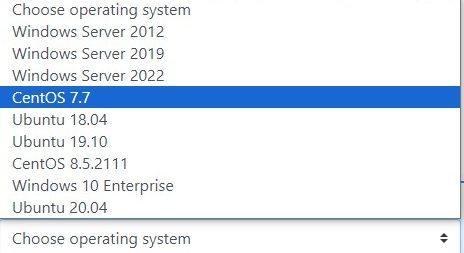
Operating systems on VPS currently provided by Dainty Cloud
Provider
Choose a reputable and quality provider to choose a quality VPS from the start. At the same time, make sure that the provider is always ready to support you if the VPS has problems. Refer to buying Linux VPS, Windows VPS at Dainty Cloud!
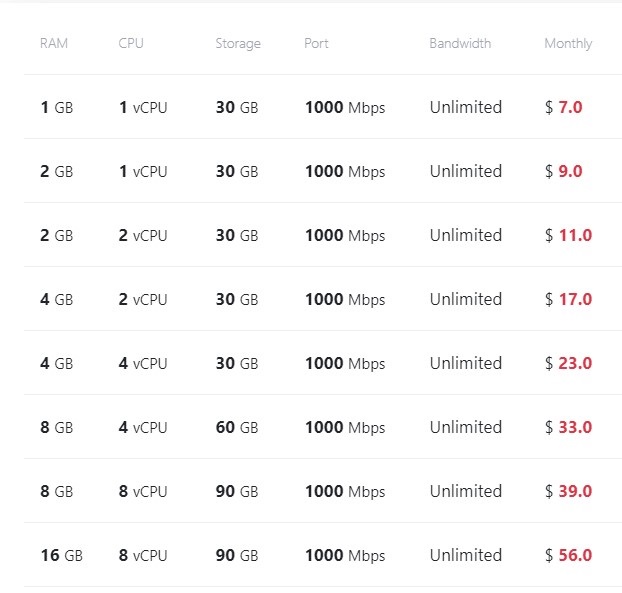
VPS USA CentOS 7 configuration price list
Security
Check the security measures provided by the provider to protect the VPS. Make sure that they provide security mechanisms such as firewalls, monitoring and protection against attacks.
In short, choosing a VPS running CentOS 7 depends largely on your needs and purposes. When buying, you should ensure that you will have a reliable and efficient working environment for your application or service.
Instructions for installing Java on VPS CentOS 7
This guide covers installing the latest, default version of Java.
1. Update VPS CentOS 7 with the following command.
# yum update -y
2. Configure Java 8.
# yum install java-1.8.0-openjdk
3. Verify Java is installed.
#java -version
4. Find the Java path
update-alternatives –config java
5. Set the path for Java in your environment
# vi .bash_profile
Add the following path to the end of the .bash_profile file.
export JAVA_HOME=/usr/lib/jvm/java-1.8.0-openjdk-1.8.0.191.b12-1.el7_6.x86_64/jre/bin/java
Refresh the file
# source .bash_profile
When you use the Java_home variable, you will now be able to see the path you set.
echo $JAVA_HOME
With a few basic commands, I hope you can successfully install Java on VPS CentOS 7.
Through this article, Dainty hopes you can find a quality VPS running Linux operating system. A quality VPS will bring you better work efficiency. Installing Java on VPS CentOS 7 is quite simple, with the instructions and detailed commands above, I wish you a successful Java installation!