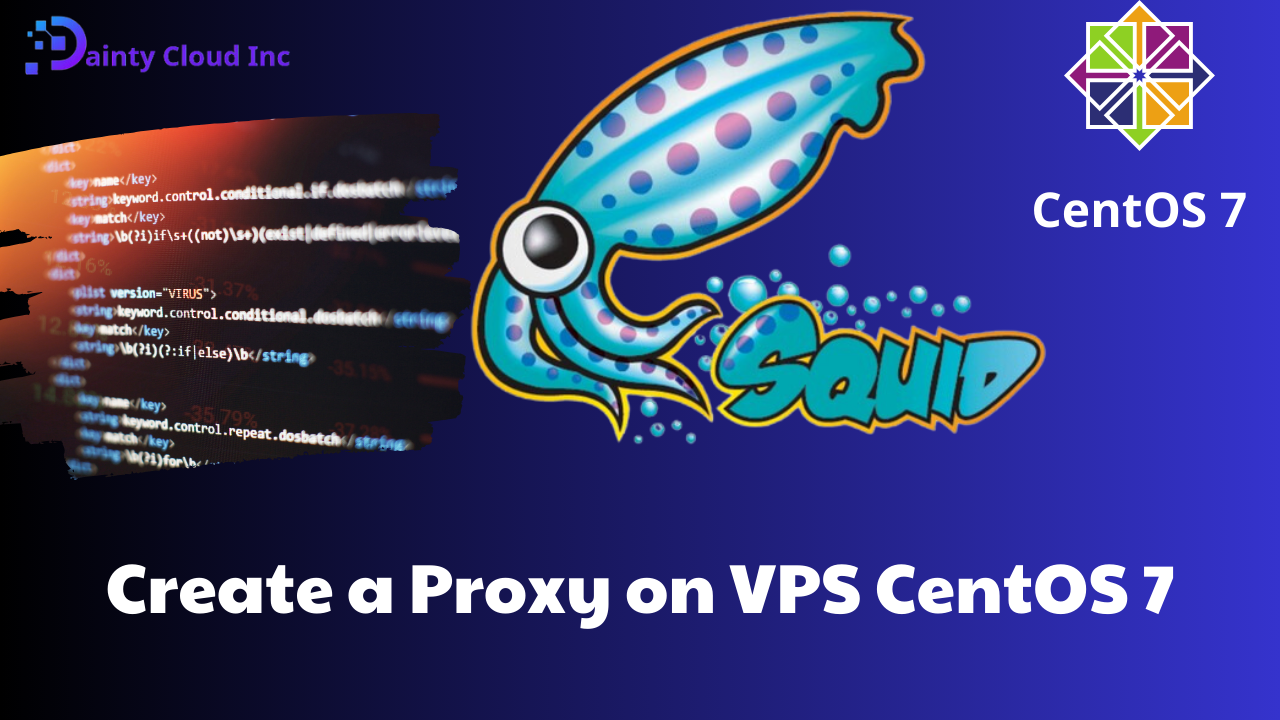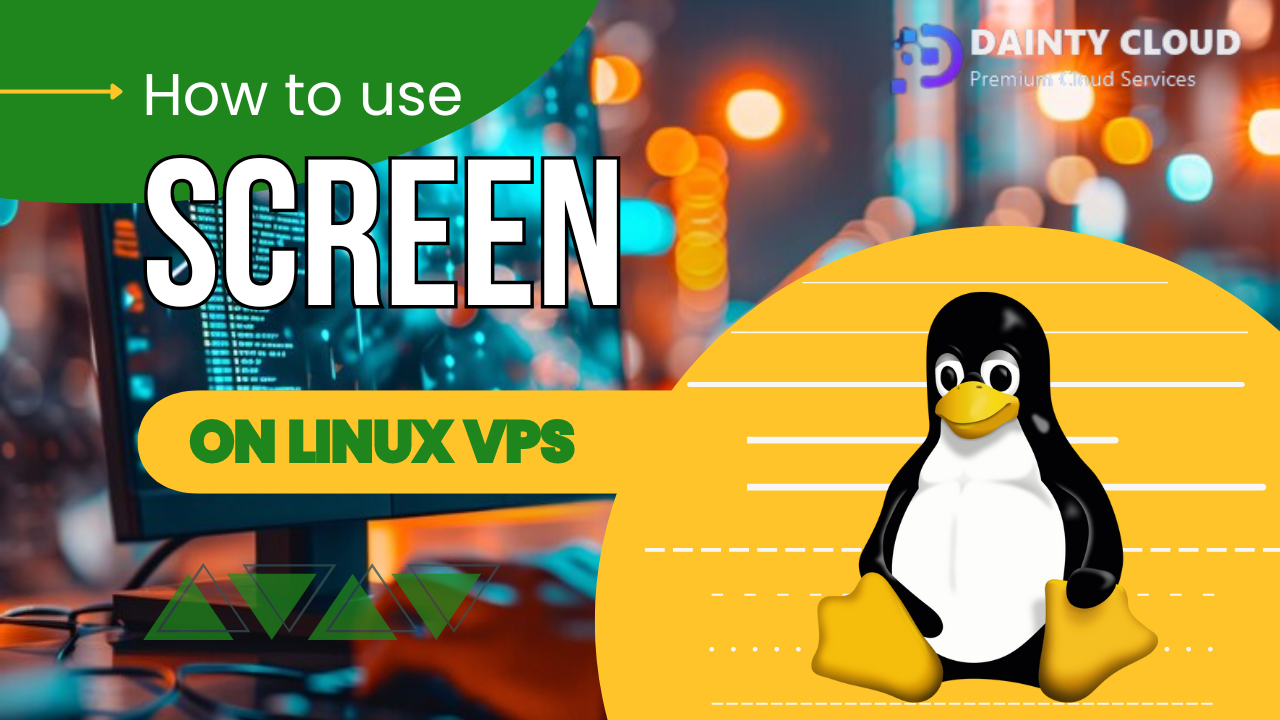What is Port 22?
What is Port 22?
Port 22, an indispensable concept in the world of information technology, especially in the field of server management and network security. This is the default port used for the SSH (Secure Shell) protocol , allowing users to remotely connect to the server system securely. When mentioning port 22, many people may not realize that it is not just a simple series of numbers, but also a “door” that helps us manage and operate the computer system without having to be present in person. So, what exactly is port 22 and why is it so important? Let’s find out more through this article.
The role of port 22 in SSH protocol
Port 22 is not just a simple communication port, but also the foundation of security in the SSH protocol. SSH (Secure Shell) is a network protocol that allows secure connections between clients and servers, acting as a guard, keeping all information exchanged between the two parties. When you enter a command to log in to the server, port 22 is where that request is sent, starting a journey of secure data exchange.
Outstanding features of port 22:
- Strong Encryption : One of the most important features of SSH is the ability to encrypt all information transmitted. This helps protect data from man-in-the-middle attacks.
- Strong Authentication : Port 22 supports a variety of authentication methods, including public key authentication, which creates an additional layer of protection.
- Remote Management : With port 22, administrators can easily access and control the server without having to be on-site.
- Simple configuration : Using port 22 allows quick connection setup, limiting configuration complexity.
Some services using port 22:
| Service | Describe |
|---|---|
| SSH | The main protocol for secure connections. |
| SFTP | Secure file transfer protocol. |
| SCP | Secure method of copying files over a network. |
| Port Forwarding | Port forwarding for other applications. |
Port 22 is not only a door that helps us connect but also a wall that protects sensitive information. This security becomes increasingly necessary in the context of increasing cyber attacks. Even an attacker who only knows about this port can easily carry out various attacks. Therefore, understanding the role of port 22 in the SSH protocol is very important, it helps us have a deeper insight into how to protect our system.
How to use port 22 for secure connection
Using port 22 for secure connection is not just a matter of typing a command into the terminal, but also a combination of many technical factors to protect information. First, to connect to a server using SSH via port 22, you need to perform some specific steps. These operations can be thought of as the way you prepare for a long journey: planning, packing, and checking everything before departure.
To get started, you just need to use the basic SSH command as follows:
bash ssh username@ipserver
In there:
- username is the user name on the server.
- ipserver is the IP address of the server you want to connect to.
Refer to the instructions for logging in using PuTTY software
Some tips for using port 22 effectively:
- Use a public key : Instead of a password, you can generate a public/private key pair. This is not only more secure, but also saves you from having to remember multiple passwords.
- Install a firewall : Use a firewall to restrict access to port 22 from unknown IP addresses. This is like installing a security system for your home.
- Add security by changing the port : If the threat from attackers is still a concern, you can change the default port from 22 to another number (for example, 2222 or 2022). This will make it difficult for attackers to know which port you are using.
- Perform regular checks : Regularly check and update your SSH software to ensure you are using the most secure version.
Secure connection procedure via port 22:
- Step 1 : Identify the IP address and username of the server you are bypassing.
- Step 2 : Use SSH command to connect.
- Step 3 : Check and verify your connection.
Port 22 is the bridge between you and the remote server, helping you perform management operations easily and safely . Understanding how to use port 22 will bring an efficient working experience and help protect information in the best way.

Secure connection via port 22
Other services use port 22
Port 22 is not only used in the SSH protocol, but also supports many different services in the modern technological landscape. These services help extend the capabilities of SSH, making port 22 a versatile platform for many types of applications. You can think of all these services as a “shopping mall” where you can find everything you need for different operations on the system.
Some typical services using port 22:
- SFTP (Secure File Transfer Protocol) : This is an extension of SSH that allows secure file transfers. SFTP not only protects data during transfer but also provides file management features such as copying, moving, and deleting files.
- SCP (Secure Copy Protocol) : This is a method for copying files between computers on a network. SCP uses SSH to protect the transmission and ensure that your files are not lost or eavesdropped.
- Port Forwarding : This feature allows traffic to be forwarded over an SSH connection, helping you ensure that other applications can also use this port securely.
- VPN (Virtual Private Network) : Some VPN configurations use SSH to encrypt information, while still allowing users to securely access the network.
Summary table of services using port 22:
| Service | Describe |
|---|---|
| SFTP | Secure file transfer via SSH. |
| SCP | Copy files over the network with high security. |
| Port Forwarding | Forward traffic to other applications. |
| VPN | Encrypt information and protect it when connecting to the network. |
Port 22 and the services that cleverly use it have become an integral part of network security and system management. The convenience and versatility of port 22 help system administrators optimize workflows and protect critical data.
Benefits of using port 22
Using port 22 not only provides security but also comes with many other benefits for system management and operation. Let’s explore these benefits to better understand the importance of port 22 in optimizing our workflow.
Outstanding benefits from using port 22:
- Superior Security : Port 22 uses strong encryption, which protects data from attacks such as eavesdropping, ensuring that your information is not disclosed to intruders.
- Authentication Security : The SSH protocol supports a variety of authentication methods, including public key authentication and digital certificates, which help to increase the security of the connection.
- Easy and flexible management : With remote access, managing servers via port 22 becomes simpler and more convenient than ever. Now, you can perform maintenance and troubleshooting from anywhere with just one command.
- High Compatibility : For most operating systems and development environments, SSH over port 22 can be used, creating flexibility in deployment and operation.
- Save time and costs : Having the ability to manage servers remotely reduces travel time and other costs associated with maintaining physical systems.
Summary table of benefits of port 22:
| Benefit | Describe |
|---|---|
| Safe | Encrypt information, protect data from attack. |
| Sure about authenticity | Support multiple flexible authentication methods. |
| Easy Management | Helps perform remote operations efficiently. |
| Compatibility | Compatible with multiple operating systems and applications. |
| Save time | Reduce management time and costs. |
With these benefits, port 22 is not just a port but has become an indispensable tool for IT professionals in system management and information security.
Compare port 22 with other ports (like port 21, port 80)
When compared to other ports, port 22 clearly shows superior advantages in terms of security and efficiency. Two other common ports that we often hear about are port 21 and port 80, used for FTP and HTTP protocols respectively. So what is the difference between these ports?
Comparison table of port 22 with port 21 and port 80:
| Features | Port 22 (SSH) | Port 21 (FTP) | Port 80 (HTTP) |
|---|---|---|---|
| Information encryption | Yes (Encrypt all data) | No (Transmitted data is not encrypted) | No (No encryption) |
| Authentication | Public Key Authentication | Password authentication | Not authenticated |
| Remote Management | Have | Are not | Are not |
| Main Services | SSH, SFTP, SCP | FTP only transfers files | HTTP only transfers content |
| Security risks | Low (if configured correctly) | High (vulnerable to eavesdropping) | High (vulnerable) |
Some highlights:
- Encryption : For port 22, encrypting information is very important. While port 21 and port 80 do not provide encryption, this leaves the data vulnerable to attack. Imagine sending sensitive documents through the mail without an envelope; anyone can read it.
- Authentication : Port 22 supports complex authentication methods to ensure that only authorized users are able to access the server, while port 21 and port 80 often only require simple passwords, leaving the system vulnerable to compromise.
- Remote Connection : Port 22 allows you to put your notebook aside and perform any remote operations, while port 21 and port 80 are mainly for data transfer without system management capabilities.
Thus, the distinct difference between port 22 and other ports is clear. This shows the ever-increasing importance of port 22 in all modern network protocols and security applications.
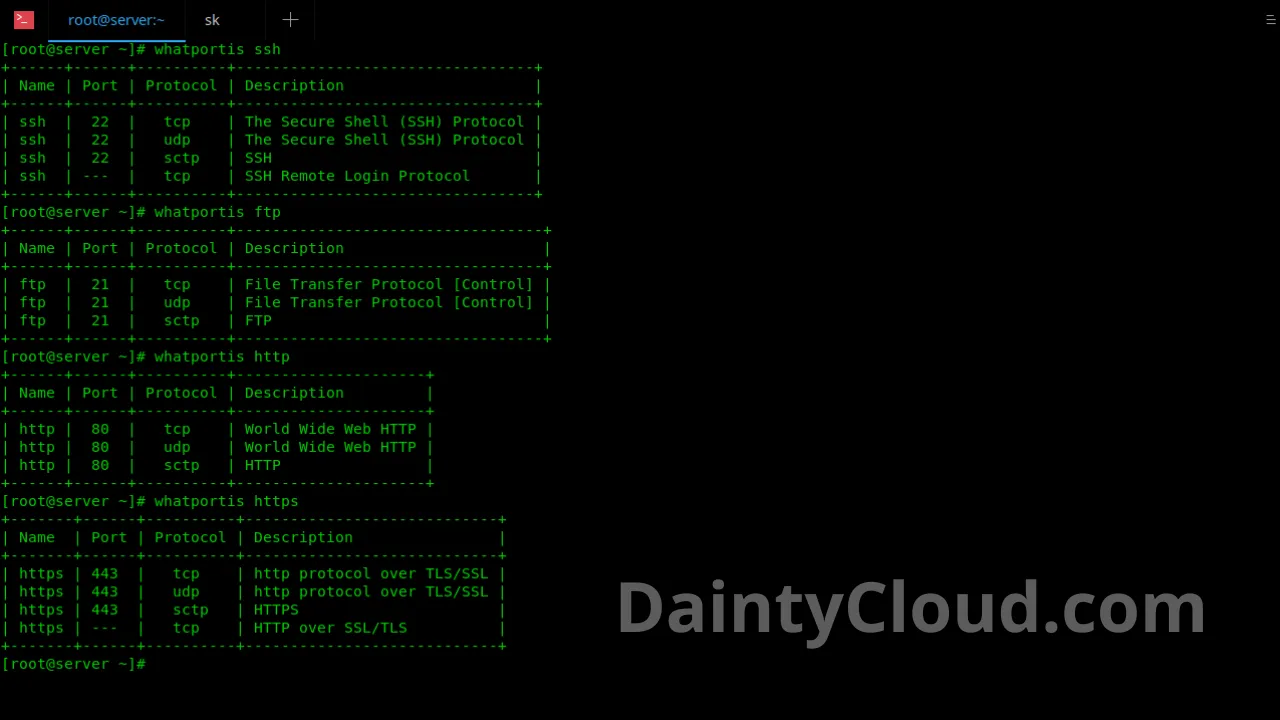
Compare port 22 with port 21 and port 80
How to change port 22 on Ubuntu VPS server
While port 22 has many benefits, using it as a default port can expose you to many security threats. To optimize the security of your server, one of the effective methods is to change port 22 to another unfamiliar port. This is like changing the lock on your door to avoid attention from intruders.
Steps to change SSH port on Ubuntu VPS:
- Connect to the server via SSH : Use the following command to access the server: bash ssh username@yourserverip
- Edit SSH configuration file : Open SSH configuration file with command: bash sudo vim /etc/ssh/sshd_config Find the line ‘Port 22’ and change it to a new port number you want, recommended from 1024 to 65535.
- Update firewall : After changing the port, you need to open the new port in the firewall with the command: bash sudo ufw allow yournewport/tcp
- Restart SSH service : Finally, run the following command to save the changes and restart the service: bash sudo systemctl restart sshd
Things to note when changing ports:
- Connection Note : After changing the port, make sure you always contact your server via the new port. You can test the connection before doing this.
- Check firewall : Make sure your firewall allows connections to the new port so that it doesn’t block any incoming traffic.
Changing the SSH port is not only a simple action but also an important step in securing the server system. This action shows the administrator’s vigilance and responsibility in protecting data and preventing risks.

Notes when changing port 22
Risks of using port 22 and how to fix them
Although port 22 offers many benefits, its use also poses many risks that cannot be ignored. In the context of increasingly sophisticated cyber attacks, system administrators need to be aware of these risks so that they can apply timely preventive measures.
Some major risks when using port 22:
- Brute-force attack : This is a form of attack where a bad guy tries many different passwords to gain access to the system. If your system does not have strong protection measures, you can lose control of the server.
- Security Vulnerabilities Exploited : If your SSH software is not updated regularly, security vulnerabilities can be exploited to gain access to the system.
- Man-in-the-middle attack : This is when an attacker sits between two communicating parties, intercepting and possibly tampering with information.
Security measures to be taken:
- Restrict IP Address Access : Allow only specific IP addresses to access port 22 through the firewall. This is like only allowing people you trust into your home.
- Use public key authentication : Authenticate using a public key pair instead of a regular password. This creates a stronger layer of protection for your connection.
- Change the default port : Change port 22 to a less common port to reduce the possibility of detection and attack.
- Update your SSH software regularly : This helps ensure that your system is always protected from newly discovered attacks.
Summary table of risks and remedies:
| Risk | Remedy |
|---|---|
| Brute-force attack | Limit password attempts and use public keys. |
| Exploiting security vulnerabilities | Update your SSH software regularly. |
| Man-in-the-middle attack | Use strict encryption and authentication measures. |
Frequently Asked Questions (FAQs)
- Is port 22 always used for SSH?
- No, although port 22 is the default port for SSH, you can change it to another port depending on your needs.
- Can I change port 22 on VPS server?
- Yes, changing port 22 is perfectly possible and in fact recommended for increased security.
- How to protect port 22 from attacks?
- You can protect yourself by limiting IP addresses, using public key authentication, and keeping your SSH software up to date.
- Why do I need to change the default port?
- Changing the port helps avoid attackers’ attention and reduces the possibility of brute-force attacks.
- Is using public keys really more secure than passwords?
- Yes, public keys are generally more secure than passwords because they are hard to guess and not easily leaked.
Conclude
Port 22 plays an important role in ensuring safety and security in network connections via SSH protocol. Through this article, we have clearly visualized the benefits, usage, as well as risks related to port 22. Understanding and applying appropriate security measures not only helps to minimize risks but also improves the efficiency of remote system administration. This becomes even more important in the context of increasing cyber crimes. We need to always be vigilant and implement the best security measures to protect our data and systems.