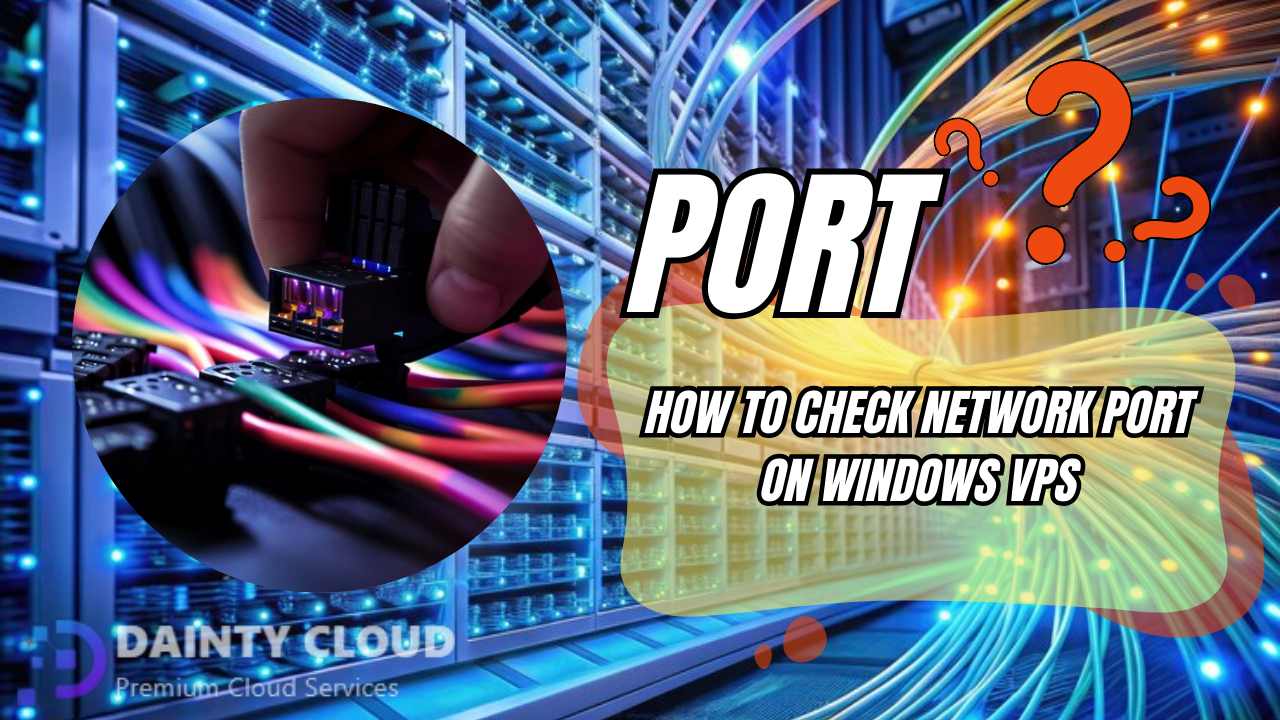Utilizing RDP (VPS) to Achieve 4000 Watch Hours on YouTube
YouTube has established itself as a prominent platform for content creators, offering a vast audience and potential for monetization. One of the key requirements for monetization on YouTube is reaching 4000 watch hours within a specific timeframe. This article aims to guide creators on how to leverage Remote Desktop Protocol (RDP) or a Virtual Private Server (VPS) to attain the coveted 4000 watch hours on YouTube.
Understanding RDP and VPS:
Remote Desktop Protocol (RDP) allows users to connect to a remote computer over a network connection. A Virtual Private Server (VPS) is a virtual machine hosted on a physical server, offering dedicated resources and an independent operating system. Utilizing RDP on a VPS provides an effective solution for increasing watch time on YouTube.
Choosing a Reliable VPS Provider
Selecting a reputable VPS provider is crucial to ensure a stable and uninterrupted connection. Conduct thorough research to find a provider that offers reliable performance, adequate resources, and excellent customer support. Popular providers include DaintyCloud, DigitalOcean, Vultr, and Amazon Web Services (AWS).
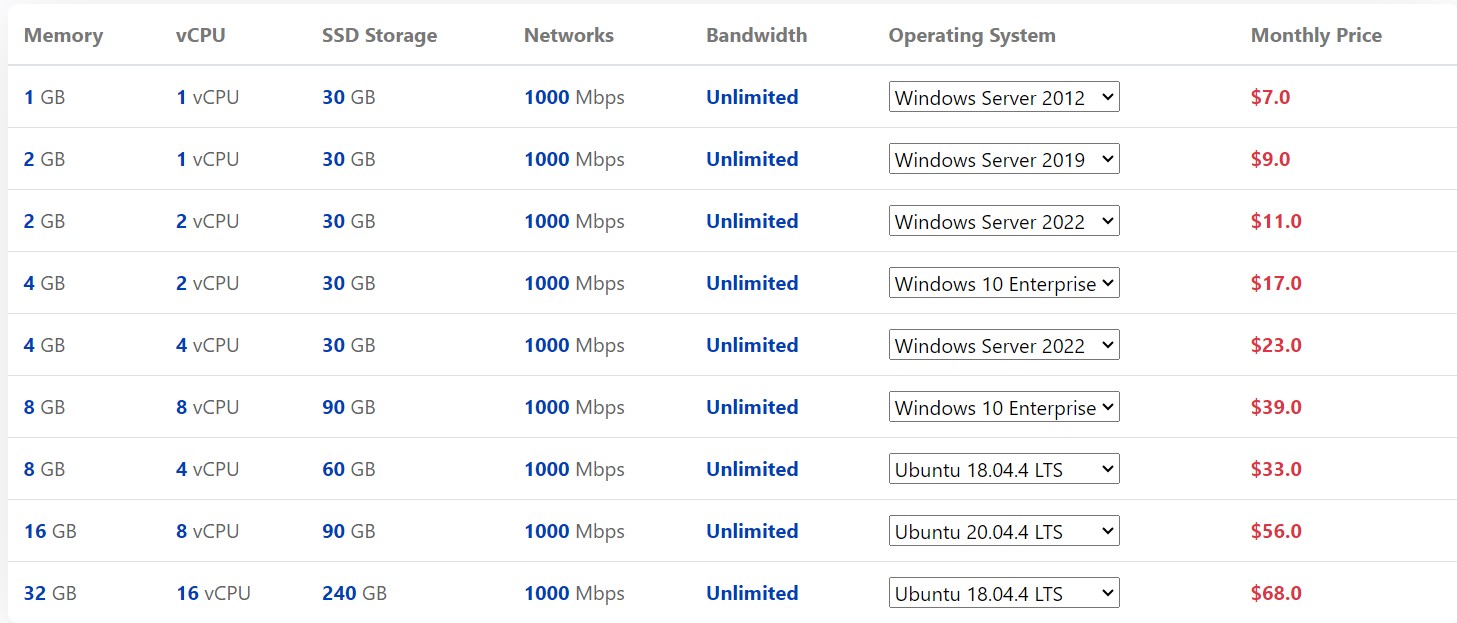
Above is DaintyCloud’s Windows VPS price list, you can use it to run applications that complete 4000 hours of viewing easily.
Setting Up the VPS
Once you’ve chosen a VPS provider, sign up for an account and select the desired specifications for your virtual machine. Consider factors such as CPU power, RAM, and storage capacity based on your anticipated usage. Install the operating system of your choice, typically Windows or Linux.
Connecting to the VPS
To connect to the VPS, you’ll need an RDP client. Windows users can use the built-in Remote Desktop Connection application, while macOS users can utilize Microsoft Remote Desktop from the App Store. Enter the VPS’s IP address, username, and password to establish the connection.
Installing Browsers and YouTube Automation Tools
Once connected to the VPS, install popular web browsers such as Google Chrome or Mozilla Firefox. Additionally, install YouTube automation tools like iMacros or Selenium to automate the playback of videos. These tools allow you to create scripts that simulate user interactions, such as watching videos and engaging with content.
Configuring Automation Scripts
Using the selected automation tool, create scripts that simulate user behavior on YouTube. Set the scripts to watch videos, like or comment on them, and even subscribe to channels. Ensure that the scripts run continuously to maximize watch time. However, it is crucial to remain within YouTube’s guidelines and avoid engagement practices that violate their policies.
Utilizing Proxies
To avoid detection and potential penalties from YouTube, consider utilizing proxies. Proxies allow you to mask your IP address, making it appear as if the traffic is coming from different locations. Rotate proxies periodically to simulate organic viewership from various regions, ensuring a natural watch time distribution.
Implementing Watch Time Strategies
While utilizing RDP and automation tools can boost watch time, it is equally important to focus on producing engaging content and attracting genuine viewers. Combine your automation efforts with organic promotion strategies, such as sharing your videos on social media, collaborating with other creators, and optimizing your video titles, tags, and descriptions.
Monitoring and Analyzing Performance
Regularly monitor the performance of your watch time campaign. Keep track of watch hours gained, engagement metrics, and any anomalies that could trigger YouTube’s attention. Analyze the data to make informed adjustments to your strategy and optimize the automation scripts for better results.
Maintaining Channel Authenticity
It is crucial to strike a balance between utilizing RDP and maintaining an authentic YouTube channel. YouTube’s algorithms are designed to detect fraudulent activities, and violations can lead to severe consequences, including channel termination. Ensure that your primary focus remains on creating valuable content and fostering genuine engagement with your audience.
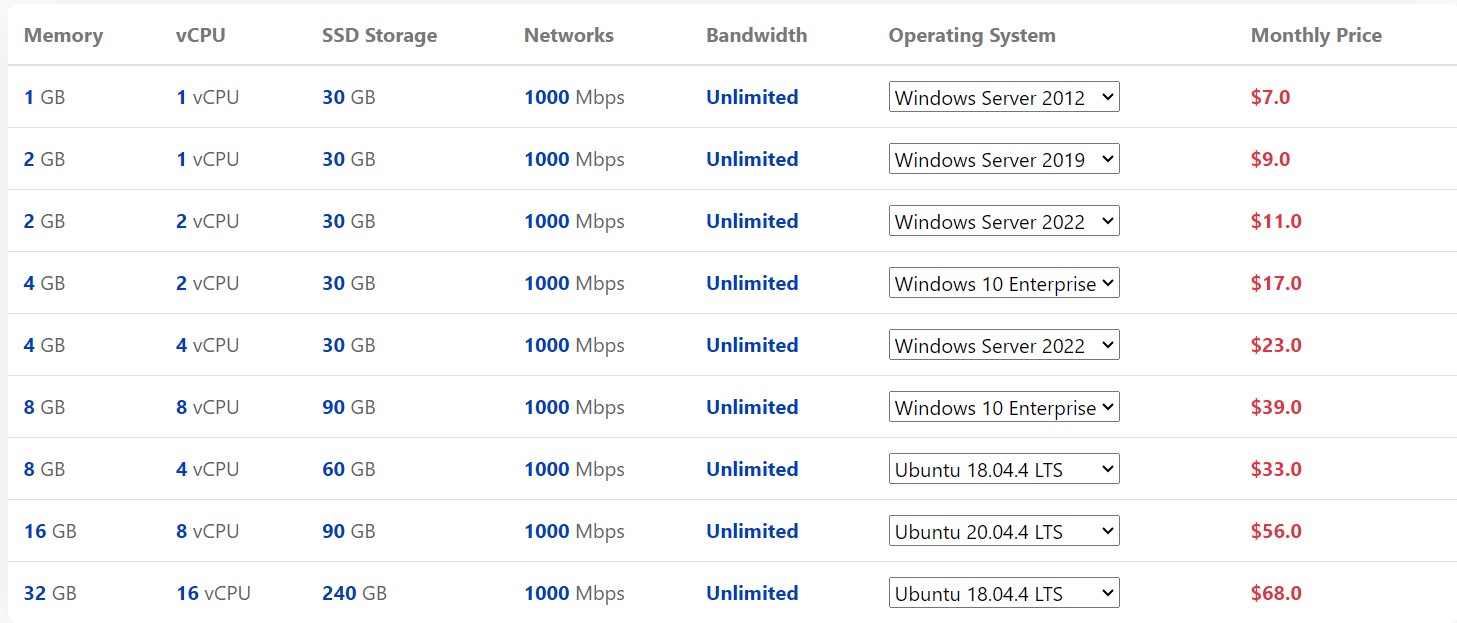
Leveraging RDP or a Virtual Private Server (VPS) can be a viable strategy for content creators to reach the 4000 watch hours milestone on YouTube. By employing automation tools, proxies, and careful monitoring, creators can increase their watch time while maintaining channel authenticity and adhering to YouTube’s guidelines. However, it’s important to remember that sustainable growth is built on producing high-quality content and fostering genuine audience engagement.