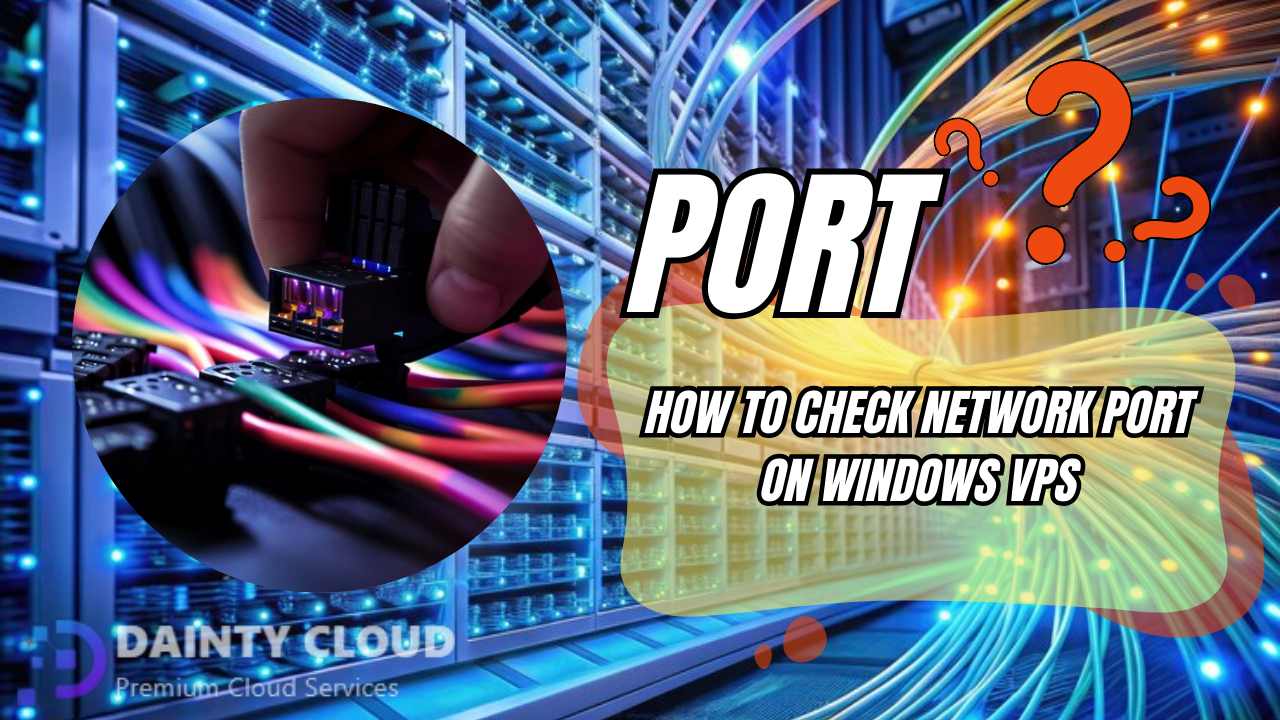Tutorial complete youtube watchtime with RDP private IP
How to finish 4000 watch hours fastest? The best way we are using today is to use RDP private IP (Windows VPS) to automatically watch youtube videos. So how to use RDP to complete 4000 watch hours for youtube channel? Below is an article detailing how to complete the 4000 watch hour condition with RDP.
What is RDP?
Remote Desktop Protocol (RDP) is a proprietary protocol developed by Microsoft which provides a user with a graphical interface to connect to another computer over a network connection. The user employs RDP client software for this purpose, while the other computer must run RDP server software.
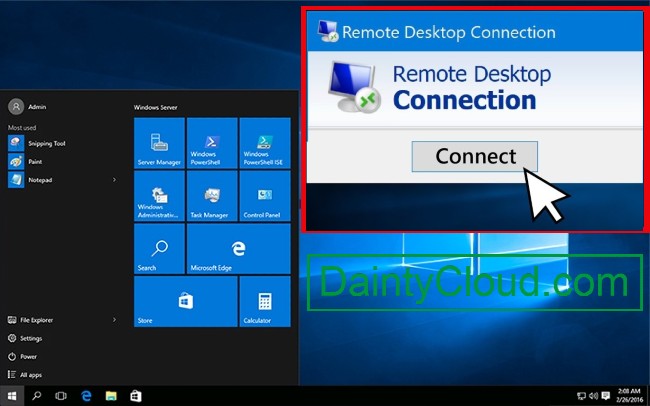
So, RDP is equivalent to a personal computer that is individually equipped for each user. Users access and control RDP through an application available on personal computers called “Remote Desktop Connection“. You can see the instructions for accessing RDP to learn how to use them.
How many types of RDP are there?
If considering the type of IP address, then there are two main types of RDP, RDP Private IP and RDP Shared IP. RDP Shared IP is cheaper, RDP private IP is more expensive. So what type of use should be used to complete 4000 hours of YouTube viewing?
The answer is that you must use a RDP private IP type, because if you use a shared IP with others, in case the same user is also using it to watch youtube, your views will not be counted. Using a dedicated RDP IP (you own it alone) will result in a more accurate number of views, which in turn completes 4000 hours of faster viewing.
How to use RDP to complete 4000 watch hours for youtube channel?
There are many other ways to get YouTube watch time on RDP but one of the most popular ways is to use a chrome browser and make 5 to 6 users in chrome. Install paid VPN extensions like Nord VPN or express VPN in all chrome users. Install user agent switcher extension in all chrome users, setup VPN and chose different countries in chrome user.

Setup user agent switcher to chrome mobile, safari, tablet in through switch extension. Open youtube search your channel and play videos or playlists in all 6 chrome users but you need a minimum 4 GB RDP recommended 8 GB ram RDP because chrome eating too much RAM, more ram more users and more speed.
Which VPS plan is suitable to complete 4000 watch hours?
Windows VPS RAM 8 CPU 4
VPS configuration: 8 GB RAM DDR3; 4 CPU Intel Xeon; 90 GB SSD Storage; 1000 Mbps ethernet port; Bandwidth Unlimited with 01 datacenter IPv4 private in USA; OS: Windows Server 2012, Windows Server 2016, Windows Server 2019 or Windows 10.
Current price: $33.0/month.
Windows VPS RAM 16 CPU 8
VPS configuration: 16 GB RAM DDR3; 8 CPU Intel Xeon; 120 GB SSD Storage; 1000 Mbps ethernet port; Bandwidth Unlimited with 01 datacenter IPv4 private in USA; OS: Windows Server 2012, Windows Server 2016, Windows Server 2019 or Windows 10.
Current price: $56.0/month.
Windows VPS RAM 32 CPU 16
VPS configuration: 32 GB RAM DDR3; 16 CPU Intel Xeon; 120 GB SSD Storage; 1000 Mbps ethernet port; Bandwidth Unlimited with 01 datacenter IPv4 private in USA; OS: Windows Server 2012, Windows Server 2016, Windows Server 2019 or Windows 10.
Current price: $79.0/month.
Above is an article on how to complete 4000 hours of viewing for youtube videos using Windows VPS (RDP). Thank you for reading.