Test and optimize website speed
Website speed is one of the important factors affecting user experience, supporting conversions and increasing search rankings of a website. A website in addition to containing useful information, fast loading speed will always be the top priority for users. Improving speed will help the website achieve greater efficiency and better profitability.
What is website speed?
Website speed is understood as the website loading time for a specific website visit.
What factors affect website speed?
-
Internet speed
The Internet speed of the access device is a fairly common factor, which has a decisive influence on website loading speed. The same website on two devices using two different Internet networks will show a different loading speed.
Internet speed depends on: the Internet package you are using, the number of people using the same network, the Internet connection speed.
-
Website capacity
Website capacity includes content capacity, image capacity, characters, moving background effects, etc. If it contains too much of that capacity, it will make the website heavy. That is also a factor that affects website speed.
A beautiful website that uses too many visual and motion effects often contains a lot of files that increase the size and capacity of the website. A heavy website will take more time for users to load and wait for the website to fully display.
In addition, high-quality uploaded images and videos always take up a lot of space, causing the website to take a lot of time to fully respond to all the information therein. Images and videos that are not optimized will affect website loading speed.
-
Number of ads on the website
Advertising on websites is extremely popular today, it brings in great revenue. If you insert enough ads, it won’t have much impact, but when there are too many ads appearing, it will make the website harder to access and slower, sometimes causing discomfort for users.
-
Cache (data buffer)
Browsers all have a facility to store cache data for users because most users need to save certain information so they can use it the next time they visit the website. . This buffer data brings great convenience to customers who want to store it. When data is stored, the next time you want to access the website it will take less time to load because the data has been “remembered”, there is no need to reload from the beginning.
-
Configure the device used
Each device such as laptop, phone,… has different large and small configurations depending on the brand and type of customer using it. The device configuration you use also has a certain impact on website speed. Even though the network connection is good and the website capacity is not large, a computer with a strong configuration can load the website faster than a machine with a weaker configuration.
How to test website speed ?
Currently, there are many free website speed testing tools, each with its own advantages and disadvantages. Here are some highly rated tools:
- PageSpeed Insights (PSI): is a free tool from Google that allows checking website speed on both mobile and desktop devices. The tool provides a detailed assessment of website performance in three levels: fast, medium, slow, thereby providing specific suggestions for quality improvement.
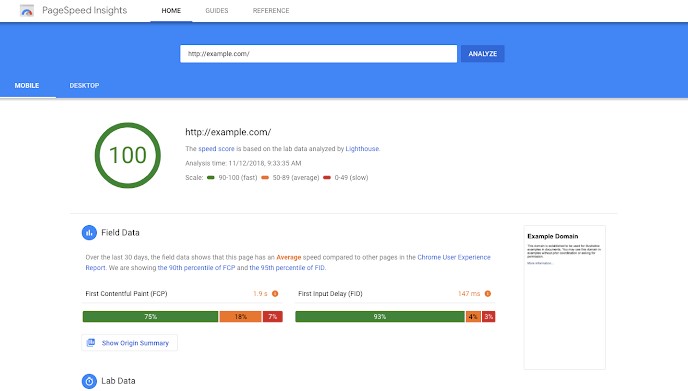
- WebPage Test: this tool helps you check the speed of any website you enter based on location, browser, device, and Internet network on the device being used. This tool also analyzes how much of each data the website uses in 100% including: html, js, css, images, etc. Indicates specifically the website load time, ranks the content structure and gives Suggested performance improvements.
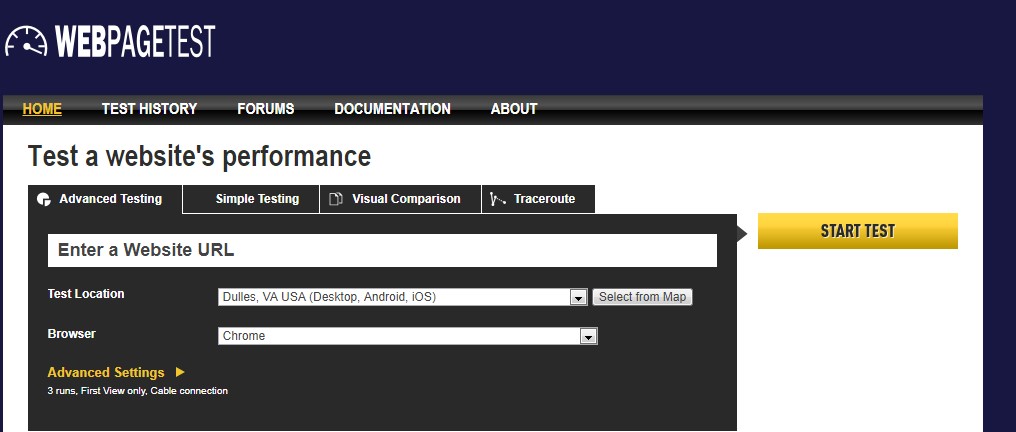
- Pingdom Tools: providing information about loading time, file size, statistics on factors affecting performance.
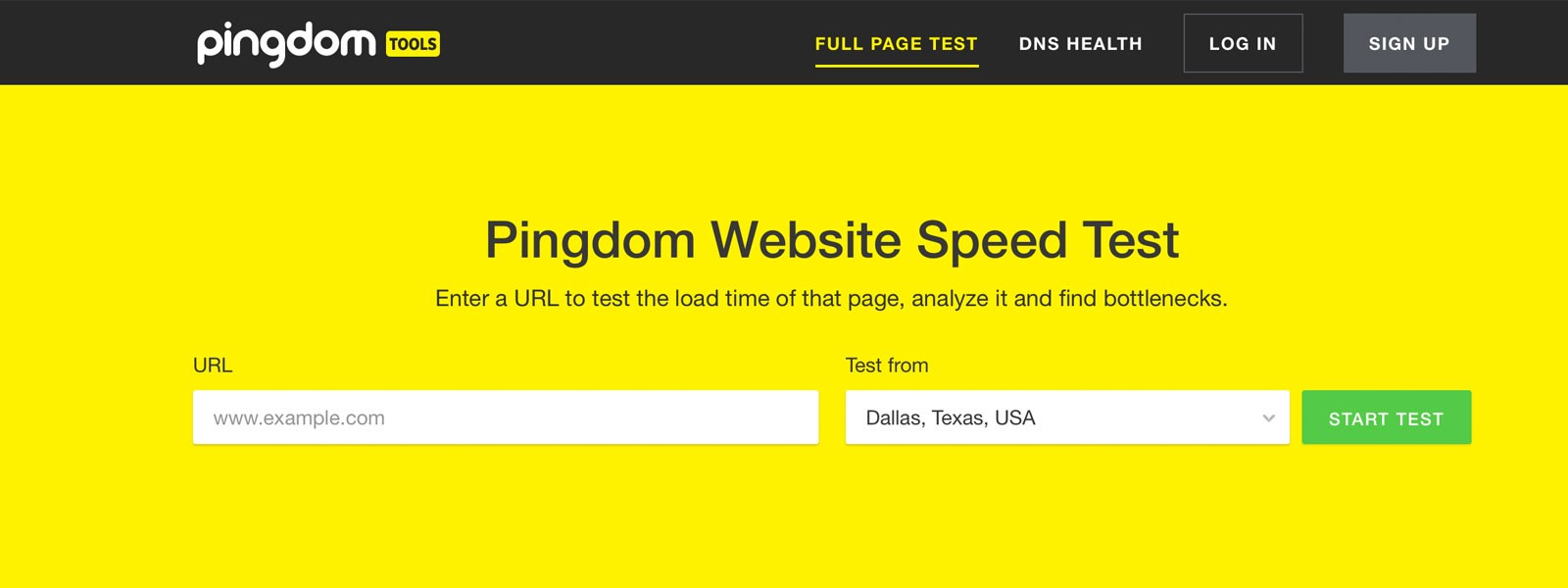
- Website Optimization:provides users with the most overview, analyzes factors related to website speed and gives appropriate advice.
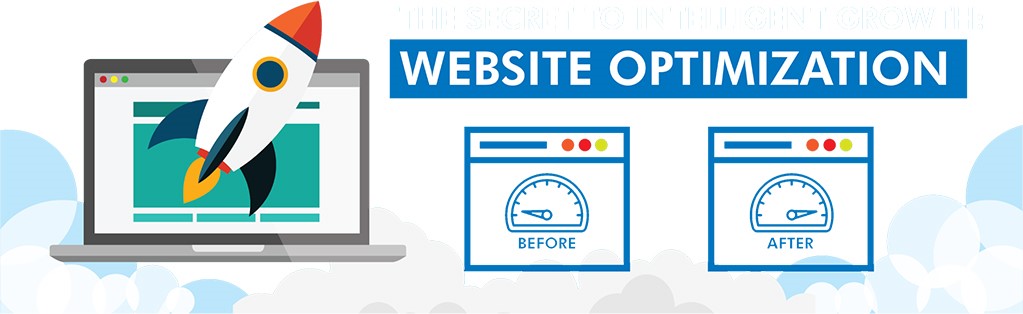
- Dotcom Monitor: almost comprehensive analysis of factors affecting website speed, testing loading speed on browsers: Chrome, Firefox, Safari (IOS)…
There are also some other tools to check website speed such as: Think with Google, YSlow, GTMetrix, Load Impact,…
Optimize website speed
After using measurement tools and finding the cause of slow website speed, you will know what to do to optimize website speed:
- Hosting and servers
Let’s start with the most important factor – your hosting and servers. Choosing a reliable and fast hosting provider is an important step in ensuring your website loads quickly. An unstable server can cause long waiting times for users.
- Coding your website and managing resources effectively can improve page loading speed. Use clean code and remove unnecessary code to reduce site size.
- Data on the website: Optimize your images and videos by compressing them and using the appropriate image format before uploading.
- The website interface should not be too cumbersome, the website design should be neat, with little use of motion effects or visual effects. Present clearly, avoid duplicate content on the website
- Advertising on websites brings significant revenue, if overused, it will produce bad results. Therefore, if you insert ads on your website, you need to be selective and smart when using them.
We hope this article will provide you with a lot of useful information. If you have any questions about VPS services, please contact us for advice and to register for a free VPS account.















