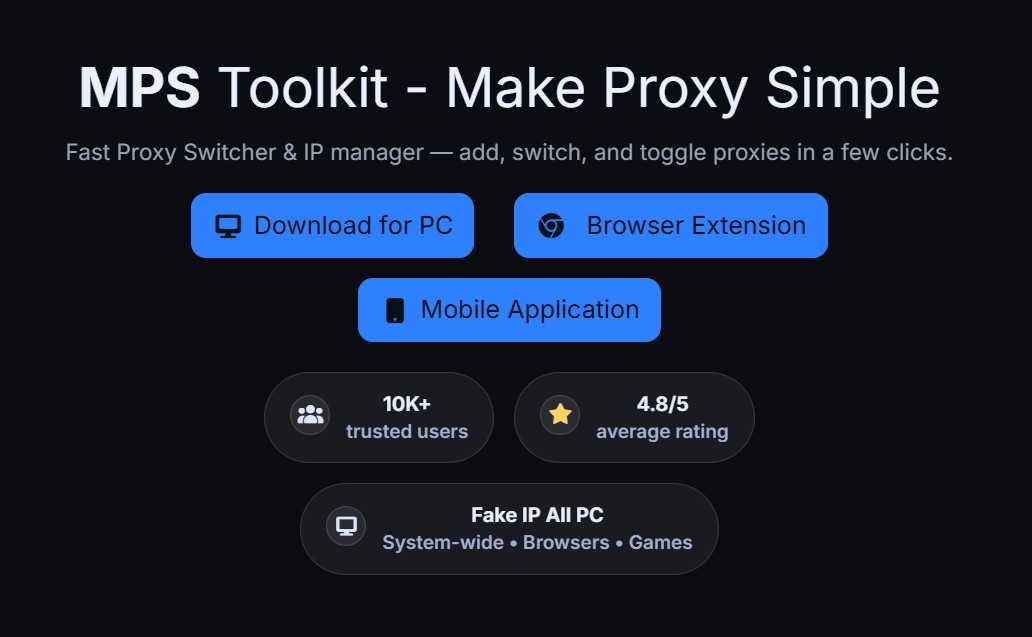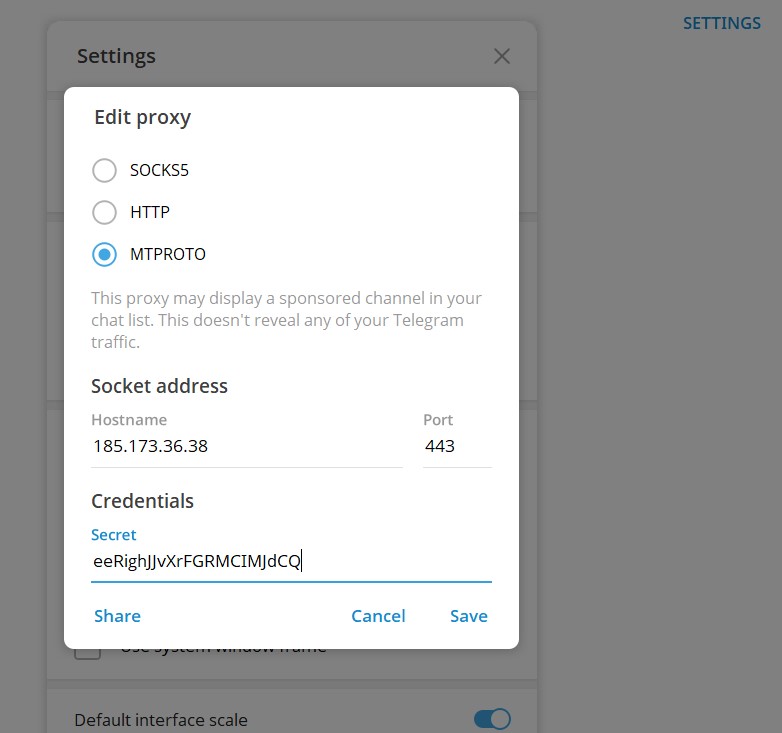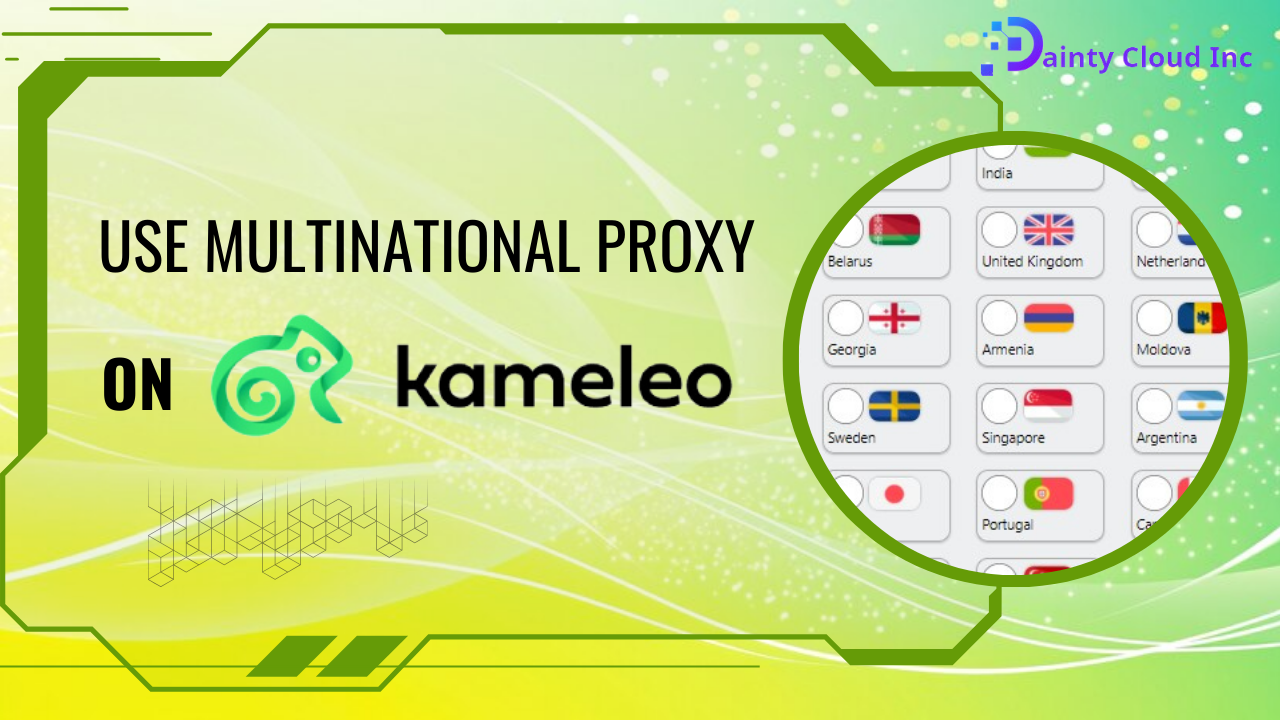Proxifier Software – Proxy Server Management
As technology advances, the ability to access resources and information from anywhere in the world has become a necessity. However, accessing restricted content or geographical limitations can be a challenge. This is where proxy servers come into play. In this article, we will explore Proxifier Software, an advanced proxy server management tool that allows users to bypass restrictions and access any content they desire.
What is Proxifier Software?

Proxifier Software is a proxy server management tool that allows users to direct connections through proxy servers. It supports SOCKS and HTTPS protocols and offers a seamless integration with almost all types of applications. Proxifier allows users to access blocked content and can be used in a variety of scenarios, including privacy protection, security, and data encryption.
How Does Proxifier Software Work?
Proxifier Software works by routing traffic through a proxy server. A proxy server is a computer that acts as an intermediary between the user’s device and the internet. When a user sends a request to access a website or application, the request is first sent to the proxy server, which then forwards the request to the destination server. The destination server then sends the requested content back to the proxy server, which in turn forwards it to the user’s device.
Proxifier Software allows users to configure which applications should use the proxy server and which ones should not. Users can also create rules to redirect specific traffic through different proxy servers based on a range of criteria, such as domain name, IP address, or port number.
Features of Proxifier Software
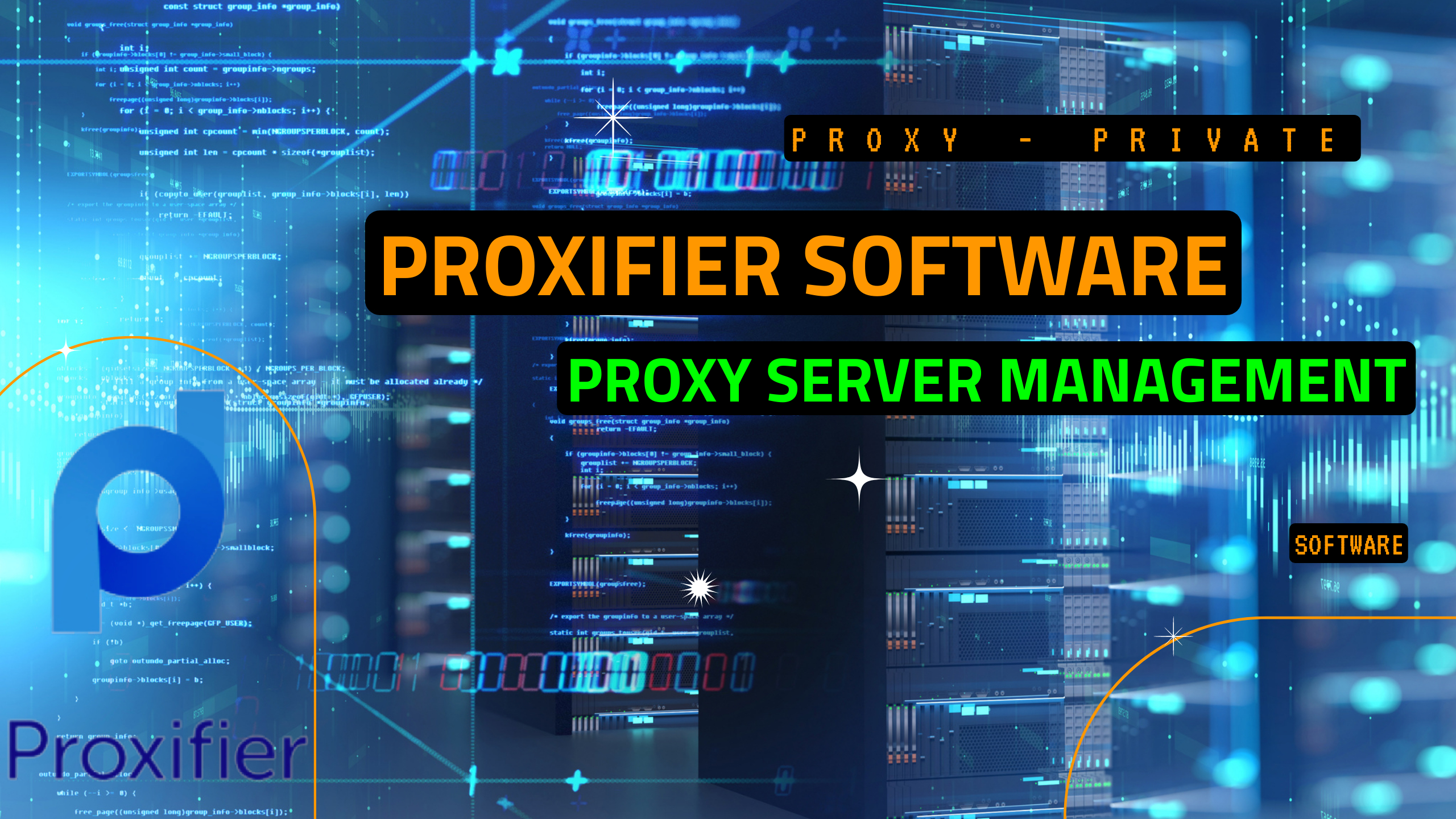
proxifier software
Proxifier Software is a feature-rich proxy server management tool that comes with several useful features, including:
Flexible Configuration
Proxifier Software offers a flexible configuration system that allows users to customize the software according to their needs. Users can configure proxy settings for individual applications or globally for all applications. They can also create rules to redirect specific traffic through different proxy servers based on a range of criteria.
Proxy Server Chaining
Proxifier Software allows users to chain multiple proxy servers together, providing an additional layer of security and privacy. Users can configure the software to route traffic through several proxy servers in sequence, making it difficult for anyone to trace their online activities.
DNS Over Proxy
Proxifier Software supports DNS over proxy, which ensures that all DNS requests are made through the proxy server. This feature provides an additional layer of privacy and security by preventing DNS leaks that may reveal the user’s real IP address.
Automatic Profile Switching
Proxifier Software can automatically switch between different proxy profiles based on the user’s network location. Users can define specific rules based on the network they are connected to, and the software will automatically switch to the appropriate proxy profile.
Flexible UI
Proxifier Software comes with a flexible user interface that allows users to customize the look and feel of the software. Users can choose from several themes and skins or create their own custom skins.
Benefits of Proxifier Software
Proxifier Software offers several benefits, including:
Bypassing Restrictions
Proxifier Software allows users to bypass restrictions and access any content they desire. Users can access restricted websites and applications from anywhere in the world.
Privacy Protection
Proxifier Software provides an additional layer of privacy protection by allowing users to mask their real IP address and location. This makes it difficult for anyone to track their online activities.
Security
Proxifier Software provides an additional layer of security by encrypting all network traffic. This protects sensitive data from being intercepted by hackers or other malicious entities.
Speed
Proxifier Software can improve network speed by reducing latency and improving throughput. By routing traffic through a proxy server, users can reduce the distance between their device and the destination server, resulting in faster network speeds.
How to Use Proxifier Software
Using Proxifier Software is easy. Here’s how:
- Download and install Proxifier Software on your device.
- Launch the software and click on “Profile” from the menu bar.
- Click on “New Profile” and give it a name.
- Select the proxy server you want to use from the list or add a new one.
- Configure the proxy settings according to your needs and save the profile.
- Click on “Profile” again and select the profile you just created.
- Click on “Applications” and select the applications that should use the proxy server.
- Save the changes and start using Proxifier Software.
If you still can’t login to the proxy as above, this video might be helpful for you:
Proxifier Software vs Other Proxy Server Management Tools
Proxifier Software offers several advantages over other proxy server management tools, including:
Flexibility
Proxifier Software offers more flexibility regarding configuration and application support than most other proxy server management tools. Its flexible configuration system allows users to customize the software according to their needs, and its seamless integration with almost all types of applications makesit a versatile tool for a wide range of scenarios.
Proxy Server Chaining
Proxifier Software allows users to chain multiple proxy servers together, providing an additional layer of security and privacy that many other proxy server management tools do not offer.
DNS Over Proxy
Proxifier Software supports DNS over proxy, which ensures that all DNS requests are made through the proxy server. This feature provides an additional layer of privacy and security that many other proxy server management tools do not offer.
User Interface
Proxifier Software comes with a flexible user interface that allows users to customize the look and feel of the software. Users can choose from several themes and skins or create their own custom skins. This is a feature that many other proxy server management tools do not offer.
Is Proxifier Software free?
No, Proxifier Software is not free. However, it does offer a 31-day free trial period for users to test out the software before purchasing it.
What platforms does Proxifier Software support?
Proxifier Software supports Windows, macOS, and Linux operating systems.
Can Proxifier Software be used to bypass geo-restrictions?
Yes, Proxifier Software can be used to bypass geo-restrictions and access content that is blocked in certain regions.
Does Proxifier Software slow down internet speed?
It may slow down internet speed slightly due to the additional routing necessary when using a proxy server. However, Proxifier Software can also improve network speed by reducing latency and improving throughput.
Is Proxifier Software secure?
Yes, Proxifier Software provides an additional layer of security by encrypting all network traffic and allowing users to mask their real IP address and location.
Proxifier Software is an advanced proxy server management tool that provides users with the ability to bypass restrictions and access any content they desire. Its flexible configuration system, proxy server chaining, DNS over proxy, automatic profile switching, and customizable user interface make it a versatile tool for a wide range of scenarios. Proxifier Software provides an additional layer of privacy and security by masking the user’s real IP address and encrypting all network traffic. As technology continues to advance, tools like Proxifier Software will become increasingly essential for accessing information and resources from anywhere in the world.