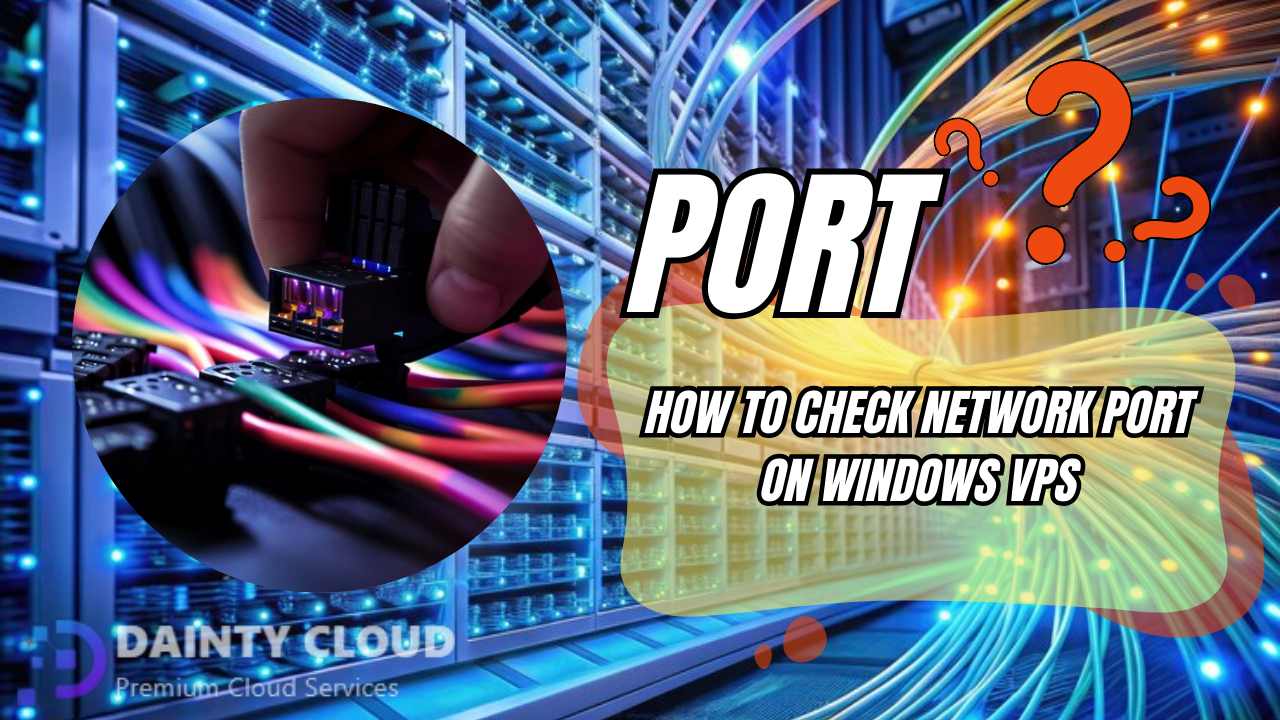Instructions to Turn Off IPv6 on Windows VPS (Disable IPv6)
Internet Protocol version 6 (IPv6) is the latest version of the Internet Protocol (IP), which is the set of rules that computers use to communicate with each other on the internet. IPv6 was developed to address the growing number of devices connected to the internet and to improve the efficiency of the internet.
However, IPv6 is not yet widely adopted, and some applications and devices may not yet be compatible with it. If you are experiencing problems with IPv6 on your Windows VPS, you may want to disable IPv6. This article provides detailed instructions on how to turn off IPv6 on a Windows VPS.
Step-by-Step Instructions
Disable IPv6 Through Network Connections
- Open the Network Connections window:
- Click on the Start button and type ncpa.cpl in the search bar.
- Press Enter.
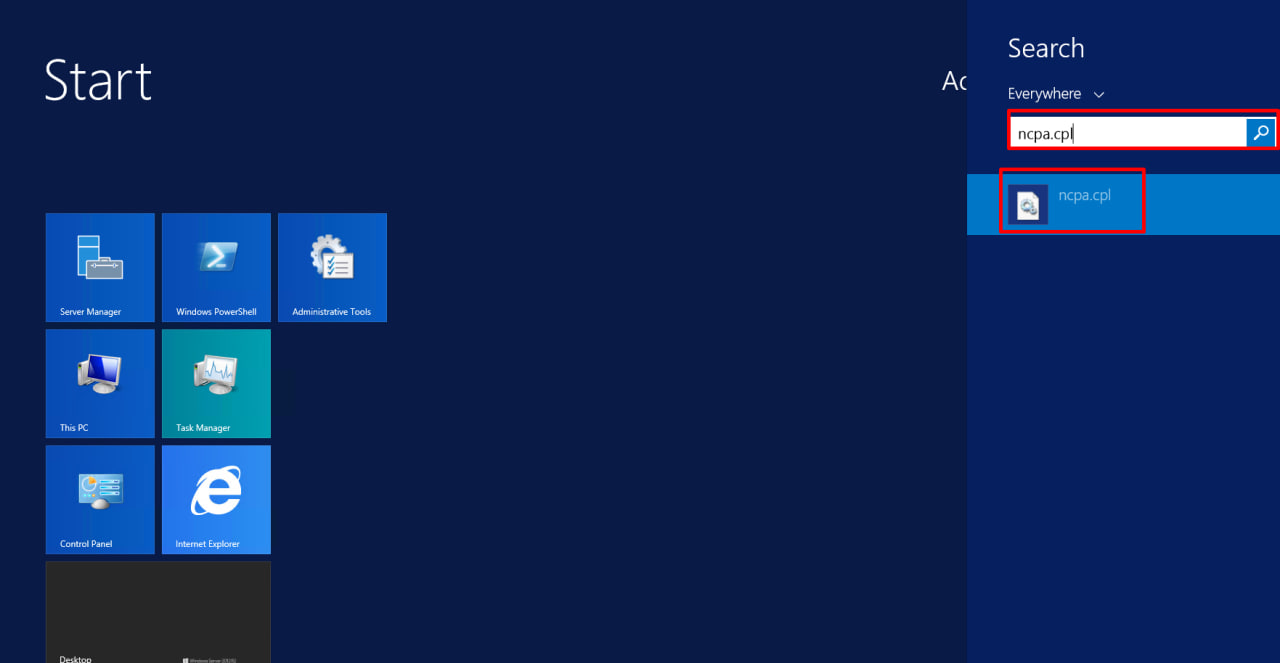
- Right-click on the network adapter that you want to disable IPv6 on and select Properties.
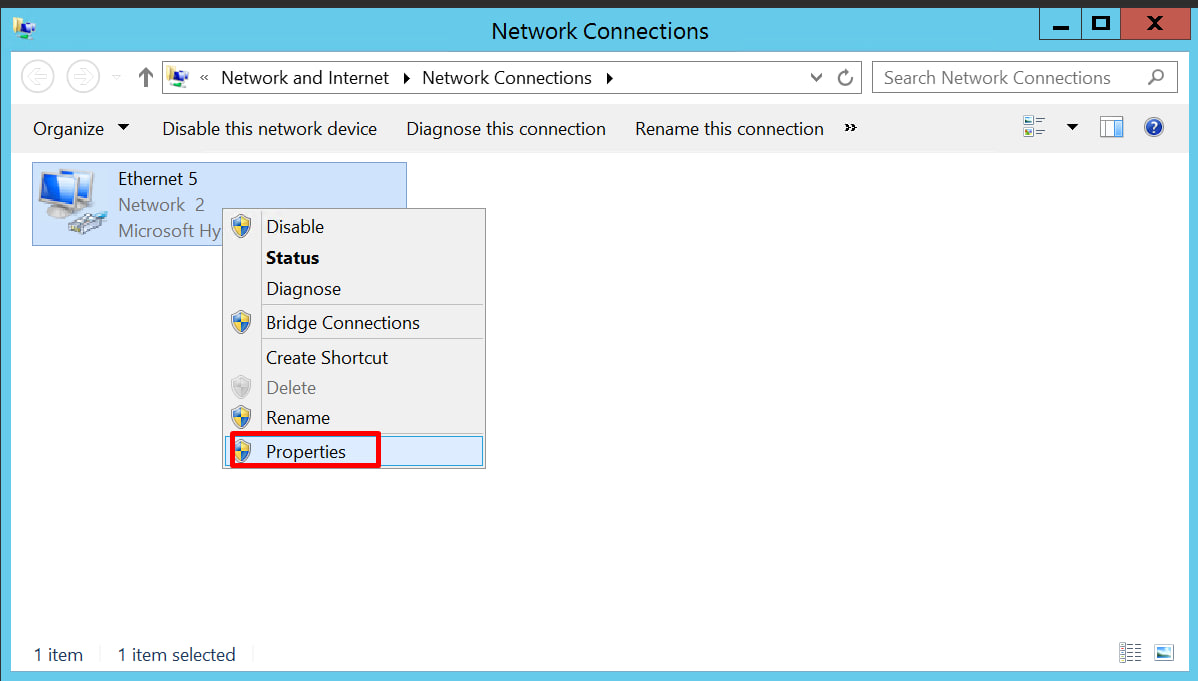
- Click on the Internet Protocol Version 6 (TCP/IPv6) tab.
- Uncheck the Internet Protocol Version 6 (TCP/IPv6) checkbox.
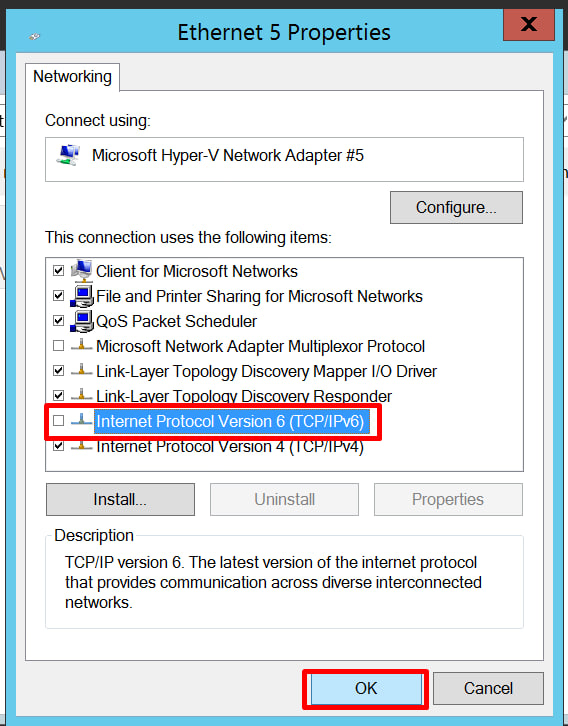
- Click on the OK button.
- Repeat steps 2-5 for all of the network adapters on your VPS.
# Re-enable IPv6
- Repeat steps 1-3 from “Disable IPv6 Through Network Connections” section above.
- Check the Internet Protocol Version 6 (TCP/IPv6) checkbox.
- Click on the OK button.
If you still can’t disable IPv6 like above, this video may be helpful for you:
Troubleshooting
If you are experiencing problems with IPv6 after disabling it, try the following:
- Make sure that your computer and all applications are compatible with IPv6.
- Check your network settings to confirm IPv6 is enabled.
- Restart your computer and network devices.
- Contact your internet service provider for assistance.
Conclusion
Disabling IPv6 can help troubleshoot problems with your Windows VPS. However, ensure your computer and applications are compatible before disabling. This article provided step-by-step instructions on how to turn off IPv6 on Windows VPS through Network Connections or Command Prompt. Re-enabling IPv6 was also covered. Some troubleshooting tips were offered in case issues arise after disabling IPv6. Refer to windows vps here
I hope this guide was helpful! Let me know if you have any other questions.