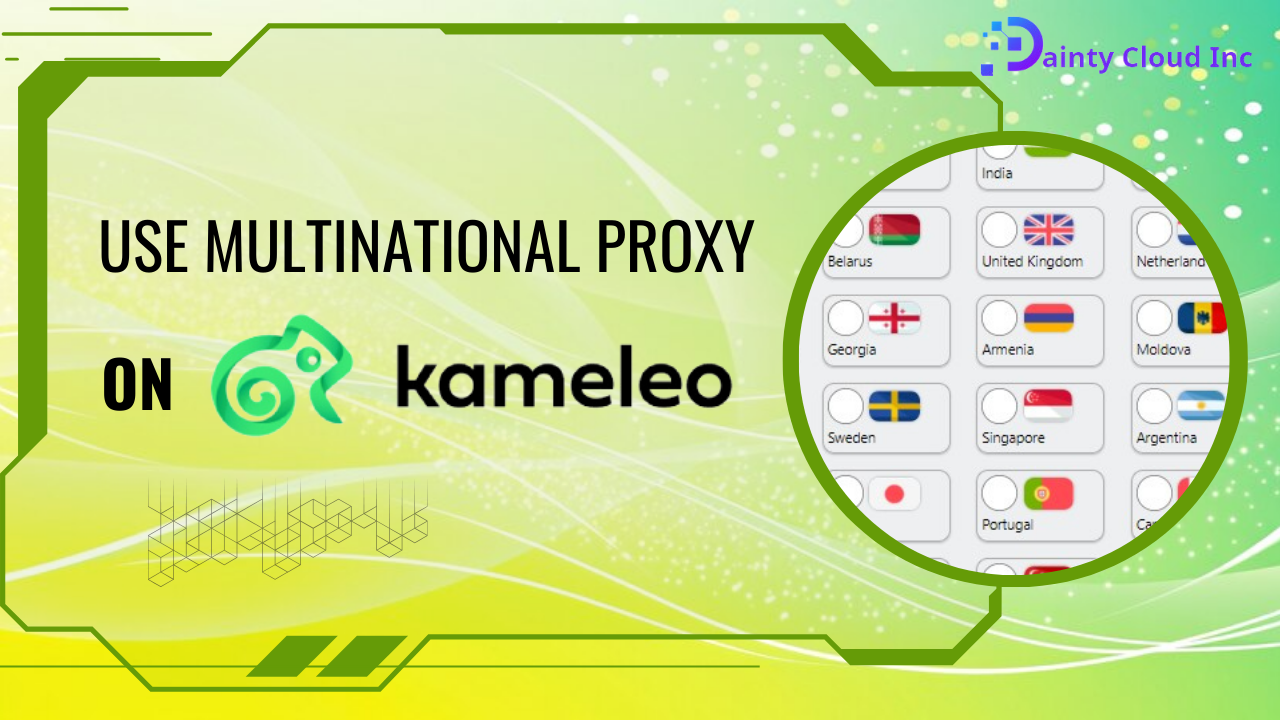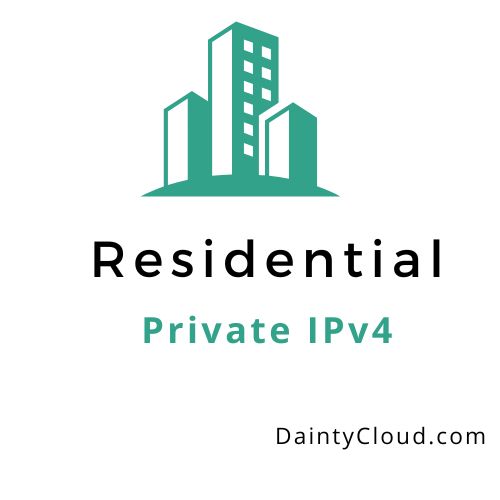How to use Residential proxy? Step by step to login Residential Proxy
How to login and use a residential proxy? What software uses the best residential proxy today? This article will show you the easiest way to use static residential proxies.
Step 1. Install Foxy Proxy in Your Browser
I’m using Firefox browser, in my opinion Firefox is the best browser to use Foxy Proxy as well as using Residential Proxy for anonymous work. Please install Firefox first and open this link on your Firefox then click “Add to Firefox“:
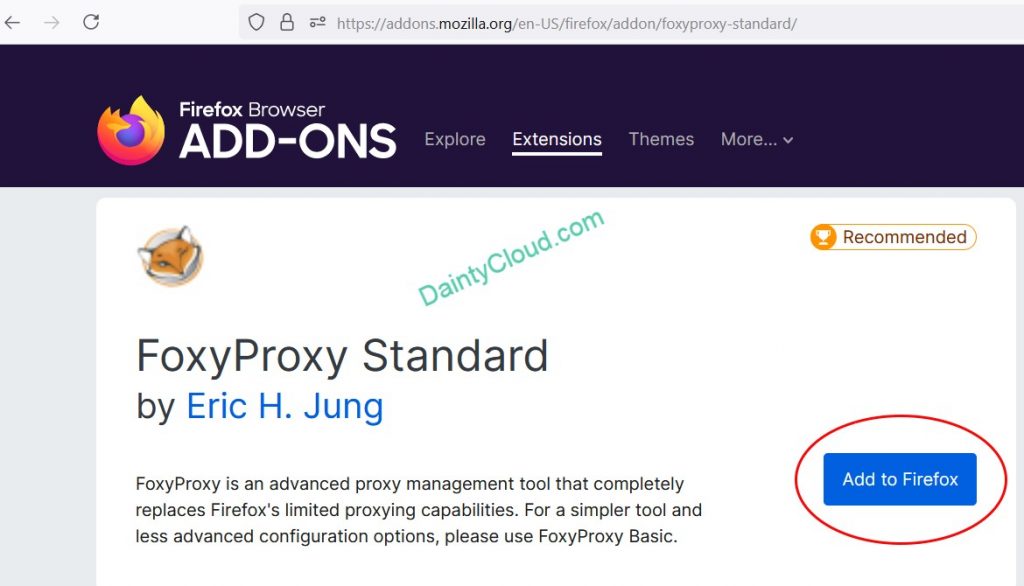
Step 2. Configure Residential Proxy into Foxy Proxy
After buy Residential Proxy, you will receive important Proxy information such as: IP; Port; Username and Password. Now you need to fill in the residential Proxy information in Foxy Proxy:

Step 3. Check IP address information
After filling in the Proxy information, click Save and click “What’s my IP?” to check if the browser’s IP is correct with the Residential Proxy’s IP. If yes, then congratulations, you have successfully installed a residential proxy to use.
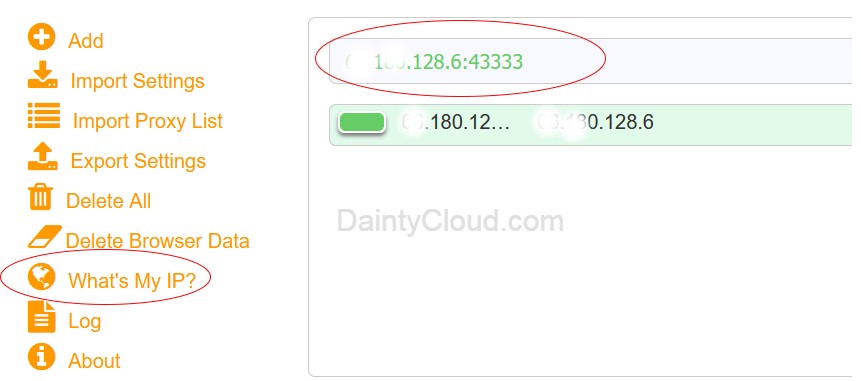
Dainty Cloud Inc