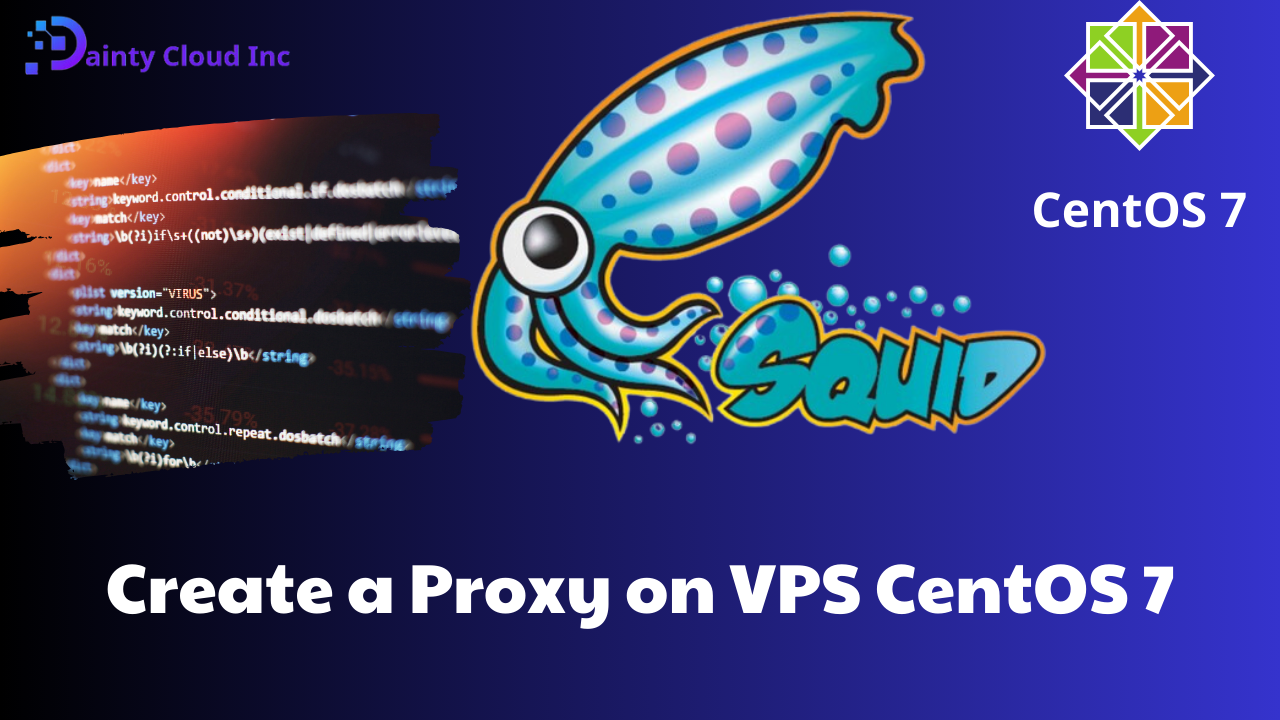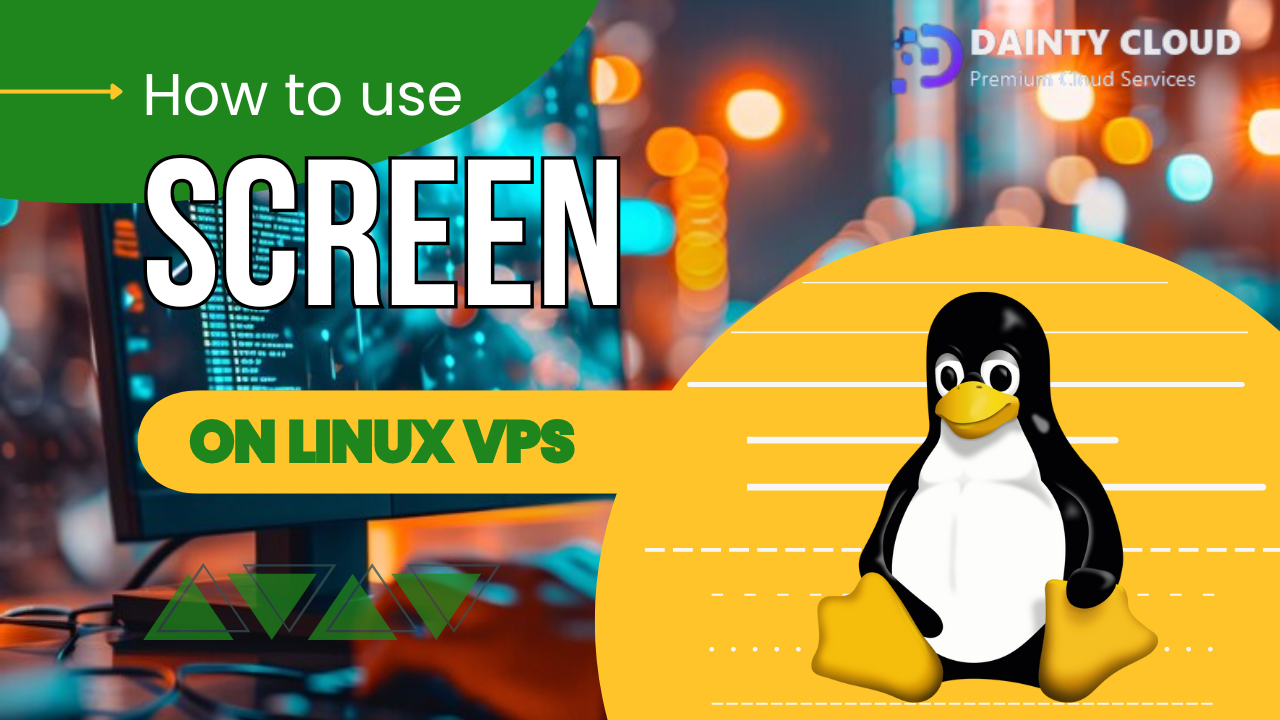How to Change Your Linux VPS Password
Changing your Linux VPS password is an important security measure that should be taken regularly. It helps protect your data and ensures that unauthorized persons cannot access your VPS. In this article, we will show you how to change your Linux VPS password in a few easy steps.
Change Linux VPS Password

- Log in to your VPS: The first step is to log in to your VPS using SSH, a remote login protocol. You can do this by opening a terminal window.
- Rwing command in the terminal: passwd
- Enter your new password twice: Next, you will be prompted to enter your new password. Type it twice to confirm it. Make sure your new password is strong and secure.
- Press Enter: Finally, press Enter to complete the process. Your password has now been changed.
Special Features
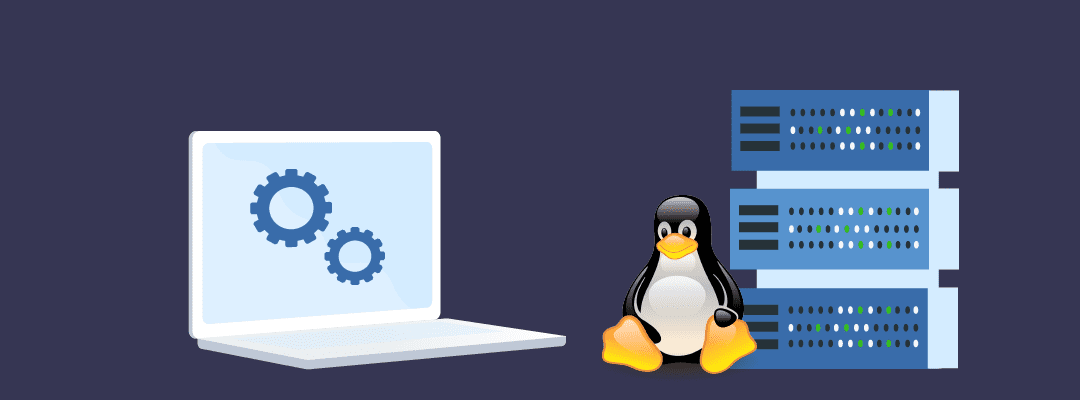
Changing your Linux VPS password is a straightforward process that takes only a few minutes. However, there are some special features that you should be aware of:
- Keep your password strong and secure: A strong password is at least 8 characters long and contains a mix of upper and lowercase letters, numbers, and special characters.
- Do not use the same password for multiple accounts: Using the same password for different accounts makes it easier for hackers to access your data.
- Change your password regularly: It is recommended to change your password every few months for added security.
- Keep your password safe: Never share your password with anyone.
Recommended Actions
Here are some recommended actions that you should take when changing your Linux VPS password:
- Use a password manager: A password manager can help generate and store strong, unique passwords for all your accounts.
- Enable two-factor authentication: Two-factor authentication adds an extra layer of security by requiring a second form of identification in addition to your password.
- Monitor your account activity: Regularly monitor your account for any unusual activity or unauthorized access.
Changing your Linux VPS password is a simple yet essential security measure that should be taken regularly. By following the steps outlined in this article, you can change your password quickly and easily. Remember to keep your password strong and secure, and never share it with anyone. Stay safe!