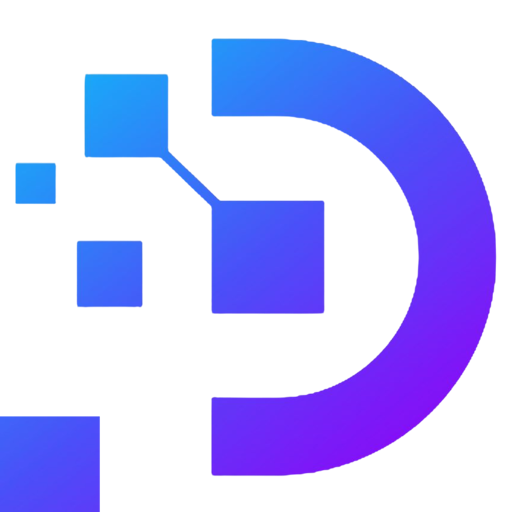VPS for Android Emulator helps scale your business model on android fastest

VPS for Android Emulator helps scale your business model on android fastest. The world of mobile app development is constantly evolving, with developers striving to create innovative and feature-rich applications. One essential tool in the arsenal of every Android app developer is an emulator—a software that mimics the behavior of a real Android device. However, running an emulator on your local machine can sometimes be sluggish and resource-intensive, hampering your productivity. In this article, we’ll explore how utilizing a Virtual Private Server (VPS) for your Android emulator can revolutionize your development workflow, providing you with unparalleled speed, flexibility, and efficiency.
Why Choose a VPS for Android Emulator?
Unleashing Lightning-Fast Performance
Are you tired of waiting for your emulator to load? Frustrated by laggy response times while testing your apps? With a VPS, you can bid farewell to these time-consuming bottlenecks. By leveraging the power of a remote server, equipped with cutting-edge hardware and robust network connectivity, you can experience lightning-fast performance for your Android emulator. No more staring at loading screens or dealing with unresponsive UI elements—your emulator will run smoothly and seamlessly, enabling you to focus on what matters most: developing amazing apps.
Overcoming Hardware Limitations
Do you find yourself limited by the hardware resources of your local machine? Perhaps your computer lacks sufficient RAM or processing power to handle resource-intensive emulations. Fear not! A VPS can provide the solution you’ve been seeking. By offloading the computational burden to a high-performance server, you can overcome hardware limitations and unlock the full potential of your Android emulator. Say goodbye to crashes, freezes, and sluggishness—emulate with confidence and efficiency.
Flexibility and Accessibility on Any Device
Do you prefer working on a specific operating system but find that your emulator options are limited? A VPS for Android emulator eliminates this problem by offering unparalleled flexibility and accessibility. Regardless of whether you use Windows, macOS, or Linux, a VPS allows you to access your Android emulator from any device with an internet connection. Emulate on your favorite platform without boundaries, seamlessly switching between different development environments as needed.
Cost-Effectiveness and Scalability
Setting up a dedicated development environment can be costly, especially if you need to invest in high-end hardware. With a VPS, you can reduce expenses significantly. Instead of purchasing expensive machines, you can rent a virtual server tailored to your needs, paying only for the resources you require. Furthermore, a VPS offers scalability, allowing you to easily adjust your computing resources as your project demands evolve. Say goodbye to upfront investments and embrace a cost-effective and scalable solution.
Enhanced Collaboration and Teamwork
Are you part of a development team spread across different locations? Collaborating on Android app projects can be challenging when everyone is working on their local emulators. By utilizing a VPS, you can centralize your development environment, facilitating seamless collaboration and teamwork. Your team members can access and work on the same emulator simultaneously, streamlining the development process and fostering efficient communication. Experience the power of collective effort and propel your projects forward.

The best VPS packages for android emulators
Emulator VPS 16 GB RAM, Intel X3440 with GeForce GT 710 GPU
VPS Emulator 16 GB RAM, Intel X3440 with GeForce GT 710 GPU is a high-performance, dedicated server that can run 10 tabs andorid emulator at the same time. The android emulators that are usually run on this VPS package are Bluestacks, LDplayer and Noxplayer.
Emulator VPS 32 GB RAM, Intel Xeon E5-2670 with Quadro P620 GPU
The Quadro P620 is a professional-grade graphics processing unit (GPU) designed and manufactured by NVIDIA. It belongs to the Quadro series, which is specifically tailored for professional applications such as computer-aided design (CAD), 3D modeling, animation, and visualization.
This VPS package can run up to 15 tabs of android emulator at the same time, commonly used to run LDplayer. This VPS package can run up to 15 tabs of android emulator at the same time, commonly used to run LDplayer. Also, if well optimized for performance, it can run up to 20 tabs.
Emulator VPS 64 GB RAM, Intel Xeon E5-2690v3 with Quadro T1000
The Quadro T1000 GPU is based on NVIDIA’s Turing architecture, which incorporates dedicated hardware for ray tracing, a rendering technique that simulates the behavior of light in a scene to create realistic images. This makes it suitable for applications such as computer-aided design (CAD), 3D modeling, animation, and virtual reality (VR) content creation.
With 4GB of GDDR5 memory, the Quadro T1000 delivers fast and efficient performance for demanding tasks. It features 768 CUDA cores, which are parallel processing units that accelerate compute-intensive workloads. This allows professionals in industries such as architecture, engineering, and media production to work with complex designs and simulations smoothly.
This physical server can run up to 30 tabs of android emulator at the same time, delivering great performance that will help you quickly scale your business model on android emulators.
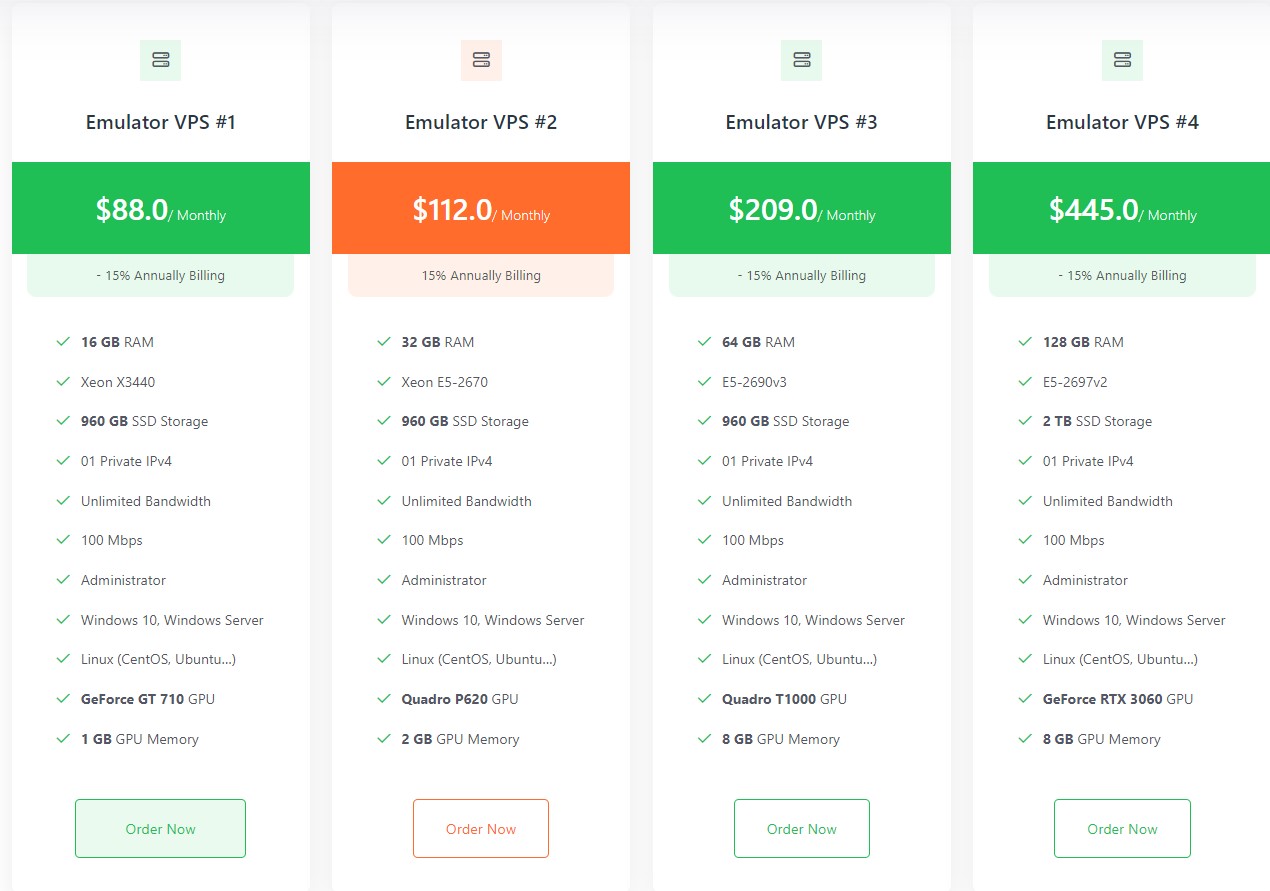
FAQs about VPS for Android Emulator
1. Can I install any Android emulator on a VPS? Absolutely! A VPS allows you to install and run any Android emulator of your choice. Whether you prefer popular options like Genymotion or want to explore alternatives like BlueStacks, you have the freedom to set up your preferred emulator on your virtual server.
2. How do I connect to my VPS-based Android emulator? Connecting to your VPS-based Android emulator is incredibly simple. You can use a remote desktop application to establish a connection, providing you with a user-friendly interface to interact with your emulator as if it were running locally on your machine.
3. Will my VPS-based emulator have access to Google Play Services? Yes, indeed! With a VPS, you can configure your Android emulator to have full access to Google Play Services. This ensures that you can test and use any app or service that relies on Google Play functionality.
4. Can I take advantage of hardware acceleration while using a VPS for emulation? Absolutely! Many VPS providers offer hardware-accelerated virtualization technologies, such as KVM (Kernel-based Virtual Machine) or VMware, allowing you to harness the power of hardware acceleration for your emulated Android devices.
5. Are there any security concerns when using a VPS for Android emulation? When choosing a reputable VPS provider, security concerns are typically minimal. Ensure that the provider offers robust security measures, such as firewalls, encrypted connections, and regular system updates, to safeguard your development environment and data.
Conclusion
Embracing a VPS for your Android emulator is a game-changer for mobile app developers. The combinationof enhanced performance, freedom from hardware limitations, flexibility, cost-effectiveness, and improved collaboration makes it a compelling choice for developers seeking to optimize their workflow. With a VPS, you can unlock the true potential of your Android emulator, accelerating your app development process and delivering high-quality applications to your users.
In conclusion, utilizing a VPS for your Android emulator offers a multitude of benefits that can significantly enhance your mobile app development experience. From lightning-fast performance and overcoming hardware limitations to flexibility, cost-effectiveness, and improved collaboration, a VPS provides a comprehensive solution for optimizing your workflow. Take advantage of this powerful tool and revolutionize your app development journey.