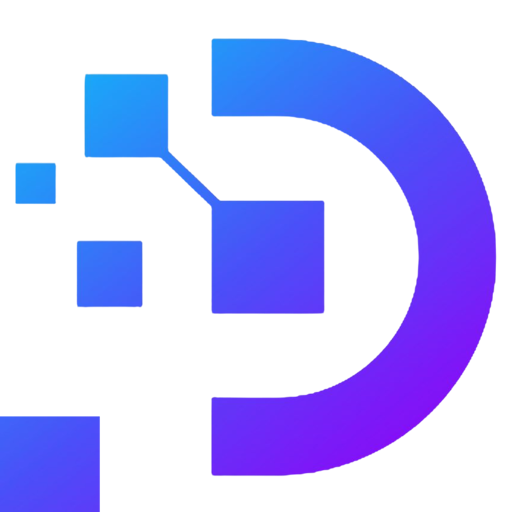Test VPS speed through what parameters?
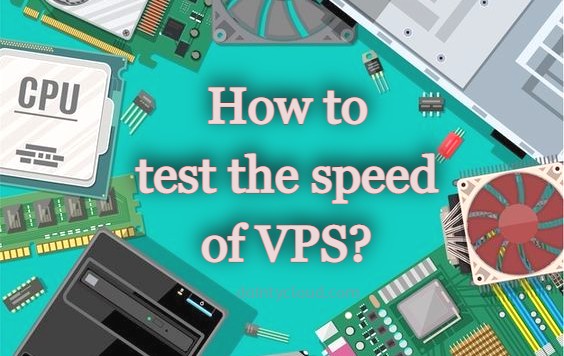
A VPS also has the same main components as a regular physical computer. And the speed of VPS is a decisive factor in work efficiency. To evaluate how fast a VPS works is based on the balance between some of those components. Let’s check the speed of your VPS with Dainty Cloud through the parameters below.
Key parameters to help you test VPS speed
Hard Drive
The hard drive is the first criterion to test the speed of VPS. With it is the most common component of bottlenecks. There are quite a few VPS service providers that use SSD drives. Some vendors use HDD and HDD drives. That is also the cause of VPS slowness and crashes. If you upgrade to an SSD, the speed is much faster. CPU RAM also loads lower with the same usage.

If you want to use VPS, in addition to choosing about VPS costs, learn carefully about the IOPS Read and Write parameters. Because VPS can withstand a lot of traffic or not, there is an 80-90% dependence on the processing speed of the Database. Whether the Database is fast or not depends on the main hard drive. Thus, the connection between components will create efficiency in operation.
CPU
The CPU is known as the central processing unit, the brain of the VPS. Its strength manifests itself in many factors. The newer the CPU, and the older the CPU, the better it will perform. Currently, the most popular and best type is E5-2600 V3, V4. Physical CPU has as many Cores as possible (over 20 Cores/1 Physical CPU). The higher the number of GHz better (above 2.4GHz). More important is the “Cache” parameter of the CPU, a kind of good CPU that has a Cache of 30MB or more. Once the VPS has the same number as the Core, the high-end CPU will always have better performance than the low-end CPU.
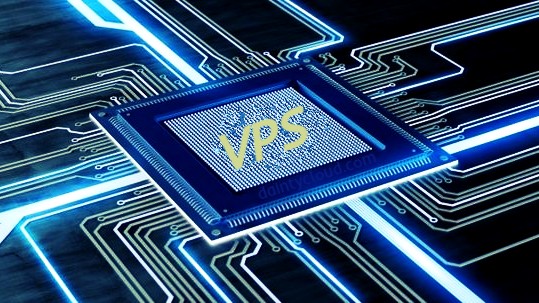
RAM
Another parameter is RAM, which is the VPS cache. It has super-fast processing speed and remembers frequently used components. It is also a key factor for VPS installation and optimization. As for RAM, it also has many different generations, so processing speed will also be different. When using VPS, of course, RAM is also important to consider.
Network speed
One of the best ways to test VPS speed is to test the network speed. For usually use, the network speed of VPS does not need to be too high. You can use a few Mbps to a few dozen Mbps is enough. For websites using VPS with usual traffic per day, the average network speed will not use up 20Mbps. With heavy traffic, it is necessary to speed up from 100Mbps.
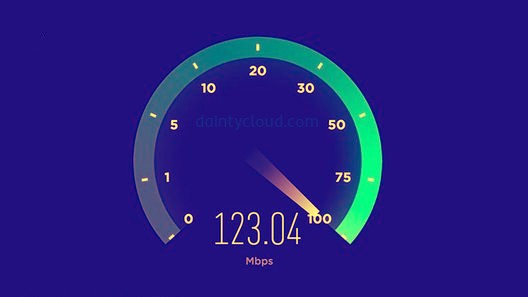
Lots of VPS providers float unlimited bandwidth. This problem can be beneficial if you want to take up a lot of bandwidth. But usually, there may be consequences that other VPSs take up bandwidth. That is, 1 VPS can cause bandwidth congestion of the whole system. A tip for you is to remember to check randomly at times of the day. Because then you will evaluate the stability of the bandwidth.
Virtualization technology
Virtualization technology allows operating multiple VPS on the same physical server. Share the resources of a physical server. There are many virtualization technologies currently in use. These include KVM, VMWare, OpenVZ, XEN, etc. In which, KVM is the best rated, followed by VMWare. For OpenVZ and XEN are not recommended to use. The leading Cloud Computing technology today is OpenStack. It will be worrying if you are using pseudo-cloud technology and using OpenVZ at the same time.

Some other suggestions to evaluate VPS speed
Pay attention to Raid 10. In essence, Raid 10 is a synthesis of two popular types of Raid, Raid 1 and Raid 0. When comparing Raid 5 with Raid 10, we can see that they also help improve performance and data safety. However, when hosting Raid 5, it is more cost-effective than when hosting Raid 10. Especially when the server has a hardware problem, Raid 10 can cause you to complete loss of data. And of course, no one wants this to happen, so consider this parameter carefully. Besides, it is also necessary to pay attention to the convenient shutdown, reboot, and boot VPS functions? Is it possible to manage VPS via the VNC screen? Can you actively Rebuild the Operating System? Are popular IMAGEs available?

Points to note when registering VPS
- IOPS Read and Write are not high. Then you will not be able to use the SSD drive.
- OpenVZ virtualization. Your VPS will be affected if a VPS on the system suffers from DDoS or consumes resources. Then the RAM, CPU, and IOPS parameters of the VPS will be occupied with resources, leading to the VPS flickering. Interestingly, OpenVZ cannot install on Windows operating systems.
- VPS does not use a real Cloud platform. The sign here is that VPS has no interface administrator (Shutdown, Restart, Start, Reinstall). The service provider only forwards SSH/Remote desktop information. And course, resetting the VPS password also requires the service provider. If the technique is weak, it may not be possible to reset the password to log in to VPS.
As such, you will need to think carefully about renting a VPS. On the one hand, the quality is moderate, and on the other hand, it has to save costs. This problem can be complicated for those who are new to VPS. However, don’t worry. All let Dainty Cloud help you. Contact us now to experience top-quality service. Thanks for following this post.