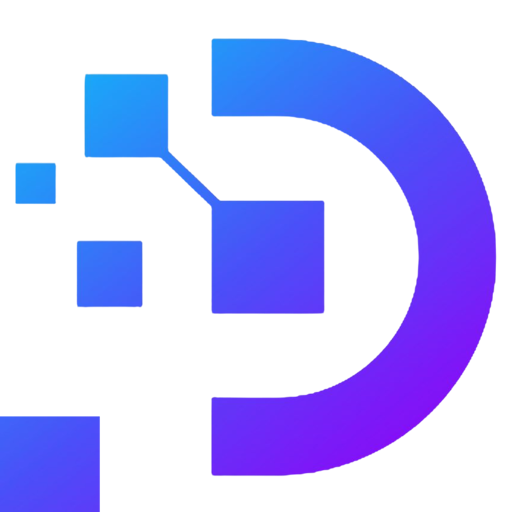Use Windows VPS to hang online games – The choice of many Gamers
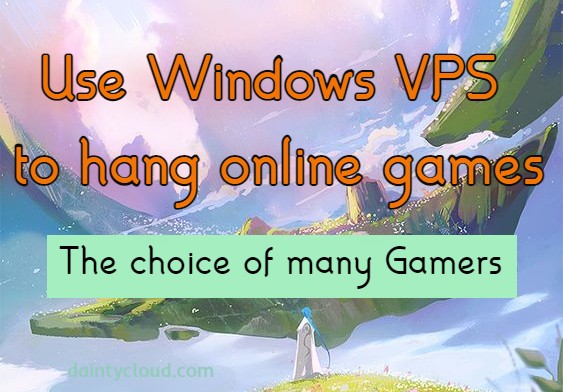
Using a PC to play role-playing games nowadays is easy to break. Because, when playing these games, you need to be online continuously. To meet that need, it is now possible to use Windows VPS to hang games which is extremely useful. So what are its advantages, and what should be kept in mind while using it? Don’t miss the article below of Dainty Cloud!
What is a Windows VPS hanging game?
What is a Windows VPS hanging game? Windows VPS hanging game is a virtual server with Windows operating system installed. VPS helps players easily play the game. It is better than a PC that it can operate continuously 24/24h (provided that only a network connection is required). It does not break, does not wear out, and is simple to control with Remote Desktop or Remote Mobile. Therefore, using VPS running Windows operating system to hang games is increasingly popular. Not only because of its versatility, but it’s also easy to use.

The speed of remote VPS depends on the IP address of the VPS abroad or in the country. Moreover, it depends on the internet speed of the client and part of the configuration of the VPS. In addition, if you need to use a large number of VPSs, you can install software to manage multiple VPS. It’s like you monitor a bunch of security cameras. It is possible to see the operation status and timely intervention for each VPS.
There are two main types of VPS hanging games: regular VPS and VPS with the graphics card (also known as VPS hanging emulator). For simple games that do not need a graphics card, use a regular VPS. Some high-graphics games must use VPS to run emulators. The configuration of the VPS hanging emulator is equipped with a GPU graphics processor to handle complex visual tasks, hang heavy graphics games. Thanks to those features, it is easy to see that VPS with a graphics card will cost more. So before renting a Windows VPS, you need to determine what game series you want to hang.
Advantages of using Windows VPS to hang games
You are not a “giant” Gamer who can afford to rent VPS. Let’s take a look at some of its advantages below:
• Absolute system security: The most outstanding advantage of renting VPS is here. Users will not be afraid of being hacked. Only you can use it to perform specific tasks.
• Save time: Users will not need to spend a lot of time observing the machine playing. The automated system will do almost all the work. Therefore, renting Windows VPS to hang games has become quite popular gamers have chosen it to increase the level.

• Save costs: Choosing to rent a VPS to hang games will help reduce costs if you invest. You won’t have to buy a whole PC to play the game. It helps to save from the cost of power consumption when plugging in a PC to plow the game, the cost of investing in a PC,…
• Increase configuration easily and quickly: Renting Windows VPS to hang games is a perfect choice. Users can expand and upgrade hard drives and Ram parts easily. At the same time, upgrade other parameters to suit user needs.
• Don’t be afraid to be disturbed by other distracting people: Before, you were worried that you would be bothered while playing a game. Then when choosing to rent a VPS, you can rest assured. Because only you are the sole owner of this software. Therefore, using VPS to hang games will be continued according to your needs. You do not need to be afraid of someone turning off the tool like other devices.
Some notes when renting a Windows VPS to hang games
- Having Ram from 2GB or more, running Windows operating system, unlimited bandwidth.
- Capable of self-operating continuously with minimal intervention.
- Must ensure stability.
- Simple installation, easy to control and manipulate.
- Must be the type with virtualization technology, allowing to perform hidden tasks when Remote Desktop is not enabled. Because when you close Remote Desktop and stop the mouse and screen tasks, you can’t use VPS to hang the game.

Instructions for using Windows VPS to hang games
As soon as you have successfully logged into Windows VPS with Remote Desktop Connection, you will be able to access VPS. Now VPS has been installed according to your requirements. You proceed to install the game configuration like on a PC. Then you let it work automatically. You can freely exit VPS while the game is still running smoothly.
VPS is an online computer, so it has the same interface as the PC you often use to play games. You can install Windows operating systems according to your requirements. Install the game, hang the necessary tools, and close the program. You can remotely control anywhere with another computer.

So through the above content, you can understand what it is to use Windows VPS to hang games. Gaming is not just a mere entertainment tool. It also opens up a lot of attractive career opportunities in the future. If you become a professional gamer, you can participate in international e-sports tournaments, streamers, etc. Let’s experience the unlimited “plow game” mode with your friends by renting a Windows VPS at Dainty Cloud right away. Thanks for following this post!