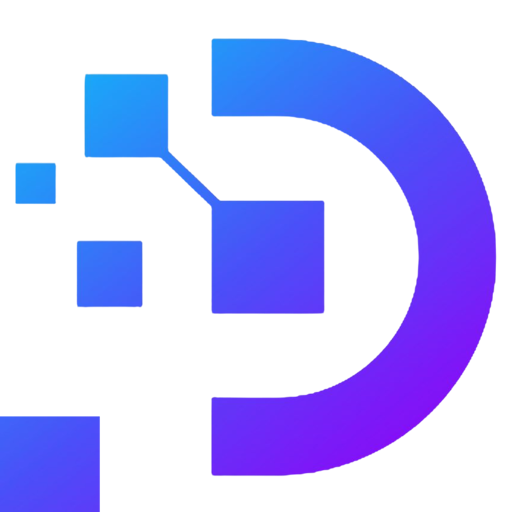How to Install AAPanel
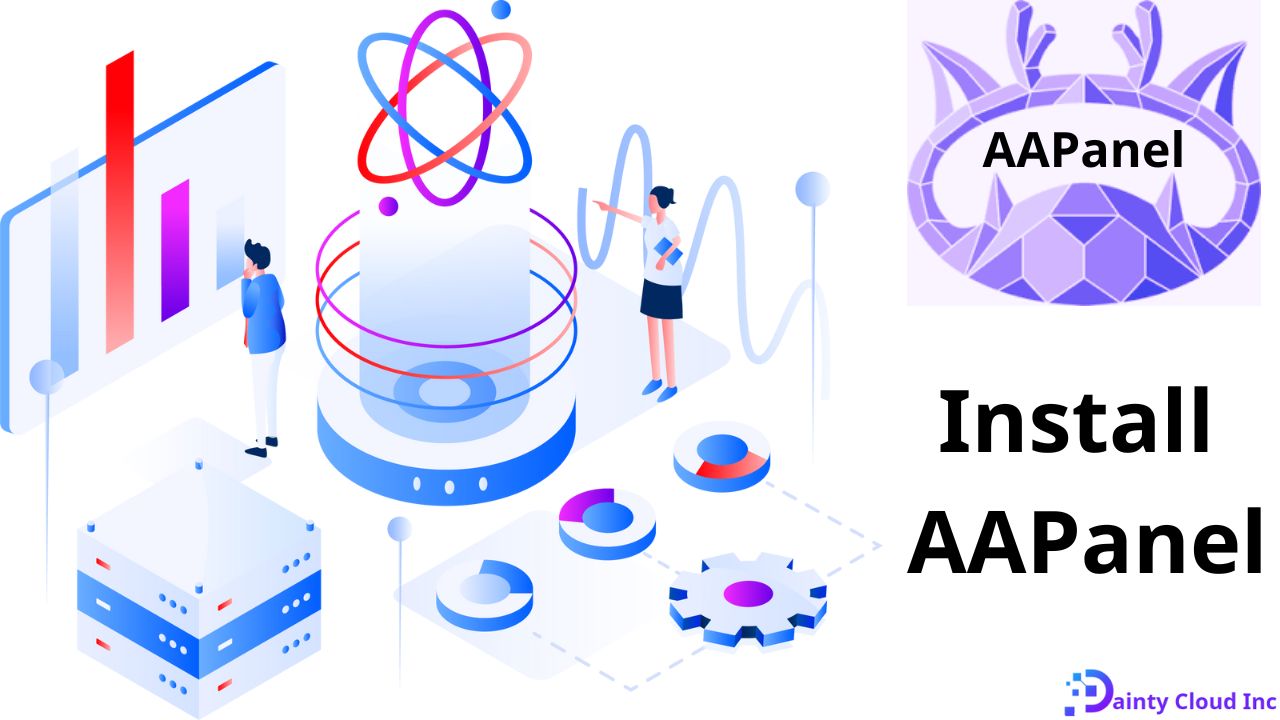
AAPanel is an internationalized version of BAOTA Panel – A very good and most famous free web hosting control panel developed in China. Although AAPanel currently has fewer features than the original BAOTA Panel, it will be continuously updated and soon integrate outstanding functions.
Outstanding features of AAPanel
User-Friendly Interface: AAPanel offers an intuitive and user-friendly web-based interface, making it easy for users, even those without extensive technical knowledge, to manage their servers efficiently.
Multi-Server Management: One of the key features of AAPanel is its ability to manage multiple servers from a centralized control panel. This is particularly useful for users who operate multiple websites or applications across different servers.
One-Click Application Installation: AAPanel simplifies the process of installing web applications by providing one-click installation options for popular software such as WordPress, Joomla, and others. This streamlines the setup process for various web services.
Security Measures: The control panel includes security features to help users protect their servers. This may include options for firewall configuration, SSL certificate installation, and other security-related settings.
Server Monitoring: AAPanel provides monitoring tools to keep track of server performance and resource usage. Users can view real-time data on CPU usage, memory consumption, and other vital metrics, helping them identify and address potential issues.
Database Management: The control panel supports the management of databases, allowing users to create, modify, and delete databases easily. It may also include tools for database backups and restoration.
File Manager: Users can access and manage their server files through a built-in file manager. This includes the ability to upload, download, and modify files directly from the control panel.
Domain and DNS Management: AAPanel facilitates the management of domains and DNS settings. Users can add, remove, or modify domain configurations, making it convenient to handle various aspects of web hosting.
Email Configuration: Users can set up and manage email accounts associated with their domains through the control panel. This includes configuring email addresses, setting up mail servers, and managing email-related settings.
Backup and Restore: The control panel typically includes features for automated backups and restoration, allowing users to safeguard their data and recover it in the event of data loss or serve
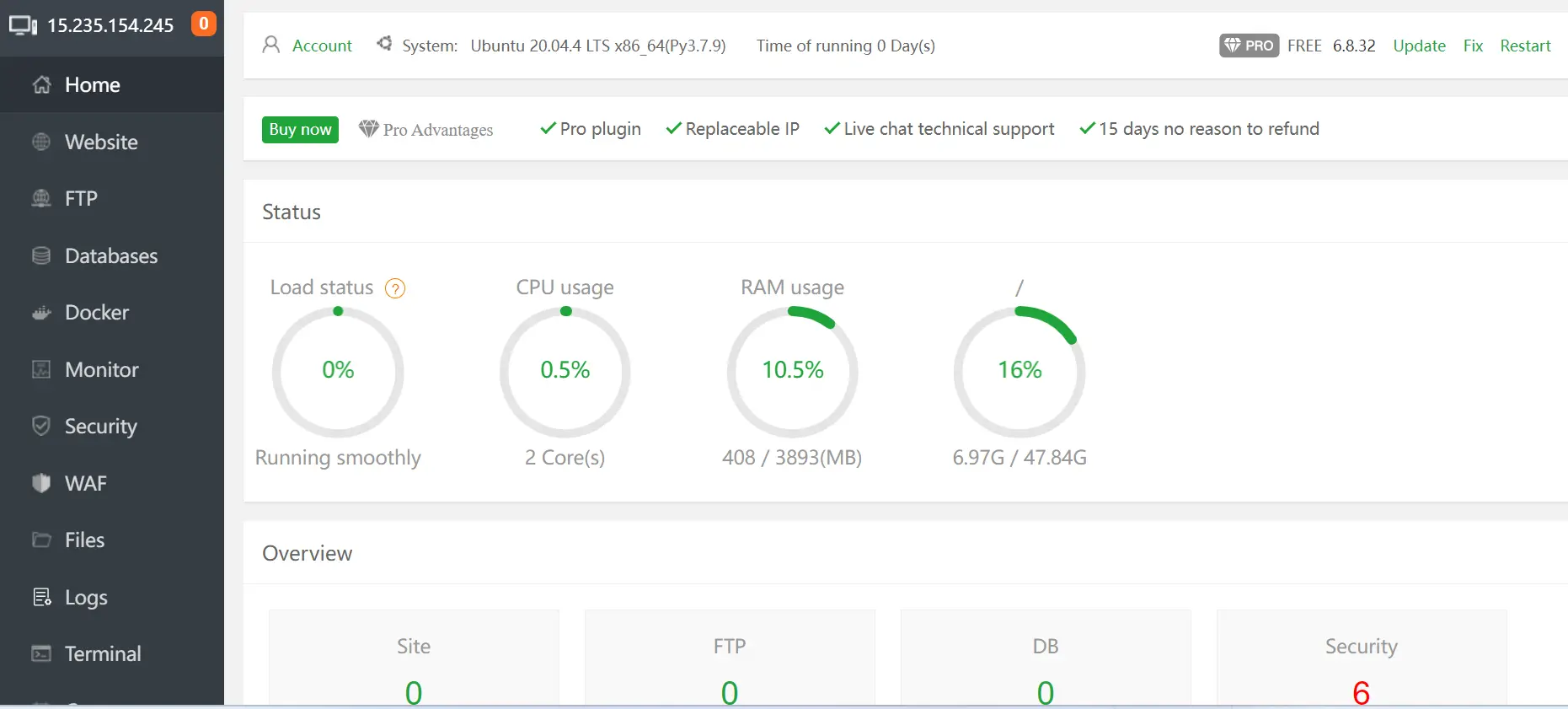
Instructions for installing AAPanel
To install AAPanel, your VPS must meet the following conditions:
RAM from 512MB or more, but it is best to have 768MB for most stable operation.
The operating system CentOS 7.1+, Ubuntu 16.04+, Debian 9.0+ does not have any control panel or webserver software installed.
To proceed with the installation, run the corresponding installation command as follows:
CentOS:
yum install -y wget && wget -O install.sh http://www.aapanel.com/script/install_6.0_en.sh && bash install.shUbuntu:
wget -O install.sh http://www.aapanel.com/script/install-ubuntu_6.0_en.sh && sudo bash install.shDebian:
wget -O install.sh http://www.aapanel.com/script/install-ubuntu_6.0_en.sh && bash install.shWhen installing it will ask for information, type y and yes to continue the installation.
Do you want to install aaPanel to the /www directory now?(y/n): y
Do you need to enable the panel SSl ? (yes/n): yes
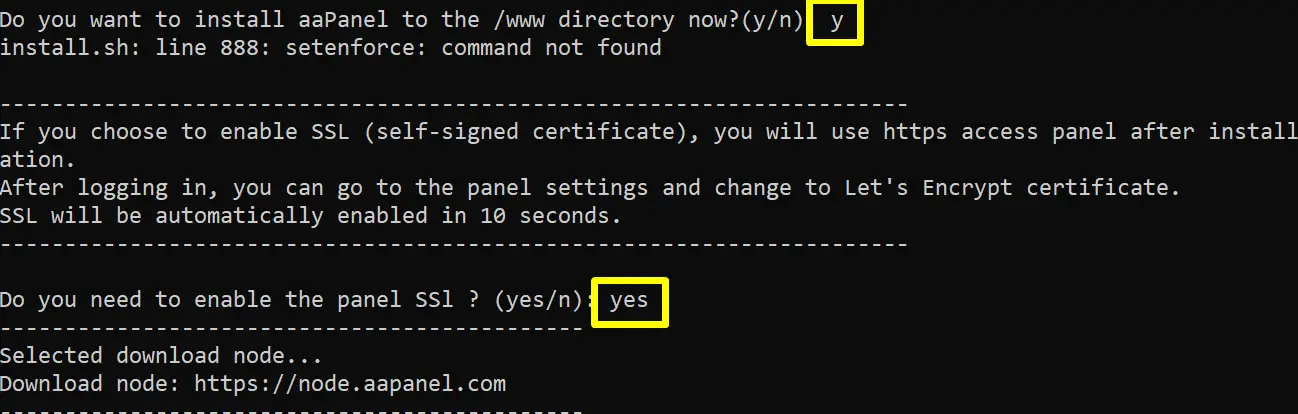
The installation process will continue. Wait until the installation is finished and it will provide login information to the newly installed AAPanel.
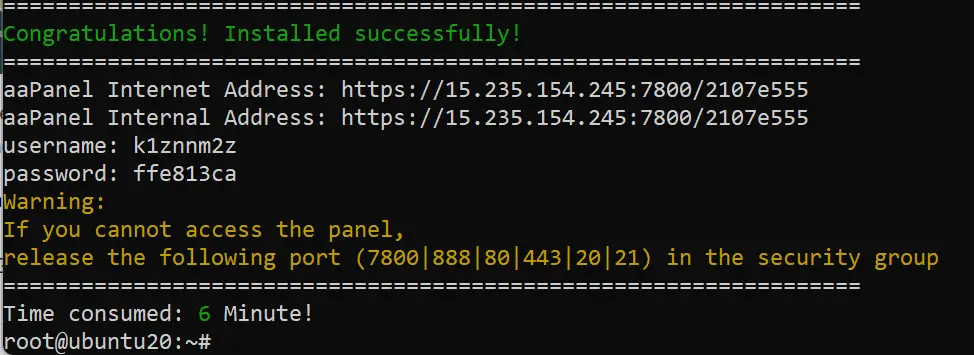
Please save the above login information, then access the browser with the above information to start installing the webserver.
After logging into AAPanel for the first time, it will ask you to install the webserver type, here you can choose the appropriate type of webserver to use. DaintyCloud encourages you to use the LNMP suite (Linux + NGINX + MySQL + PHP-FPM) for the most stable and optimal operation.
You should choose LNMP with the following versions:
- NGINX – TEngine 2.2
- MySQL MariaDB 10.2
- PHP 7.2 (can be installed later)
- Method: Fast
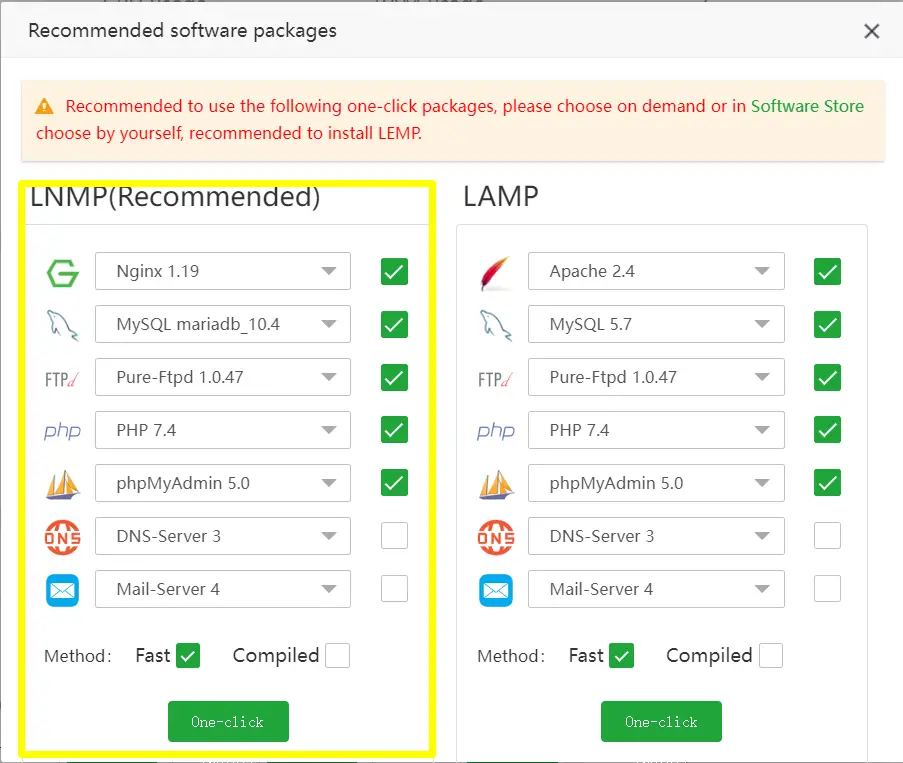
Choose the type of webserver to install and use on AAPanel
After you press the One-click Install button, the installation interface will appear. You can keep the window intact to see the installation progress. Installation time may take 20 – 40 minutes depending on network condition.
As soon as the installation is complete, you can start using AAPanel right away.