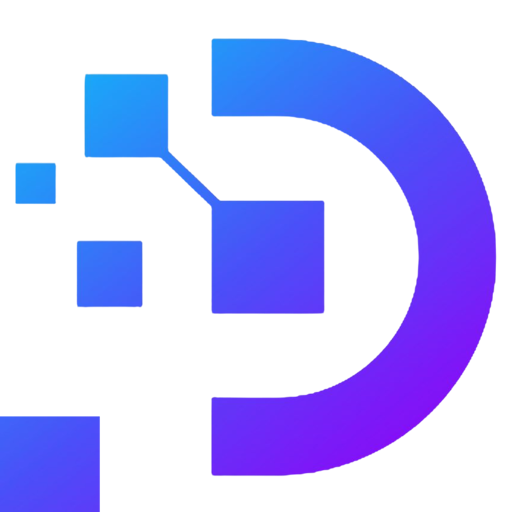Combining VPS and Android Emulators for Application Development

Developing Android applications has become an increasingly popular field, often requiring high-performance computers to run Android emulators smoothly. However, not everyone has access to such devices. Combining VPS and Android Emulators for Application Development offers a cost-effective and practical solution for developers. This article explores how this powerful combination enhances the efficiency of application development.
Benefits of Combining VPS and Android Emulators
1. Cost Savings
Investing in a high-performance computer can be expensive. On the other hand, a well-configured VPS provides a more affordable alternative, ensuring smooth operation of Android emulators without the need for costly hardware.
2. Superior Performance
By using a VPS, developers gain access to powerful configurations, such as high-performance CPUs, substantial RAM, and high bandwidth, enabling the smooth operation of popular Android emulators like Bluestacks, NoxPlayer, or LDPlayer.
3. Flexible Access
One of the key advantages of Combining VPS and Android Emulators for Application Development is the flexibility it offers. Developers can access their Android development environment from anywhere at any time, provided they have an internet connection.
4. Reduced Load on Personal Devices
Utilizing a VPS to run Android emulators offloads resource-heavy tasks from personal computers, preserving their longevity and reducing the chances of hardware failure.
Industries Using Android Emulators on VPS
1. Mobile Application Development
Developers and companies often rely on VPS to run Android emulators, facilitating app testing across various versions and devices without needing multiple physical devices. For example, ABC Corporation employed VPS to test its financial application, ensuring it was compatible with popular Android versions in Southeast Asia.
2. Automation and Automated Testing
Tech companies use Android emulators on VPS to execute automated testing, ensuring quality and minimizing errors before product releases. XYZ Ltd, an e-learning software company, used VPS to automate testing for its educational app, enhancing user experience by reducing bugs.
3. Marketing and Account Management
Digital marketing agencies frequently utilize VPS to operate multiple Android application accounts. A marketing firm, for instance, used VPS to manage multiple accounts on social media apps, streamlining customer outreach campaigns.
4. Game Streaming and Content Creation
Streamers and content creators benefit from combining VPS and android emulators for application development. By running Android emulators on a VPS, they can play and stream games such as PUBG Mobile or Free Fire without taxing their personal devices, ensuring high-quality streaming and smooth gameplay.
5. Research and Education
Students and researchers often use VPS to run Android emulators for educational purposes. A university research team, for example, deployed Android emulators on VPS to test AI-based healthcare solutions, such as remote patient monitoring apps.
6. Fintech and E-Commerce
In fintech, companies use VPS to test payment apps, digital wallets, and mobile banking applications across various Android devices. DEF Ltd utilized VPS to test its instant payment app before launching in the Asian market. Similarly, e-commerce businesses leverage VPS to ensure their shopping apps work flawlessly on Android.
7. E-Learning and Healthcare
Educational institutions and e-learning platforms use VPS to run Android-based learning apps, ensuring seamless delivery of online courses. Similarly, the healthcare sector relies on VPS to test mobile applications that manage patient data, appointments, and telemedicine services securely.
How to Use
Step 1: Choose a Suitable VPS
When starting, select a VPS package with sufficient specifications to run Android emulators. Recommended parameters include:
- CPU: Minimum of 4 cores
- RAM: At least 8GB
- Storage: Sufficient for your project’s data
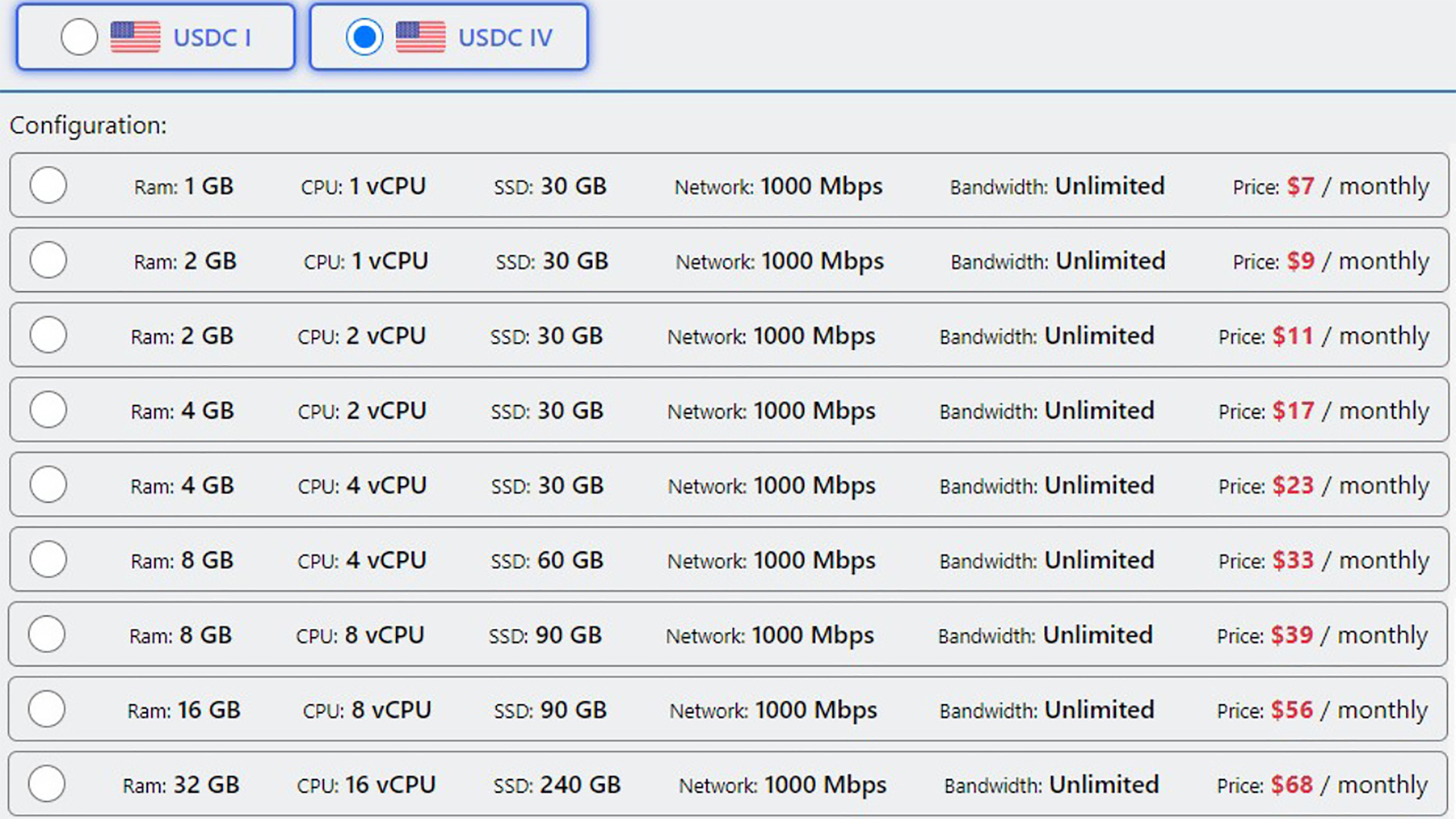
Some VPS packages offered by daintycloud.com
Step 2: Install an Android Emulator
After setting up your VPS, connect to it using Remote Desktop or SSH tools. Then, download and install Android emulators like Bluestacks, NoxPlayer, or LDPlayer.

Step 3: Set Up the Development Environment
Install essential development tools like Android Studio, the Java Development Kit (JDK), and other libraries required for app development.
Step 4: Start Development and Testing
Once your environment is ready, you can start using Android emulators on VPS for efficient app development and testing.
Tips for Using VPS with Android Emulators
- Choose a Reliable VPS Provider: Ensure the VPS provider offers consistent performance and reliable support.
- Backup Data Regularly: Regular backups will protect your development assets.
- Keep Software Updated: Make sure your VPS and software tools are always up to date to ensure smooth performance.
Conclusion
Combining VPS and Android Emulators for Application Development is a smart solution for developers looking to overcome hardware limitations. By using a VPS, you can maximize your development efficiency without expensive hardware investments. Get started with a reliable VPS provider like daintycloud.com and unlock the full potential of Android application development!
This revised article incorporates the target keyword in the introduction, throughout the sections, and in the conclusion as requested.