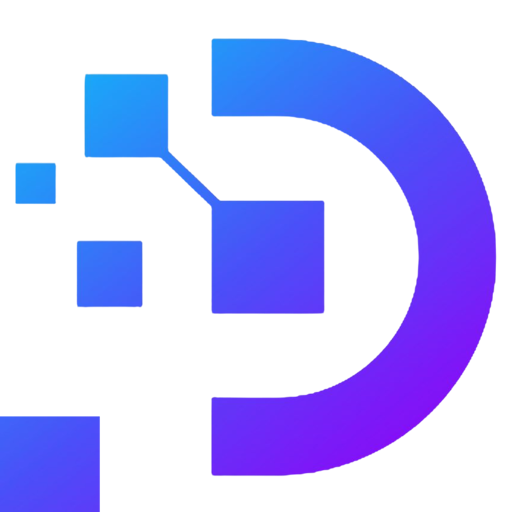Scrapebox is a powerful and versatile SEO tool that has gained immense popularity in the online marketing community. It is an all-in-one solution for harvesting data, conducting research, and managing various SEO tasks.
| RAM | CPU | Storage | Port | Windows | Monthly | Deploy |
|---|---|---|---|---|---|---|
| 1 GB | 1 vCPU | 30 GB | 1000 Mbps | Windows 10, Windows Server | $ 7.0 | Deploy |
| 2 GB | 1 vCPU | 30 GB | 1000 Mbps | Windows 10, Windows Server | $ 9.0 | Deploy |
| 2 GB | 2 vCPU | 30 GB | 1000 Mbps | Windows 10, Windows Server | $ 11.0 | Deploy |
| 4 GB | 2 vCPU | 30 GB | 1000 Mbps | Windows 10, Windows Server | $ 17.0 | Deploy |
| 4 GB | 4 vCPU | 30 GB | 1000 Mbps | Windows 10, Windows Server | $ 23.0 | Deploy |
| 8 GB | 4 vCPU | 60 GB | 1000 Mbps | Windows 10, Windows Server | $ 33.0 | Deploy |
| 8 GB | 8 vCPU | 90 GB | 1000 Mbps | Windows 10, Windows Server | $ 39.0 | Deploy |
| 16 GB | 8 vCPU | 90 GB | 1000 Mbps | Windows 10, Windows Server | $ 56.0 | Deploy |
| 32 GB | 16 vCPU | 240 GB | 1000 Mbps | Windows 10, Windows Server | $ 68.0 | Deploy |
Scrapebox is a powerful and versatile SEO tool that has gained immense popularity in the online marketing community. It is an all-in-one solution for harvesting data, conducting research, and managing various SEO tasks.
With Scrapebox, users can easily scrape data from search engines, websites, and social media platforms. Whether you need to extract URLs, gather contact information, or collect keywords, Scrapebox provides a comprehensive set of features to streamline the process.
One of the key features of Scrapebox is its ability to generate thousands of high-quality backlinks. By utilizing various techniques such as blog commenting, trackback posting, and guest posting, Scrapebox enables users to improve their website’s visibility and search engine rankings.
Furthermore, Scrapebox offers powerful keyword research tools that help users identify profitable keywords and analyze competition. It allows you to generate keyword lists, analyze keyword density, and assess the strength of your competitors’ websites.
Scrapebox also includes an array of advanced SEO utilities. From checking the availability of domain names to performing bulk URL checks, Scrapebox simplifies time-consuming tasks and enhances overall efficiency.
Moreover, Scrapebox is known for its user-friendly interface and extensive customization options. It offers a wide range of plugins and addons that can be tailored to fit individual needs, making it a versatile tool for both beginners and experienced SEO professionals.
In summary, Scrapebox is a comprehensive SEO tool that combines data scraping, research, and management features into a single platform. With its diverse functionality and user-friendly interface, Scrapebox has become an essential tool for anyone involved in online marketing and search engine optimization.
Are not. We only provide a white Windows VPS, and you can install Scrapebox on the VPS.
Changing the Windows VPS password is very simple, you can do it very quickly using the PowerShell command as follows:
1. Prepare a PowerShell command:
"Net User Administrator YourNewPassword"
Replace “YourNewPassword” with your password.
2. Copy the PowerShell command line above and Paste it to VPS’s PowerShell.
Go to Windows VPS, tap the Start button, open PowerShell, RIGHT click to PowerShell to paste the command line you just copied.
3. Change password successfully when the message “The command completed successfully” appears
You can follow this video tutorial:
Scrapebox is a powerful and versatile SEO tool that has gained immense popularity in the online marketing community. It is an all-in-one solution for harvesting data, conducting research, and managing various SEO tasks.
With Scrapebox, users can easily scrape data from search engines, websites, and social media platforms. Whether you need to extract URLs, gather contact information, or collect keywords, Scrapebox provides a comprehensive set of features to streamline the process.
One of the key features of Scrapebox is its ability to generate thousands of high-quality backlinks. By utilizing various techniques such as blog commenting, trackback posting, and guest posting, Scrapebox enables users to improve their website’s visibility and search engine rankings.
Furthermore, Scrapebox offers powerful keyword research tools that help users identify profitable keywords and analyze competition. It allows you to generate keyword lists, analyze keyword density, and assess the strength of your competitors’ websites.
Scrapebox also includes an array of advanced SEO utilities. From checking the availability of domain names to performing bulk URL checks, Scrapebox simplifies time-consuming tasks and enhances overall efficiency.
Moreover, Scrapebox is known for its user-friendly interface and extensive customization options. It offers a wide range of plugins and addons that can be tailored to fit individual needs, making it a versatile tool for both beginners and experienced SEO professionals.
In summary, Scrapebox is a comprehensive SEO tool that combines data scraping, research, and management features into a single platform. With its diverse functionality and user-friendly interface, Scrapebox has become an essential tool for anyone involved in online marketing and search engine optimization.
Are not. We only provide a white Windows VPS, and you can install Scrapebox on the VPS.
Changing the Windows VPS password is very simple, you can do it very quickly using the PowerShell command as follows:
1. Prepare a PowerShell command:
"Net User Administrator YourNewPassword"
Replace “YourNewPassword” with your password.
2. Copy the PowerShell command line above and Paste it to VPS’s PowerShell.
Go to Windows VPS, tap the Start button, open PowerShell, RIGHT click to PowerShell to paste the command line you just copied.
3. Change password successfully when the message “The command completed successfully” appears
You can follow this video tutorial: