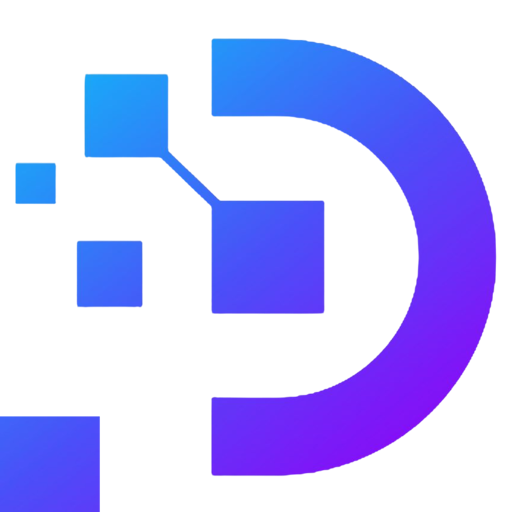How to Install Microsoft Store on Windows VPS

If you are using Windows VPS, you will find that the best way to download applications and games is through Microsoft Store. The familiar Microsoft Store helps you find popular free applications such as: Adobe Reader, Spotify, Telegram, WhatsApp, Mozilla Firefox, …; So how to install Microsoft Store on Windows VPS.
What is Microsoft Store?
Microsoft Store is an application store for Microsoft Windows. It provides applications, games, software and other products for devices running Windows operating system. Microsoft Store is like an online store for users to download, purchase and update applications and games conveniently. The store provides many types of applications such as: mobile applications, personal computer applications, business software, …
Benefits of using Microsoft Store
Access to applications and games
Users can easily search and download applications according to their needs. Microsoft Store provides convenient access to thousands of apps, games, books, movies, and more.
App updates
Installing the Microsoft Store makes it easy to update the apps and games you’ve installed. These updates often include bug fixes, performance improvements, and new features.
Security and reliability
Apps distributed through the Microsoft Store are thoroughly tested. The apps are guaranteed to be safe and free of malicious code. This helps protect your device from security issues.
Sync data
If you sign in to the Microsoft Store with your Microsoft account, you can sync your data and app settings across multiple devices. This gives you easier access to apps without having to redownload them each time.
What is a Windows VPS with Microsoft Store?
Normally, when you buy VPS, you will be provided with a brand new server that has not been used yet. And of course, VPS will not have any pre-installed applications.
Windows VPS with Microsoft Store is a virtual server with Microsoft Store pre-installed. If you want to use Microsoft Store on VPS, you can buy VPS and install it yourself, or contact the supplier for installation support before purchasing.
Installing Microsoft Store on Windows VPS
After purchasing VPS here, you can install Microsoft Store yourself. The installation steps are quick and simple.
First, log in to VPS. Go to Google and search for the link here
Access the link to download the Microsoft Store Zip file
At the Code tab -> Select Download ZIP
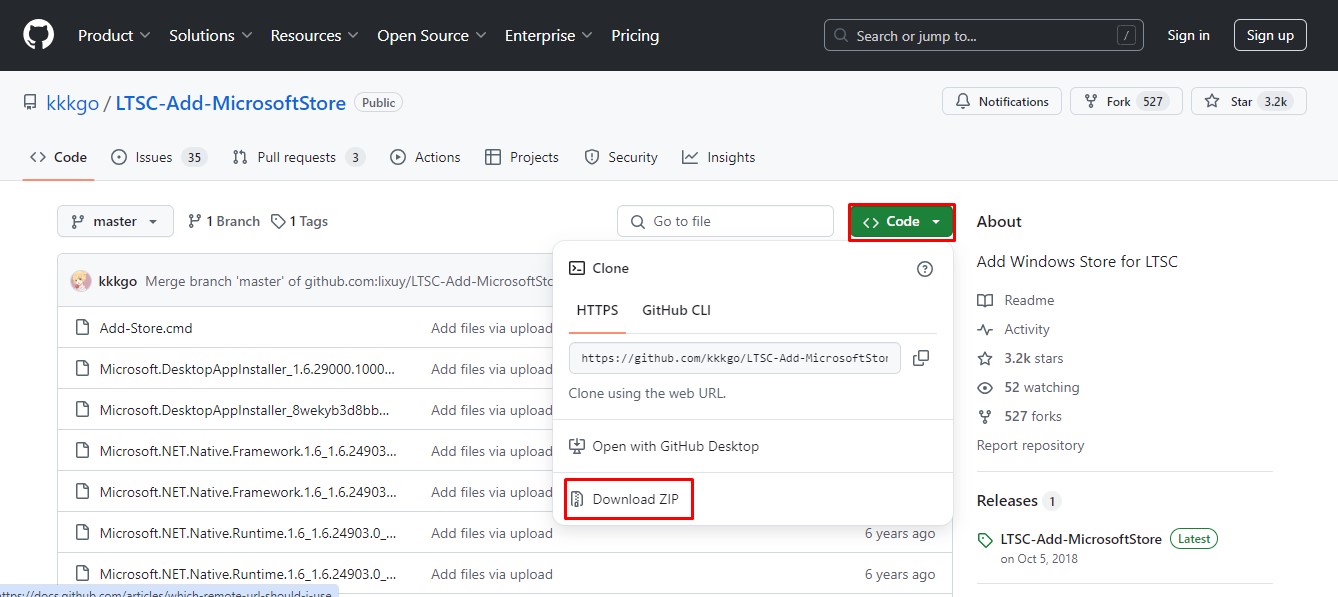
Unzip the downloaded zip file, open it and select Add Store.
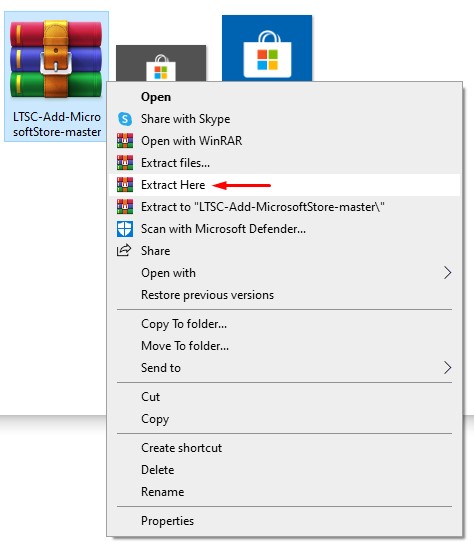
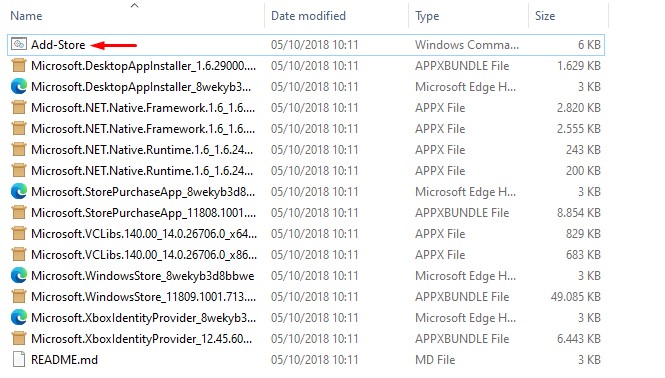
Wait until you see the words “Press Any Key to Exit” then press Enter to skip.
In the Windows search window, type in Microsoft Store and you will see Microsoft Store in here.
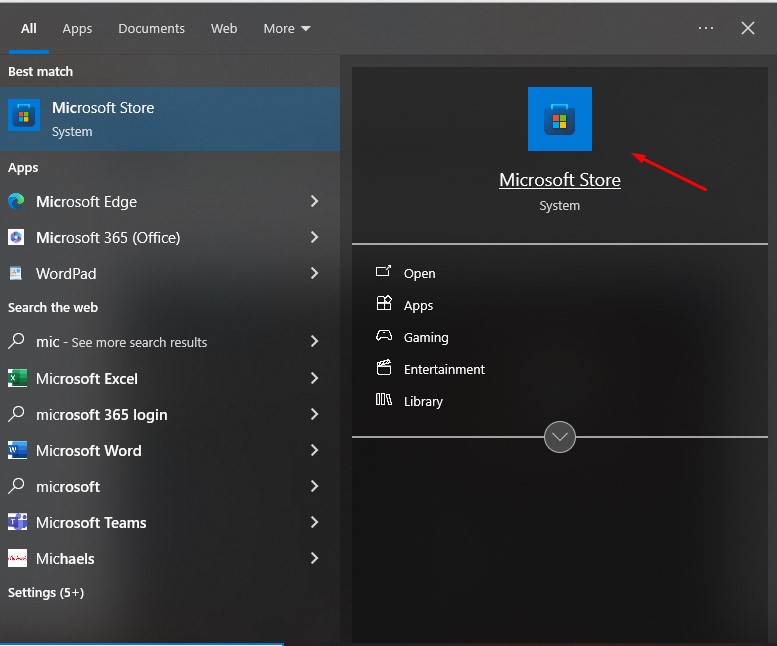
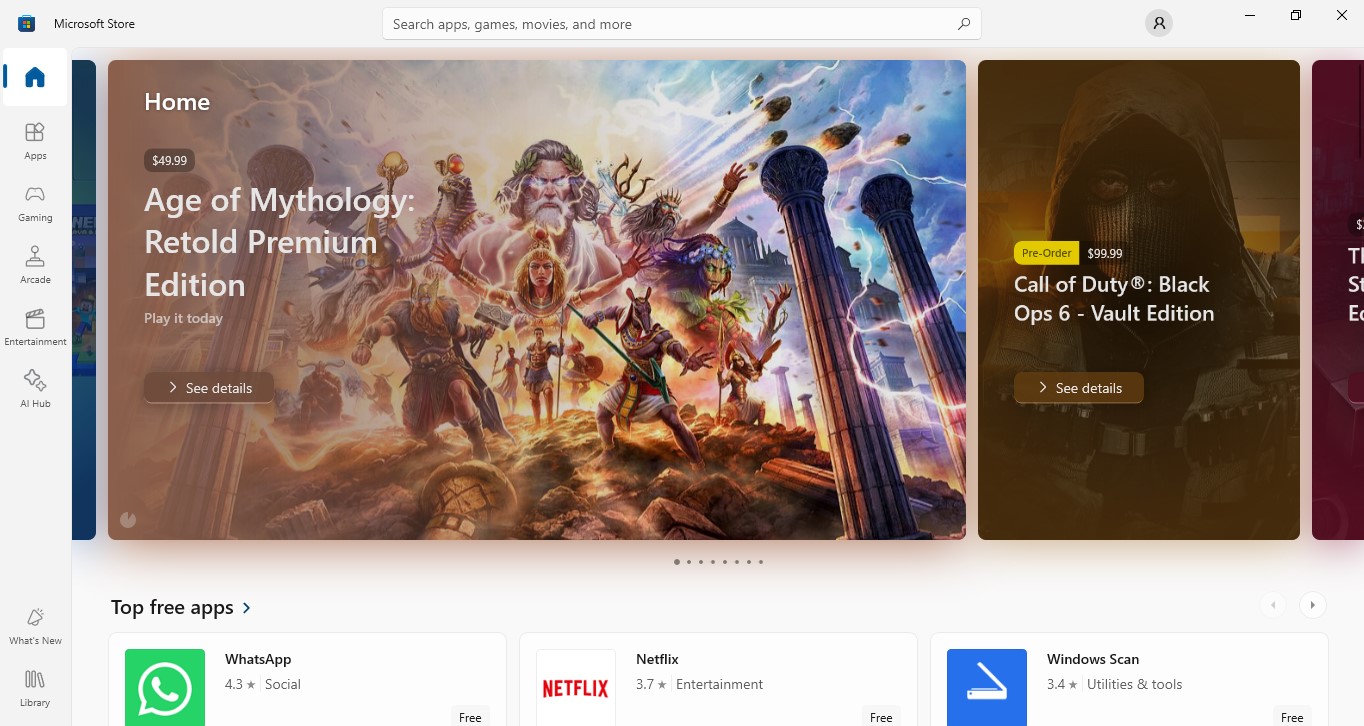
Above is how to install Microsoft Store on Windows VPS very quickly with just a few steps. If your work requires VPS with Microsoft Store, please follow the instructions above! Good luck.