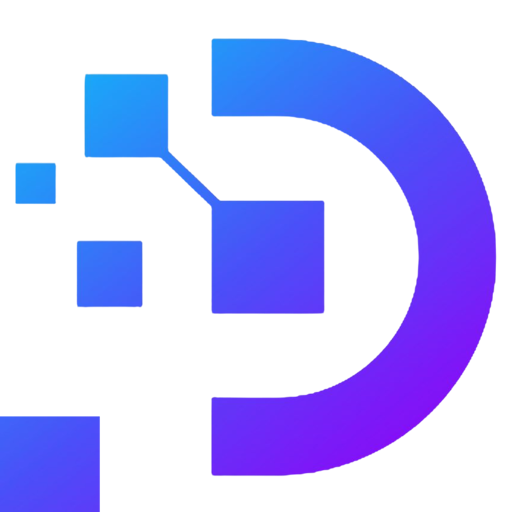Buy US Proxy and Add US Proxy to Incogniton

Incogniton is one of the most popular anti-detection browsers used today. Incogniton browser combined with buying US Proxy or other national Proxies to use increases anonymity, changes geographic location and contributes to increasing efficiency in account management. So how to buy US proxy and add US proxy to Incogniton?
What is Incogniton browser?
Incogniton is an anti-detection browser that helps you stay anonymous on the internet. The browser does this by creating a fake digital fingerprint for your browsing profile. Therefore, whenever you surf the internet, your actual browser fingerprint will not be tracked. Instead, the fake fingerprint is tracked.
Incogniton has the ability to manage multiple accounts and browse profiles from a single interface. Thanks to Incogniton, users do not need to use multiple computers to manage different browsing profiles. Despite managing multiple accounts, Incogniton ensures the highest level of anonymity and privacy you desire.
Incogniton has a user-friendly interface. It is compatible with both Mac and Windows operating systems.
Why do you need Incogniton?
Incogniton is a powerful anti-detection browser that gives you full control over your online data privacy. At the same time, maintain different browsing profiles without any hassle.
Data from browser profiles is securely stored in an online database. You can also choose to store your data on your own devices.
Add team members with separate logins and assign them roles with specific permissions.
Automate repetitive steps easily, even without technical knowledge with the synchronizer.
Incogniton is ideal for cross-platform account management
Access your browser profiles from all your devices.
Import, export and cookie collector capabilities.
Batch generator allows you to create multiple browser profiles with just a few clicks.
With the above utilities in Incogniton, Incogniton is a perfect anti-detection browser that you should not miss.
Why need a proxy for Incogniton ?
To manage multiple accounts on the Incogniton browser and minimize the risk of being blocked. You need to set up a proxy for each account. Then, each account will have its own IP address, settings and history, and web resources will not track accounts managed by one person from one device.
With a proxy, your account will be reliably protected and you can bypass all blocks and restrictions and always be anonymous online. Therefore, when using Incogniton, you should add a Proxy to increase security and safety to the maximum level.
How to buy US Proxy?
US Proxy is a proxy service provided from servers located in the United States. Proxy hides the user’s real IP address when browsing the web or performing other online activities, helping users browse the web anonymously, avoiding being tracked or banned from accessing from other countries
US Proxy is especially useful for those who need to access content that can only be accessed from the United States, or to access online services that require IP from the US.
To buy US Proxy, you can visit the website DaintyCloud.com to buy. Register for a free account and log in. Normally, static IPv4 Proxy for countries at Dainty costs only $3/month. After depositing money, select Proxy Services => Datacenter IPv4 => Select the USA country, choose protocol and click Create proxy
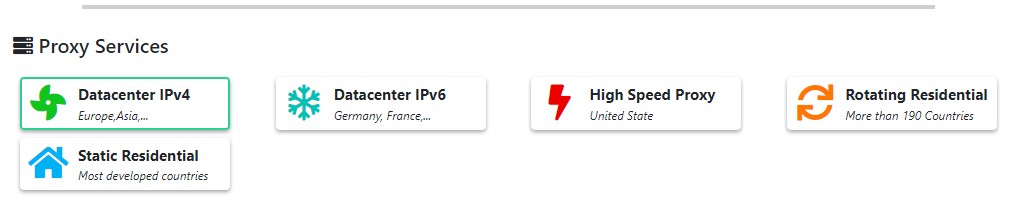
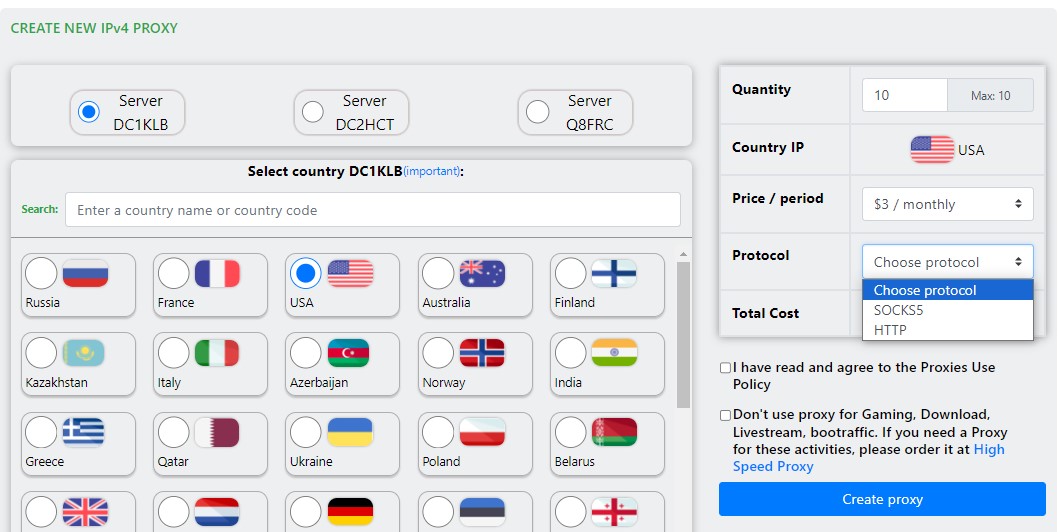
Buying US Proxy at Dainty is very fast, it only takes 3-5 minutes for you to use the Proxy.
In addition to buying US Proxy to add to Incogniton, you can buy Proxies from other countries such as UK Proxy, German Proxy, French Proxy, … to use according to your needs.
Add US Proxy to Incogniton
Open Incogniton browser and log in to your account. In the toolbar, select “Profile Management“.
Click the “New Profile” button to create a new profile. Go to “Proxy” to add the US Proxy you just purchased.
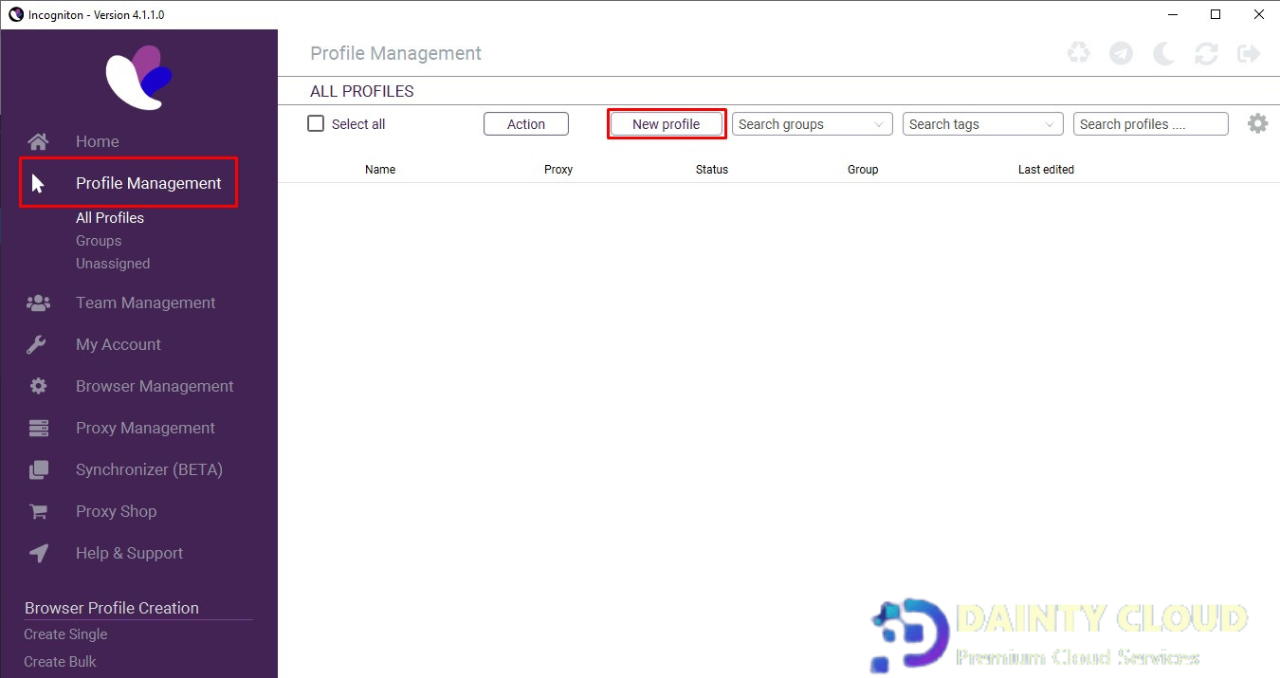
Add complete Proxy information to incogniton
Select the protocol corresponding to the purchased US Proxy. Fill in IP: Port, Username, Password in the corresponding fields.
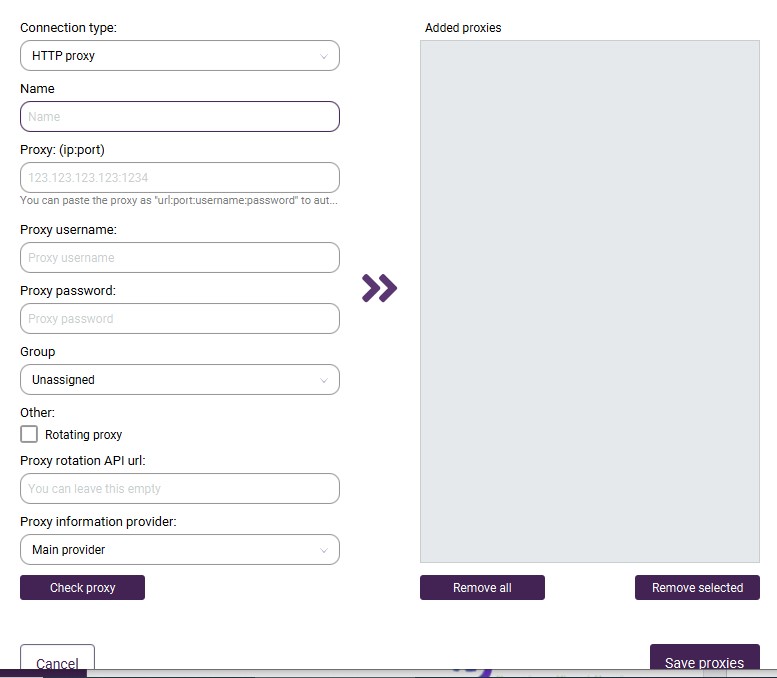
After adding complete Proxy information, you can click “Check proxy“. Click “Check proxy” to know the operating status of the Proxy. IP location, and IP information you just added.
Save the newly created Incogniton profile. On the main interface, you can select the newly added profiles to use.
Dainty has just guided you to buy US Proxy and add US Proxy to Incogniton. Add US Proxy to Incogniton to prevent browser detection to increase safety and security. Diversify geographic locations, help users overcome geographical barriers in cyberspace easily, wish you success.