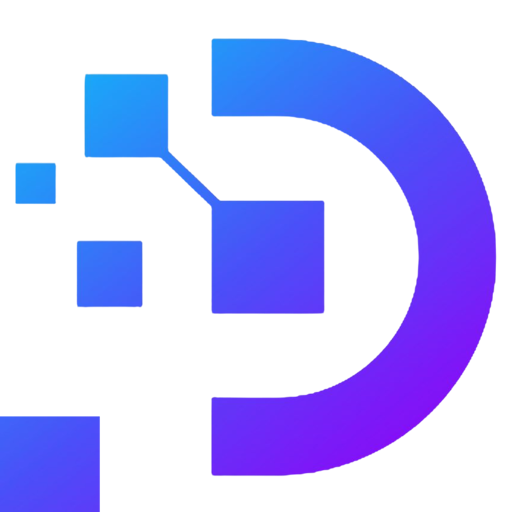Proxy Login to Anti Detect Browser Adspower

Are you tired of being detected by websites or online services while browsing with your regular browser? Do you want to access geo-restricted content, but can’t because of your location? If yes, then you need an anti-detect browser like Adspower. In this article, we will guide you through the process of proxy login to Adspower, and how it can help you browse the internet anonymously.
What is an Anti-Detect Browser?
An anti-detect browser is a type of web browser that allows you to browse the internet anonymously without being tracked by websites or other online services. These browsers are designed to hide your real IP address and provide you with a unique one that cannot be traced back to you. They also come equipped with built-in tools to block cookies and prevent website fingerprinting, which is a technique used by some websites to track users based on their browser configurations.
What is Adspower?

Adspower is one of the most popular anti-detect browsers in the market today. It is designed to provide its users with complete anonymity while browsing the internet. Adspower comes with advanced features such as rotating proxies, user agents, and fingerprint protection that allow you to bypass website restrictions and protect your privacy.
How to Create an Adspower Account
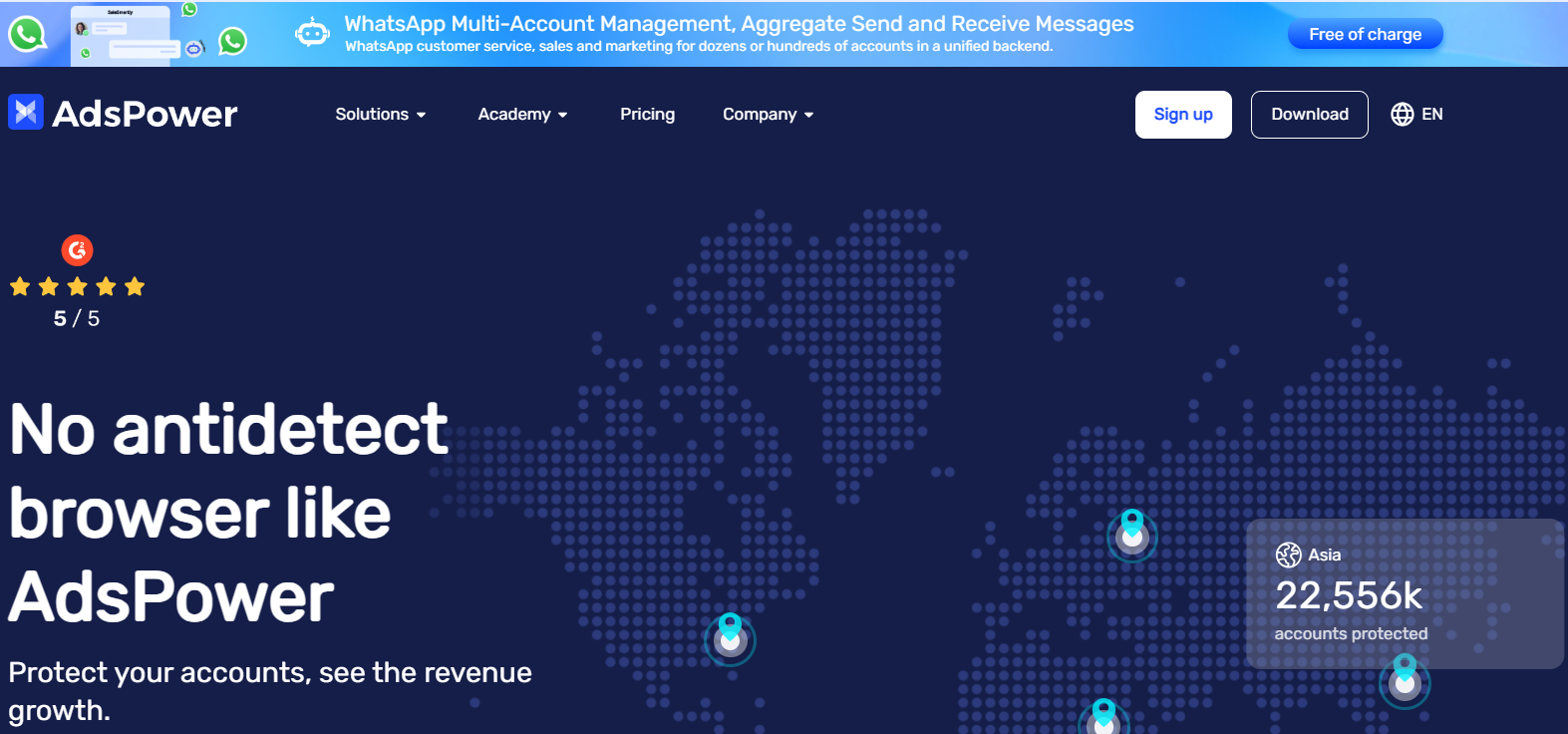
To use Adspower, you need to create an account first. Here’s how you can do it:
- Go to the Adspower website.
- Click on the “Sign Up” button located at the top right corner of the webpage.
- Fill in the required details such as email, username, and password.
- Check the box to agree to the terms of service and click on the “Sign Up” button.
Once you have created an account, you can log in to Adspower using your credentials.
How to Login to Adspower
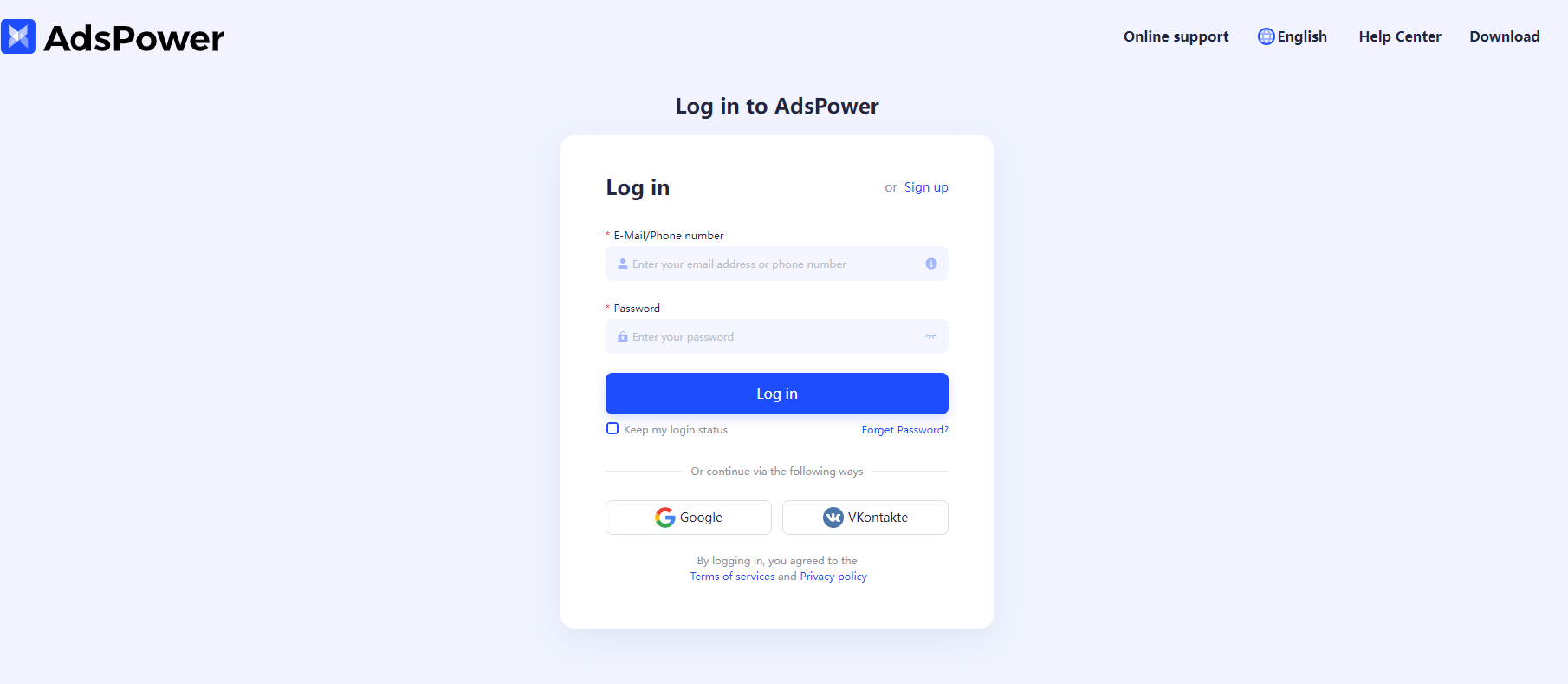
Logging in to Adspower is a simple process. Here’s how you can do it:
- Go to the Adspower website.
- Click on the “Log In” button located at the top right corner of the webpage.
- Enter your username and password in the login window.
- Click on the “Log In” button.
Once you have successfully logged in, you will be taken to the Adspower dashboard.
How to Proxy Login to Adspower
Now that you have created an account and logged in to Adspower, you need to set up proxies to browse the internet anonymously. Here’s how you can proxy login to Adspower:
- Open Adspower and log in to your account.
- Click on the “Proxies” tab located at the left side of the dashboard.
- Click on the “Add Proxy” button.
- Enter the proxy details such as IP address, port number, and authentication details (if any).
- Click on the “Save” button to add the proxy to your list.
You can add multiple proxies to your list, and Adspower will automatically rotate them to prevent detection.
If you still can’t login to the proxy as above, this video might be helpful for you:
Frequently Asked Questions
Q1. Is Adspower free to use?
A: No, Adspower is a premium service, and you need to subscribe to one of their plans to use it.
Q2. Can Adspower bypass geo-restrictions?
A: Yes, Adspower comes equipped with built-in tools to bypass website restrictions and access geo-restricted content.
Q3. Does Adspower keep logs of my browsing activity?
A: No, Adspower does not keep logs of your browsing activity, and all the data is encrypted for maximum security.
Q4. Can I use Adspower on mobile devices?
A: Yes, Adspower is compatible with both desktop and mobile devices.
Q5. How many proxies can I use with Adspower?
A: You can add as many proxies as you want to your list, and Adspower will automatically rotate them to prevent detection.
Conclusion
Proxy login to Adspower is a great way to browse the internet anonymously without being tracked by websites or online services. Adspower provides you with complete privacy and security while browsing, making it an ideal choice for users who value their anonymity. By following the steps outlined in this guide, you can set up proxies and start using Adspower to browse the internet like a pro.