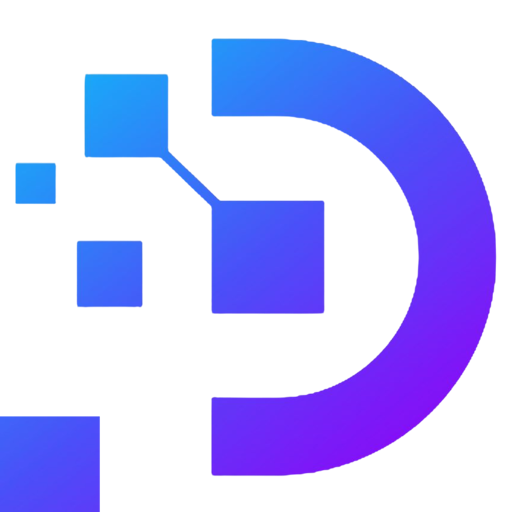SEnuke SEO is a powerful software tool that has revolutionized the world of search engine optimization (SEO). Designed to automate and streamline various SEO tasks, SEnuke SEO offers a comprehensive suite of features to boost website rankings and drive organic traffic.
| RAM | CPU | Storage | Port | Windows | Monthly | Deploy |
|---|---|---|---|---|---|---|
| 1 GB | 1 vCPU | 30 GB | 1000 Mbps | Windows 10, Windows Server | $ 7.0 | Deploy |
| 2 GB | 1 vCPU | 30 GB | 1000 Mbps | Windows 10, Windows Server | $ 9.0 | Deploy |
| 2 GB | 2 vCPU | 30 GB | 1000 Mbps | Windows 10, Windows Server | $ 11.0 | Deploy |
| 4 GB | 2 vCPU | 30 GB | 1000 Mbps | Windows 10, Windows Server | $ 17.0 | Deploy |
| 4 GB | 4 vCPU | 30 GB | 1000 Mbps | Windows 10, Windows Server | $ 23.0 | Deploy |
| 8 GB | 4 vCPU | 60 GB | 1000 Mbps | Windows 10, Windows Server | $ 33.0 | Deploy |
| 8 GB | 8 vCPU | 90 GB | 1000 Mbps | Windows 10, Windows Server | $ 39.0 | Deploy |
| 16 GB | 8 vCPU | 90 GB | 1000 Mbps | Windows 10, Windows Server | $ 56.0 | Deploy |
| 32 GB | 16 vCPU | 240 GB | 1000 Mbps | Windows 10, Windows Server | $ 68.0 | Deploy |
One of the standout features of SEnuke SEO is its ability to create high-quality backlinks. By leveraging advanced link-building techniques, such as social bookmarking, article submission, and forum posting, SEnuke SEO helps users build a diverse and authoritative backlink profile, which plays a crucial role in improving search engine rankings.
SEnuke SEO also excels in automating the submission process to various online platforms. From submitting articles to directories and press releases to news sites, to social bookmarking and video sharing, SEnuke SEO simplifies the process by automating the submission tasks, saving users time and effort.
Furthermore, SEnuke SEO provides powerful keyword research tools to help users identify profitable keywords and analyze competition. By conducting in-depth keyword analysis and monitoring keyword rankings, users can make data-driven decisions to optimize their SEO strategies and stay ahead of the competition.
In addition, SEnuke SEO offers advanced social media automation features. It allows users to schedule and publish posts across multiple social media platforms, engage with their audience, and increase brand visibility. By leveraging the power of social media, SEnuke SEO enables users to drive targeted traffic and generate leads.
SEnuke SEO is known for its user-friendly interface and comprehensive training resources. It provides step-by-step tutorials and guides to help users navigate through the software and maximize its potential. Whether you’re a seasoned SEO professional or a beginner, SEnuke SEO offers the tools and resources to enhance your SEO efforts.
In conclusion, SEnuke SEO is a feature-rich software tool that automates and streamlines various SEO tasks. From building high-quality backlinks to automating content submission and optimizing keyword strategies, SEnuke SEO empowers users to improve website rankings, drive organic traffic, and achieve online success.
Not included. We only provide a white Windows VPS, and you can install SEnuke SEO on the VPS.
Changing the Windows VPS password is very simple, you can do it very quickly using the PowerShell command as follows:
1. Prepare a PowerShell command:
"Net User Administrator YourNewPassword"
Replace “YourNewPassword” with your password.
2. Copy the PowerShell command line above and Paste it to VPS’s PowerShell.
Go to Windows VPS, tap the Start button, open PowerShell, RIGHT click to PowerShell to paste the command line you just copied.
3. Change password successfully when the message “The command completed successfully” appears
You can follow this video tutorial:
One of the standout features of SEnuke SEO is its ability to create high-quality backlinks. By leveraging advanced link-building techniques, such as social bookmarking, article submission, and forum posting, SEnuke SEO helps users build a diverse and authoritative backlink profile, which plays a crucial role in improving search engine rankings.
SEnuke SEO also excels in automating the submission process to various online platforms. From submitting articles to directories and press releases to news sites, to social bookmarking and video sharing, SEnuke SEO simplifies the process by automating the submission tasks, saving users time and effort.
Furthermore, SEnuke SEO provides powerful keyword research tools to help users identify profitable keywords and analyze competition. By conducting in-depth keyword analysis and monitoring keyword rankings, users can make data-driven decisions to optimize their SEO strategies and stay ahead of the competition.
In addition, SEnuke SEO offers advanced social media automation features. It allows users to schedule and publish posts across multiple social media platforms, engage with their audience, and increase brand visibility. By leveraging the power of social media, SEnuke SEO enables users to drive targeted traffic and generate leads.
SEnuke SEO is known for its user-friendly interface and comprehensive training resources. It provides step-by-step tutorials and guides to help users navigate through the software and maximize its potential. Whether you’re a seasoned SEO professional or a beginner, SEnuke SEO offers the tools and resources to enhance your SEO efforts.
In conclusion, SEnuke SEO is a feature-rich software tool that automates and streamlines various SEO tasks. From building high-quality backlinks to automating content submission and optimizing keyword strategies, SEnuke SEO empowers users to improve website rankings, drive organic traffic, and achieve online success.
Not included. We only provide a white Windows VPS, and you can install SEnuke SEO on the VPS.
Changing the Windows VPS password is very simple, you can do it very quickly using the PowerShell command as follows:
1. Prepare a PowerShell command:
"Net User Administrator YourNewPassword"
Replace “YourNewPassword” with your password.
2. Copy the PowerShell command line above and Paste it to VPS’s PowerShell.
Go to Windows VPS, tap the Start button, open PowerShell, RIGHT click to PowerShell to paste the command line you just copied.
3. Change password successfully when the message “The command completed successfully” appears
You can follow this video tutorial: